User manual NOKIA 5100
Lastmanuals offers a socially driven service of sharing, storing and searching manuals related to use of hardware and software : user guide, owner's manual, quick start guide, technical datasheets... DON'T FORGET : ALWAYS READ THE USER GUIDE BEFORE BUYING !!!
If this document matches the user guide, instructions manual or user manual, feature sets, schematics you are looking for, download it now. Lastmanuals provides you a fast and easy access to the user manual NOKIA 5100. We hope that this NOKIA 5100 user guide will be useful to you.
Lastmanuals help download the user guide NOKIA 5100.
You may also download the following manuals related to this product:
Manual abstract: user guide NOKIA 5100
Detailed instructions for use are in the User's Guide.
[. . . ] User's guide
9355124 Issue 2 EN
DECLARATION OF CONFORMITY We, NOKIA CORPORATION declare under our sole responsibility that the product NPM-6 is in conformity with the provision of the following Council Directive: 1999/5/EC. A copy of the Declaration of Conformity can be found from http://www. nokia. com/phones/declaration_of_conformity/
Copyright © 2002-2003 Nokia. Reproduction, transfer, distribution or storage of part or all of the contents in this document in any form without the prior written permission of Nokia is prohibited. Nokia, Nokia Connecting People and Pop-Port are trademarks or registered trademarks of Nokia Corporation. [. . . ] Select Set by network and the setting agreed upon with your service provider is used.
Line for outgoing calls
Line for outgoing calls is a network service to select the phone line 1 or 2, that is subscriber number, for making calls. If you select Line 2 and have not subscribed to this network service, you will not be able to make calls. However, calls on both lines can be answered regardless of the selected line. If supported by your SIM card, you can prevent the line selection by selecting the option Lock. For more information on availability, contact your network operator or service provider. Tip: In standby mode you can switch from one line to the other by pressing and holding .
Phone settings
Note: The following phone settings can all be found by pressing first Menu, and selecting Settings, Phone settings, and then selecting the needed setting.
Copyright © 2003 Nokia. All rights reserved.
68
Language
Select Language. Select the language for the display texts. If Automatic is selected, the phone selects the language according to the information on the SIM card.
Automatic keyguard
When the keypad is locked, appears at the top of the display.
Note: When Keyguard is on, calls may be possible to the emergency number programmed into your phone (e. g. 112 or other official emergency number). However, one key emergency dialling ('the 9 key') does not operate. The number is displayed only after you have keyed in its last digit.
You can set the keypad of your phone to lock automatically after a preset time delay when the phone is in standby mode and no function of the phone has been used. Select On if you want to set the automatic keypad lock on. Give the time entry in minutes and seconds after Set delay: appears on the display. The maximum time entry for the delay is 60 minutes and the minimum entry 10 seconds. The automatic keyguard activates if the phone is in standby mode and a user selectable time delay expires.
Copyright © 2003 Nokia. All rights reserved.
69
Cell info display
Select Cell info display. Select On to set the phone to indicate when it is used in a cellular network based on Micro Cellular Network (MCN) technology.
Welcome note
Select Welcome note. Key in the note you would like to be shown briefly when the phone is switched on. To save the note, press Options, and select Save.
Network selection
Select Network selection. Select Automatic and the phone automatically selects one of the cellular networks available in your area. If you select Manual, you can select a network that has a roaming agreement with your home network operator. [. . . ] 112 or other official emergency number). If certain features are in use, you may first need to turn those features off before you can make an emergency call. Consult this guide and your local cellular service provider. When making an emergency call, remember to give all the necessary information as accurately as possible. [. . . ]
DISCLAIMER TO DOWNLOAD THE USER GUIDE NOKIA 5100 Lastmanuals offers a socially driven service of sharing, storing and searching manuals related to use of hardware and software : user guide, owner's manual, quick start guide, technical datasheets...manual NOKIA 5100

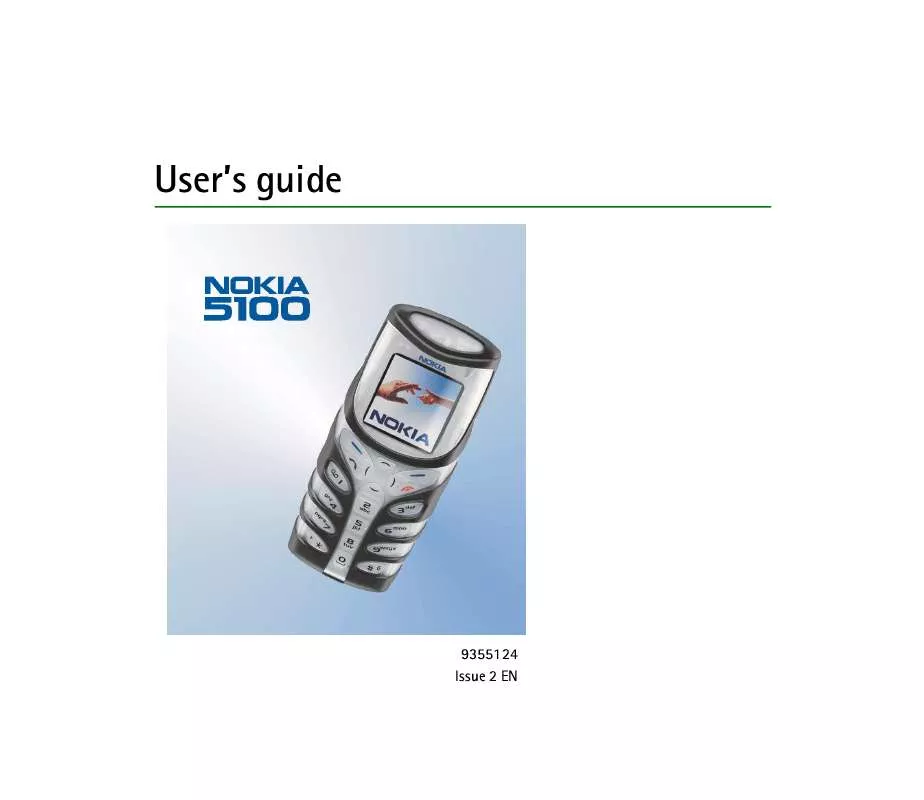
 NOKIA 5100 (2829 ko)
NOKIA 5100 (2829 ko)
 NOKIA 5100 V1 (1777 ko)
NOKIA 5100 V1 (1777 ko)
 NOKIA 5100 ISSUE 1 (2829 ko)
NOKIA 5100 ISSUE 1 (2829 ko)
 NOKIA 5100 ISSUE 1 (1940 ko)
NOKIA 5100 ISSUE 1 (1940 ko)
 NOKIA 5100 DATASHEET (118 ko)
NOKIA 5100 DATASHEET (118 ko)
 NOKIA 5100 SOUND CONVERTER (209 ko)
NOKIA 5100 SOUND CONVERTER (209 ko)
