User manual NOKIA 5110
Lastmanuals offers a socially driven service of sharing, storing and searching manuals related to use of hardware and software : user guide, owner's manual, quick start guide, technical datasheets... DON'T FORGET : ALWAYS READ THE USER GUIDE BEFORE BUYING !!!
If this document matches the user guide, instructions manual or user manual, feature sets, schematics you are looking for, download it now. Lastmanuals provides you a fast and easy access to the user manual NOKIA 5110. We hope that this NOKIA 5110 user guide will be useful to you.
Lastmanuals help download the user guide NOKIA 5110.
You may also download the following manuals related to this product:
Manual abstract: user guide NOKIA 5110
Detailed instructions for use are in the User's Guide.
[. . . ] Electronic user´s guide released subject to "Nokia User´s Guides Terms and Conditions, 7th June, 1998".
User's Guide
9351704 Issue 2
Nokia is a registered trademark of Nokia Corporation, Finland. Navi is a trademark of Nokia Mobile Phones. Nokia Xpress-on is a trademark of Nokia Mobile Phones. Nokia Mobile Phones operates a policy of continuous development. [. . . ] Key in the phone number of the Message Centre or edit the existing one and press (OK).
· Message sent as
You can request the network to convert your Text messages into E-mail, Fax or Paging format (network service). In order to receive a converted message, the recipient must have an appropriate terminal device available.
· Message validity
This network service allows you to set the length of time that your text messages are stored at the message centre while attempts are made to deliver them.
Common (menu 2-4- )2
· Delivery reports
You can request the network to send delivery reports on your text messages (network service).
· Reply via same centre 1 The total number of sets depends on how many sets your SIM card offers. 2 The shortcut number of this menu depends on the number of sets available.
32
©1998 Nokia Mobile Phones. All Rights Reserved.
Using the Menu
You can request the network to route the reply to your text message via your own message centre (network service).
Info Service
This network service (menu 2-5) allows you to receive messages on various topics (such as weather or traffic conditions) from your service provider. For available topics and relevant topic numbers, contact your service provider. By selecting On, you will receive messages on the active topics. You can edit the topic list, and mark the topics active or inactive.
Topic Index retrieves a list of available topics from the network. By selecting Topics, you can Add topic in the topics list. You can also Edit or Erase the topic list.
Select Language to set the language for the messages. Only messages in the selected language are shown.
Voice Mailbox Number
Within the menu Voice Mailbox Number (menu 2-6) you can store the number of your voice mailbox. The number will remain unchanged until replaced. You will obtain the number from your service provider.
©1998 Nokia Mobile Phones. All Rights Reserved.
33
Call Register (menu 3)
The phone registers missed and received calls only if the network supports the Calling Line Identification function, the phone is switched on and is within the network's service area.
Missed Calls
The last five phone numbers from which somebody has tried to call you are stored in the phone's memory in the Missed Calls list (menu 3-1). In the options of the Missed Calls menu you can view the phone number, call the number, view the time of the missed call if the clock is set to the right time, and erase the phone number or save it in the Phone Book.
Tip: When a notice about missed calls appears on the display, press (List) to view the list of missed calls phone numbers.
Received Calls
The last five phone numbers from which you have received a call are stored in the phone's memory in the Received Calls list (menu 3-2). In the options of the Received Calls menu you can view the phone number, call the number, view the time of the received call if the clock is set to the right time, and erase the phone number or save it in the Phone Book.
Dialled Numbers
The phone stores the last eight phone numbers that you called or attempted to call. In the options of the Dialled Calls menu (menu 3-3) you can view the phone number, call the number, view the time of the call if the clock is set to the right time, and erase the phone number or save it in the Phone Book.
34
©1998 Nokia Mobile Phones. All Rights Reserved.
Using the Menu
Erasing Recent Call Lists
This menu function (menu 3-4) allows you to erase all the phone numbers and names in the Missed Calls, Received Calls and Dialled Calls lists.
Note: If a new SIM card, which is not recognised as an own-
er card, is inserted into the phone, the contents of the Missed Calls, Dialled Calls and Received Calls lists will be erased.
Show Call Duration
You can use Show Call Duration menu (menu 3-5) to view the approximate duration of your outgoing and incoming calls in hours, minutes and seconds and to reset the call timers to zero. Inserting a new SIM card does not clear the call timers.
Note: The actual time invoiced for calls by your service pro-
vider may vary, depending upon network features, rounding-off for billing, and so forth.
Show Call Costs
This network service allows you to check the approximate cost of your last call or all calls if the call cost service is supported by the network (menu 3-6). The costs are shown in terms of charging units. Call costs are shown separately for each SIM card.
Note: The actual invoice for calls and services from your
service provider may vary, depending upon network features, rounding-off for billing, taxes and so forth.
©1998 Nokia Mobile Phones. All Rights Reserved.
35
Call Cost Settings
Call Costs' Limit
This network function allows you to set a cost limit for the calls with your SIM card (menu 3-7-1). You can make and receive charged calls as long as the set call cost limit is not exceeded. [. . . ] Areas with a potentially explosive atmosphere are often but not always clearly marked. They include below deck on boats; chemical transfer or storage facilities; vehicles using liquified petroleum gas (such as propane or butane); areas where the air contains chemicals or particles, such as grain, dust or metal powders; and any other area where you would normally be advised to turn off your vehicle engine.
Vehicles
Only qualified personnel should service the phone, or install the phone in a vehicle. Faulty installation or service may be dangerous and may invalidate any warranty which may apply to the unit. Check regularly that all wireless phone equipment in your vehicle is mounted and operating properly. [. . . ]
DISCLAIMER TO DOWNLOAD THE USER GUIDE NOKIA 5110 Lastmanuals offers a socially driven service of sharing, storing and searching manuals related to use of hardware and software : user guide, owner's manual, quick start guide, technical datasheets...manual NOKIA 5110

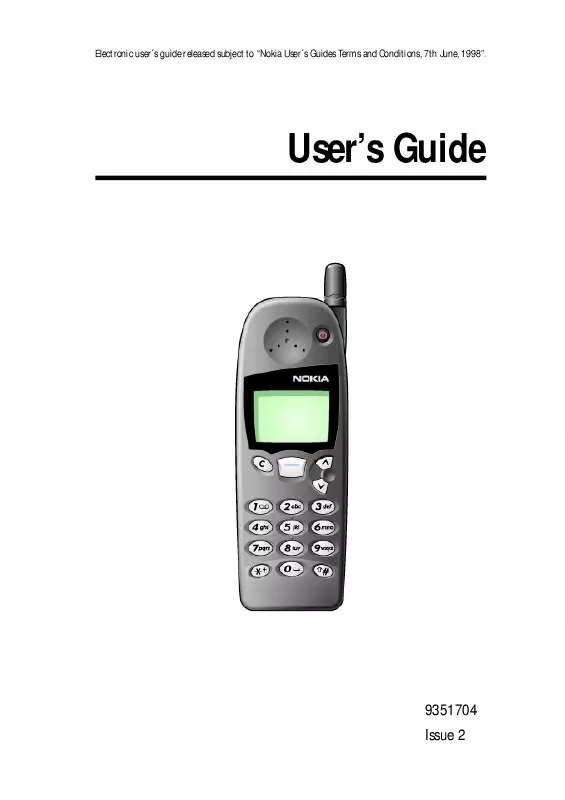
 NOKIA 5110 ISSUE 8 (624 ko)
NOKIA 5110 ISSUE 8 (624 ko)
 NOKIA 5110 ISSUE 2 (578 ko)
NOKIA 5110 ISSUE 2 (578 ko)
