User manual NOKIA 5500 SPORT
Lastmanuals offers a socially driven service of sharing, storing and searching manuals related to use of hardware and software : user guide, owner's manual, quick start guide, technical datasheets... DON'T FORGET : ALWAYS READ THE USER GUIDE BEFORE BUYING !!!
If this document matches the user guide, instructions manual or user manual, feature sets, schematics you are looking for, download it now. Lastmanuals provides you a fast and easy access to the user manual NOKIA 5500 SPORT. We hope that this NOKIA 5500 SPORT user guide will be useful to you.
Lastmanuals help download the user guide NOKIA 5500 SPORT.
You may also download the following manuals related to this product:
Manual abstract: user guide NOKIA 5500 SPORT
Detailed instructions for use are in the User's Guide.
[. . . ] Other product and company names mentioned herein may be trademarks or tradenames of their respective owners. Nokia tune and Visual Radio are sound marks of Nokia Corporation. This product includes software licensed from Symbian Software Ltd. Symbian and Symbian OS are trademarks of Symbian Ltd.
JavaTM and all Java-based marks are trademarks or registered trademarks of Sun Microsystems, Inc. [. . . ] To cancel an alarm, select Options > Remove alarm.
Create calendar entries
1 Select Options > New entry and an entry type. Anniversary entries are repeated every year. Repeat -- Press the scroll key to change the entry to be repeated. A repeating entry is indicated by in the day view. Repeat until -- Set an ending date for the repeated entry, for example, the last date of a weekly course you
Turn off the alarm
Select Stop to turn off the alarm. Select Snooze to stop the alarm for 5 minutes, after which it resumes. You can do this a maximum of five times. If the alarm time is reached while the device is switched off, the device switches itself on and starts sounding the
50
Copyright © 2007 Nokia. All rights reserved.
Organizer
are taking. This option is shown only if you have selected to repeat the event. Synchronisation > Private -- After synchronization the calendar entry can be seen only by you, and it is not shown to others even if they have online access to view the calendar. The result is shown in the first Amount field.
2 To change the base currency, scroll to the currency (usually your domestic currency), and select Options > Set as base curr. . 3 Add exchange rates, scroll to the currency, and enter a new rate, that is, how many units of the currency equal one unit of the base currency you selected. 4 After you insert all the required exchange rates, you can convert currency. Note: When you change base currency, you must enter new exchange rates because all previously set exchange rates are cleared.
Notes
Select Menu > Organiser > Notes. You can save plain text files (TXT format) you receive to notes. Select Done to save.
Set a base currency and exchange rates
Before you can convert currency, you need to choose a base currency (usually your domestic currency) and add exchange rates. The rate of the base currency is always 1. The base currency determines the conversion rates of the other currencies. 1 Select Currency as the measurement parameter type, and select Options > Currency rates. A list of currencies opens; you can see the current base currency at the top.
Calculator
Select Menu > Organiser > Calculator. 1 Enter the first number of your calculation. [. . . ] All rights reserved.
107
Index
special message types 31 writing 28 mobile browser. modem 86 music player library 87 listening to music 87
logging out 81 one-to-one calls 81 settings 80
R
RealPlayer playing 42 settings 43 recorder 43
N
network cell info 66 selecting 66 network services 9 Nokia Advanced Car Kit CK-7W 100 Nokia Bluetooth Headset BH-300 100 notes 52
S
scroll key scrolling 20 selecting 20 services. settings call 59 connection 60 data call 62 date 63 display 59 enhancements 66 packet data 62 phone 58 phone language 58 predictive text input 58 security 63 Setting wizard 70 speech 70
standby mode 58 time 63 writing language 58 shortcuts 18 speed dial assigning a phone number 39, 56 calling 22 changing a phone number 56 deleting a phone number 56 standby mode active standby 18 settings 58 shortcuts 18 synchronization 84
T
tapping commands exercise voice info 94 listening to messages 37 music player 88 settings 70 text input copying text 27 deleting text 27 predictive 26, 58 traditional 26 themes 48 to-do 51 tutorial 20
O
one-touch dial. push to talk access point 80 callback requests 82 channels 82 group calls 82 logging in 81
108
Copyright © 2007 Nokia. [. . . ]
DISCLAIMER TO DOWNLOAD THE USER GUIDE NOKIA 5500 SPORT Lastmanuals offers a socially driven service of sharing, storing and searching manuals related to use of hardware and software : user guide, owner's manual, quick start guide, technical datasheets...manual NOKIA 5500 SPORT

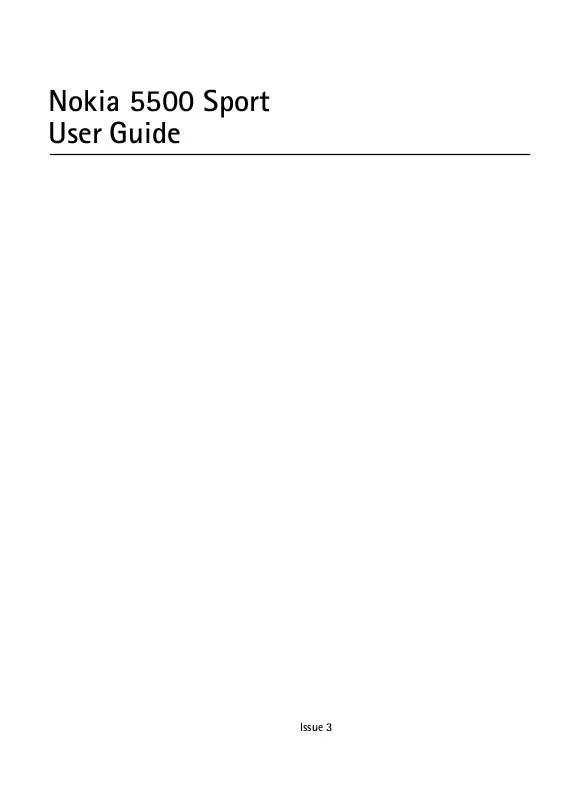
 NOKIA 5500 SPORT ISSUE 1 (1136 ko)
NOKIA 5500 SPORT ISSUE 1 (1136 ko)
