User manual NOKIA 5730 XPRESSMUSIC ISSUE 2
Lastmanuals offers a socially driven service of sharing, storing and searching manuals related to use of hardware and software : user guide, owner's manual, quick start guide, technical datasheets... DON'T FORGET : ALWAYS READ THE USER GUIDE BEFORE BUYING !!!
If this document matches the user guide, instructions manual or user manual, feature sets, schematics you are looking for, download it now. Lastmanuals provides you a fast and easy access to the user manual NOKIA 5730 XPRESSMUSIC. We hope that this NOKIA 5730 XPRESSMUSIC user guide will be useful to you.
Lastmanuals help download the user guide NOKIA 5730 XPRESSMUSIC.
You may also download the following manuals related to this product:
Manual abstract: user guide NOKIA 5730 XPRESSMUSICISSUE 2
Detailed instructions for use are in the User's Guide.
[. . . ] Nokia 5730 Xpress Music User Guide
Issue 2
© 2009 Nokia. DECLARATION OF CONFORMITY Hereby, NOKIA CORPORATION declares that this RM-465 product is in compliance with the essential requirements and other relevant provisions of Directive 1999/5/EC. A copy of the Declaration of Conformity can be found at http://www. nokia. com/phones/ declaration_of_conformity/.
Nokia, Nokia Connecting People, Nokia XpressMusic, Navi, N-Gage, OVI, and Nokia Original Enhancements logo are trademarks or registered trademarks of Nokia Corporation. Nokia tune is a sound mark of Nokia Corporation. [. . . ] To end the active call, press the end key.
Select Menu > Settings > Call mailbox. When you open the Voice mail application (network service) for the first time, you are asked to enter the number of your voice mailbox.
To call your voice mailbox, scroll to Voice mailbox, and select Options > Call voice mailbox. If you have configured net call settings to your device and have an internet call mailbox, to call the mailbox, scroll to the mailbox, and select Options > Call internet call mbx. .
Make a call
To end the call or cancel the call attempt, press the end key. To make a call using the saved contacts, open the contacts. Enter the first letters of the name, scroll to the name, and press the call key.
To make a call, enter the phone number, including the area code, and press the call key. Tip: For international calls, add the + character that replaces the international access code, and enter the country code, area code (omit the leading 0, if necessary), and phone number.
To call your mailbox in the home screen, press and hold 1; or press 1 and then the call key. To change the mailbox number, select the mailbox and Options > Change number.
© 2009 Nokia. All rights reserved.
41
Phone
Video calls
About video calls
To swap the places of images, select Options > Swap images.
To be able to make a video call, you need to be in the coverage of a UMTS network. For availability and subscription to video call services, contact your service provider. While talking, you can see a real-time, two-way video between you and the recipient of the call, if the recipient has a compatible device. The video image recorded by the camera in your device is shown to the video call recipient. A video call can only be made between two parties.
To zoom the image on the display, select Options > Zoom and scroll up or down.
To end the video call and make a new voice call to the same recipient, select Options > Switch to voice call.
Video sharing
Make a video call
To make a video call, enter the phone number or select the recipient from the contacts list and Options > Call > Video call. When the video call starts, the camera of the device is activated. If the camera is already in use, video sending is disabled. If the recipient of the call does not want to send video back to you, a still image is shown instead. To define the still image sent from your device instead of video, select Menu > Settings > Settings and Phone > Call > Image in video call. To disable the sending of audio, video, or video and audio, select Options > Disable > Sending audio, Sending video, or Sending aud. & video.
Use video sharing (network service) to send live video or a video clip from your mobile device to another compatible mobile device during a voice call. The loudspeaker is active when you activate video sharing. If you do not want to use the loudspeaker for the voice call while you share video, you can also use a compatible headset. Warning: Continuous exposure to high volume may damage your hearing. Listen to music at a moderate level, and do not hold the device near your ear when the loudspeaker is in use.
Video sharing requirements
To use the loudspeaker, select Options > Activate loudspeaker. [. . . ] Remove certain call restrictions you have activated in your device. Change your profile from Offline or Flight profile to an active profile. Press the end key as many times as needed to clear the display and ready the device for calls. Enter the official emergency number for your present location. [. . . ]
DISCLAIMER TO DOWNLOAD THE USER GUIDE NOKIA 5730 XPRESSMUSIC Lastmanuals offers a socially driven service of sharing, storing and searching manuals related to use of hardware and software : user guide, owner's manual, quick start guide, technical datasheets...manual NOKIA 5730 XPRESSMUSIC

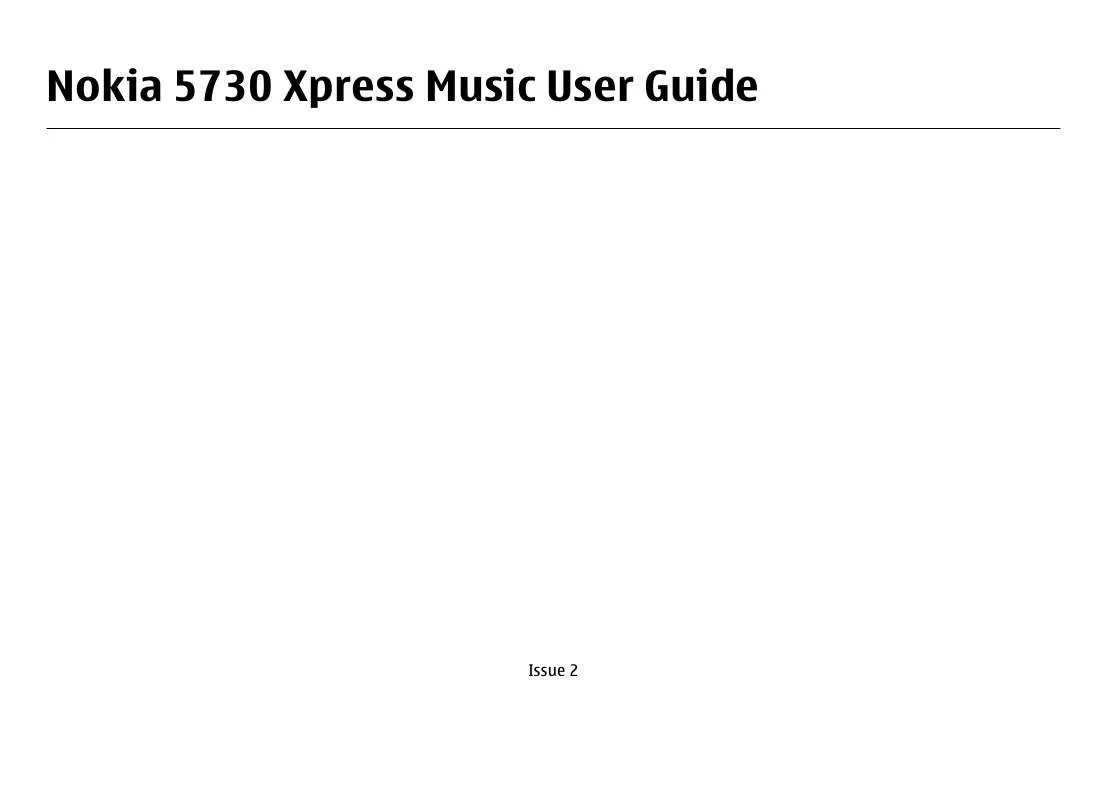
 NOKIA 5730 XPRESSMUSIC (1250 ko)
NOKIA 5730 XPRESSMUSIC (1250 ko)
 NOKIA 5730 XPRESSMUSIC (1250 ko)
NOKIA 5730 XPRESSMUSIC (1250 ko)
