User manual NOKIA 6010
Lastmanuals offers a socially driven service of sharing, storing and searching manuals related to use of hardware and software : user guide, owner's manual, quick start guide, technical datasheets... DON'T FORGET : ALWAYS READ THE USER GUIDE BEFORE BUYING !!!
If this document matches the user guide, instructions manual or user manual, feature sets, schematics you are looking for, download it now. Lastmanuals provides you a fast and easy access to the user manual NOKIA 6010. We hope that this NOKIA 6010 user guide will be useful to you.
Lastmanuals help download the user guide NOKIA 6010.
You may also download the following manuals related to this product:
Manual abstract: user guide NOKIA 6010
Detailed instructions for use are in the User's Guide.
[. . . ] Make it fun.
User Guide
Nokia 6010 User Guide
What information is needed?My number Voice mail number Wireless provider's number Wireless provider's customer care Model number 6010 Numbers Where is the number?
Wireless service provider Wireless service provider Wireless service provider
Wireless service provider
Label on back of phone (under battery)
Phone type number
NPM-10 NPM-10X
Label on back of phone (under battery) Label on back of phone (under battery). See "Find information about your phone" on page 7.
International mobile equipment identity (IMEI)
LEGAL INFORMATION
Part No. Nokia, Nokia Connecting People, Air Glide, Bowling, Backgammon, Sky Diver, Nokia 6010, Xpress-on, and the Nokia Original Enhancements logos are trademarks or registered trademarks of Nokia Corporation. [. . . ] Reply via same center--Allows you to direct the recipient to reply through the same message center. Do not select Yes unless you know the recipient has the same service provider. Rename sending profile--Allows you to name the profile. This option depends on SIM card and is not available for the Default profile.
· TEXT MESSAGES
You can use the text message feature to compose and send a short text message to another phone. Your device supports the sending of text messages beyond the normal 160-character limit. If your message exceeds 160 characters, it will be sent as a series of two or more messages. In the navigation bar, you can see the message length indicator counting backwards from 160. For example, 10 (2) means that you can still add 10 characters for the text to be sent as two messages.
68
Copyright © 2004 Nokia
Mobile messages
Using special (Unicode) characters, such as ë, â, á, ì, takes up more space. If there are special characters in your message, the indicator may not show the message length correctly. Before the message is sent, the device tells you if the message exceeds the maximum length allowed for one message. You can cancel sending by selecting Cancel or you can save the message in the inbox.
Send
1 2 3 Select Menu > Messages > Text messages > Create message. Compose a message and select Options > Send. Enter the recipient's phone number and select OK.
If you need to exit while writing the message, press the End key anytime. Later, select Menu > Messages > Text messages > Create message to return and finish writing the message. If you turn off the phone without saving the message, the message will be lost. When sending messages, your device may display the words Message Sent. This is an indication that the message has been sent by your device to the message center number programmed into your device. This is not an indication that the message has been received at the intended destination. For more details about messaging services, check with your service provider.
Send to multiple recipients
You can send the same message to more than one recipient. Before using this feature, the names of your recipients must be entered into Contacts. See "Save names, numbers, and e-mail addresses" on page 30. 1 2 3 From the message screen, select Options > Sending options > Send to many. [. . . ] 6 Dial sensibly and assess the traffic; if possible, place calls when you are not moving or before pulling into traffic. Try to plan your calls before you begin your trip or attempt to coincide your calls with times you may be stopped at a stop sign, red light or otherwise stationary. But if you need to dial while driving, follow this simple tip--dial only a few numbers, check the road and your mirrors, then continue. 7 Do not engage in stressful or emotional conversations that may be distracting. [. . . ]
DISCLAIMER TO DOWNLOAD THE USER GUIDE NOKIA 6010 Lastmanuals offers a socially driven service of sharing, storing and searching manuals related to use of hardware and software : user guide, owner's manual, quick start guide, technical datasheets...manual NOKIA 6010

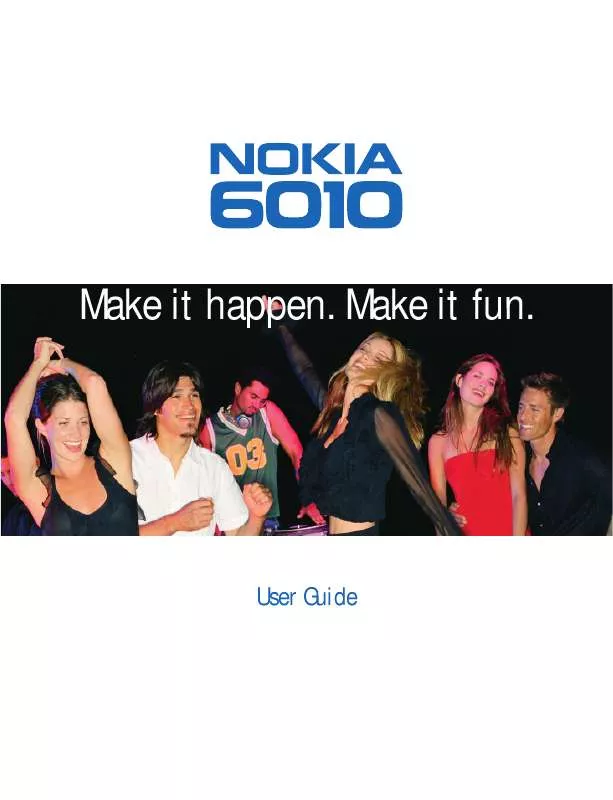
 NOKIA 6010 ISSUE 1 (2061 ko)
NOKIA 6010 ISSUE 1 (2061 ko)
