User manual NOKIA 6020
Lastmanuals offers a socially driven service of sharing, storing and searching manuals related to use of hardware and software : user guide, owner's manual, quick start guide, technical datasheets... DON'T FORGET : ALWAYS READ THE USER GUIDE BEFORE BUYING !!!
If this document matches the user guide, instructions manual or user manual, feature sets, schematics you are looking for, download it now. Lastmanuals provides you a fast and easy access to the user manual NOKIA 6020. We hope that this NOKIA 6020 user guide will be useful to you.
Lastmanuals help download the user guide NOKIA 6020.
You may also download the following manuals related to this product:
Manual abstract: user guide NOKIA 6020
Detailed instructions for use are in the User's Guide.
[. . . ] Nokia 6020 User Guide
9236467 Issue 3
DECLARATION OF CONFORMITY We, NOKIA CORPORATION declare under our sole responsibility that the product RM-30 is in conformity with the provisions of the following Council Directive: 1999/5/EC. A copy of the Declaration of Conformity can be found from http://www. nokia. com/phones/declaration_of_conformity/.
Copyright © 2005 Nokia. The crossed-out wheeled bin means that within the European Union the product must be taken to separate collection at the product end-of life. This applies to your device but also to any enhancements marked with this symbol. [. . . ] The requested information is shown in Subscribed names in the viewers' Contacts menu. You can personalize the information that you want to share with others and control who can see your status. Before you can use presence, you must subscribe to the service. To check the availability and costs, and to subscribe to the service, contact your network operator or service provider, from whom you also receive your unique ID, password, and the settings for the service. While you are connected to the presence service, you can use the other functions of the phone; the presence service is active in the background. If you disconnect from the service, your presence status is shown for a certain amount of time to viewers, depending on the service provider. Select Menu > Contacts > My presence and from the following options: Connect to 'My presence' service or Disconnect from service -- to connect to or disconnect from the service. View my presence -- to view the status in Private pres. and Public presence.
Copyright © 2005 Nokia. All rights reserved.
64
Edit my presence -- to change your presence status. Select My availability, My presence message, My presence logo, or Show to. My viewers > Current viewers, Private list, or Blocked list Settings > Show current presence in idle, Synchronise with profiles, Connection type, or Presence settings
Subscribed names
You can create a list of contacts whose presence status information you want to be aware of. You can view the information if it is allowed by the contacts and the network. To view these subscribed names, scroll through the contacts, or use the Subscribed names menu. Make sure that the memory in use is either Phone or Phone and SIM. To connect to the presence service, select Menu > Contacts > My presence > Connect to 'My presence' service.
Add contacts to the subscribed names
1. Select Menu > Contacts > Subscribed names. If you have no contacts on your list, select Add. Otherwise, select Options > Subscribe new. Select a contact from the list and if the contact has an user ID saved, the contact is added to the subscribed names list.
Copyright © 2005 Nokia. All rights reserved.
65
View the subscribed names
To view the presence information, see Search for a contact p. Select Menu > Contacts > Subscribed names. [. . . ] The SAR limit stated in the international guidelines is 2. 0 watts/kilogram (W/kg)*. Tests for SAR are conducted using standard operating positions with the device transmitting at its highest certified power level in all tested frequency bands. Although the SAR is determined at the highest certified power level, the actual SAR of the device while operating can be well below the maximum value. This is because the device is designed to operate at multiple power levels so as to use only the power required to reach the network. [. . . ]
DISCLAIMER TO DOWNLOAD THE USER GUIDE NOKIA 6020 Lastmanuals offers a socially driven service of sharing, storing and searching manuals related to use of hardware and software : user guide, owner's manual, quick start guide, technical datasheets...manual NOKIA 6020

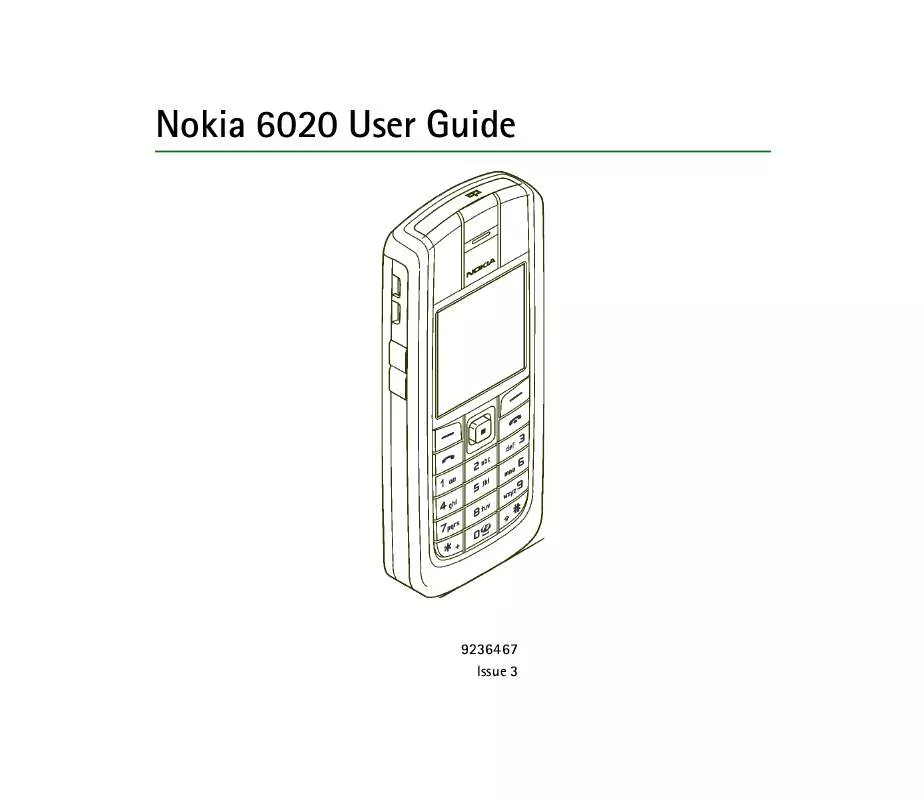
 NOKIA 6020 V1 (1525 ko)
NOKIA 6020 V1 (1525 ko)
 NOKIA 6020 ISSUE 1 (3047 ko)
NOKIA 6020 ISSUE 1 (3047 ko)
 NOKIA 6020 DATASHEET (108 ko)
NOKIA 6020 DATASHEET (108 ko)
