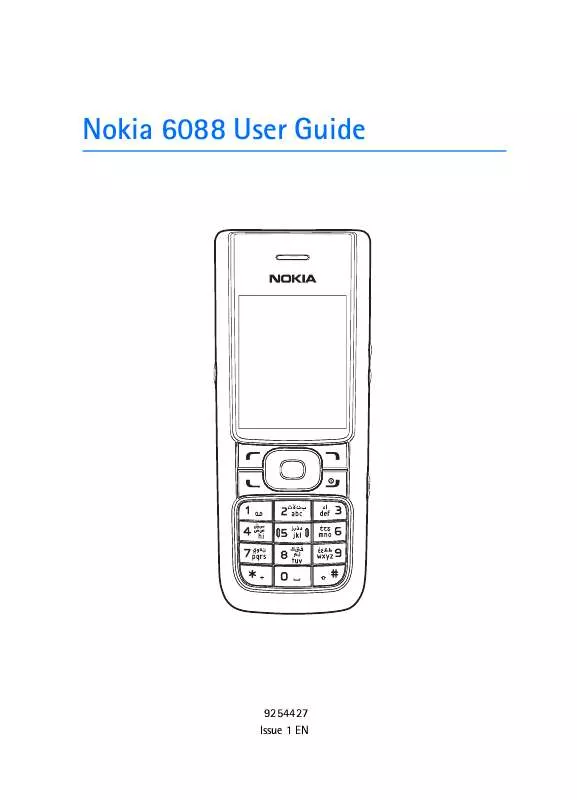User manual NOKIA 6088
Lastmanuals offers a socially driven service of sharing, storing and searching manuals related to use of hardware and software : user guide, owner's manual, quick start guide, technical datasheets... DON'T FORGET : ALWAYS READ THE USER GUIDE BEFORE BUYING !!!
If this document matches the user guide, instructions manual or user manual, feature sets, schematics you are looking for, download it now. Lastmanuals provides you a fast and easy access to the user manual NOKIA 6088. We hope that this NOKIA 6088 user guide will be useful to you.
Lastmanuals help download the user guide NOKIA 6088.
Manual abstract: user guide NOKIA 6088
Detailed instructions for use are in the User's Guide.
[. . . ] Nokia 6088 User Guide
9254427 Issue 1 EN
Copyright ©2007 Nokia. Reproduction, transfer, distribution, or storage of part or all of the contents in this document in any form without the prior written permission of Nokia is prohibited. Nokia and Nokia Connecting People are trademarks or registered trademarks of Nokia Corporation. Other product and company names mentioned herein may be trademarks or tradenames of their respective owners. [. . . ] card--Send the contact as a business card to another device. Caller groups--Add the contact to an existing caller group. Speed dial--Add the contact to your speed dialling list. Edit the option to your preference.
Delete contacts entries
To delete all entries in your contacts list, in the standby mode, select Menu > Contacts > Delete all contacts.
Access the contacts menu
1. In the standby mode, select Menu > Contacts and one of the following options: Names--View the entries in your contacts list, and select Details or Options > Quick search, Search, Add new, Delete contact, or Copy for your selected entry. Settings--Change the memory in use, contacts list view or check the memory status of your device. Caller groups--View and edit the properties of any of the caller groups, including Family, VIP, Friends, Business, or Other. Voice tags--Listen to, modify, or delete a voice tag to a contact in the contacts list. Speed dials--View or modify the list of speed dialling numbers. Delete all contacts--Delete all entries in your contacts list. Select an option to activate the feature or access its submenu.
Search for a name in contacts
Start searching with search command
1. In the standby mode, select Menu > Contacts > Names > Options > Search. Enter the first characters or letters of the name you are searching for.
46
Contacts
3. Scroll to the desired contact, and select Details. Press the selection key to view the details of the selected name.
Configure settings
You can select which memory to use, how the contacts appear in your contacts list and view the amount of memory used or available in your device. In the standby mode, select Menu > Contacts > Settings > Memory in use to select the phone, SIM or both. select Menu > Contacts > Settings > Scrolling view to change the view of name list or Memory status to view the device memory used and remaining.
Send and receive contacts
You can send and receive an entry in your contacts list using text messaging, if supported by your wireless service provider.
Send a business card
You can send a business card as a text message to a compatible phone or other handheld device. Highlight your desired entry from your contacts list, and select Details > Options > Send bus. card > Via text message > Default number or All details options appear only if you have more than one number or detail saved to the contact entry. Enter the number for your recipient, or select Search to retrieve a number from your contacts list. Select OK and the business card is sent.
47
Gallery
7. Gallery
You can save pictures, video clips, recordings, and ringing tones to folders in the Gallery and add new folders as well. [. . . ] You should never rely solely on any wireless device for essential communications like medical emergencies. To make an emergency call, make sure your device is properly charged before attempting any emergency calls. If your battery becomes empty, you cannot receive or make calls, including emergency calls and must wait a few minutes after the charging begins to place your call.
To make an emergency call:
1. Some networks may require that a valid SIM card is properly inserted in the device. [. . . ]
DISCLAIMER TO DOWNLOAD THE USER GUIDE NOKIA 6088 Lastmanuals offers a socially driven service of sharing, storing and searching manuals related to use of hardware and software : user guide, owner's manual, quick start guide, technical datasheets...manual NOKIA 6088