User manual NOKIA 6090
Lastmanuals offers a socially driven service of sharing, storing and searching manuals related to use of hardware and software : user guide, owner's manual, quick start guide, technical datasheets... DON'T FORGET : ALWAYS READ THE USER GUIDE BEFORE BUYING !!!
If this document matches the user guide, instructions manual or user manual, feature sets, schematics you are looking for, download it now. Lastmanuals provides you a fast and easy access to the user manual NOKIA 6090. We hope that this NOKIA 6090 user guide will be useful to you.
Lastmanuals help download the user guide NOKIA 6090.
You may also download the following manuals related to this product:
Manual abstract: user guide NOKIA 6090
Detailed instructions for use are in the User's Guide.
[. . . ] Electronic user's guide released subject to "Nokia User's Guide Terms and Conditions, 7th June, 1998".
User`s Guide
9352245 Issue 3
Copyright © Nokia Mobile Phones 1999, 2000, 2001. Reproduction, transfer, distribution or storage of part or all of the contents in this document in any form without the prior written permission of Nokia is prohibited. Nokia and Nokia Connecting People are registered trademarks of Nokia Corporation. Other product and company names mentioned herein may be trademarks or tradenames of their respective owners. [. . . ] In the options of the Received calls menu, you can view the phone number, Call the number, view the Time of the received call if the clock is set to the right time, Edit number and Save it in the Phone book or Erase the phone number.
3 Call register
The phone registers missed and received calls only if the network supports the Calling Line Identification function, if the phone is switched on and if it is within the network's service area.
3-3 Dialled numbers
The phone stores the last eight phone numbers that you called or attempted to call. In the options of the Dialled numbers menu, you can view the phone number, Call the number, view the Time of the call if the clock is set to the right time, Edit number and Save it in the Phone book or Erase the phone number.
3-1 Missed calls
The last five phone numbers of the calling parties who have tried to call you are stored in the phone's memory in the missed calls list. In the options of the Missed calls menu, you can view the phone number, Call the number, view the Time of the missed call if the clock is set to the right time, Edit number and Save it in the Phone book or Erase the phone number. Note: When a notice about missed calls appears on the display, press M (List) to view the list of missed call phone numbers.
3-4 Erasing recent call lists
This menu function allows you to erase all the phone numbers and names in the missed calls, received calls and dialled numbers lists. Note: If the SIM card is renewed, the contents of the missed calls, dialled numbers and received calls lists are erased.
26
©2001 Nokia Mobile Phones. All rights reserved.
4 Settings
4 Settings
4-1 Call settings
4-1-1 Anykey answer This menu function allows you to answer your incoming calls by pressing any key except c and o. 4-1-2 Automatic redial When this menu function is set to On, your phone will make up to ten attempts to connect the call after an unsuccessful call attempt. 4-1-3 Speed dialling When this menu function is set to On, you can apply one touch dialling. The names and phone numbers assigned to the speed dialling keys 2 to 9 can be dialled by pressing and holding the corresponding number key. Note: Pressing and holding 1 dials your voice mailbox number, not the speed dial number assigned to the key. 4-1-4 Call waiting options When this network service is activated, the network will notify you of a new incoming call while you have a call in progress.
4-1-5 Own number sending This network service allows you to set whether your phone number is hidden (OFF) or to be displayed (ON) to the person you are calling. Preset resets the phone to the default setting that you have agreed upon with your service provider. Whether your number will be displayed to the person you are calling depends on this agreement and the network's ability to process the number for any particular call. 4-1-6 Automatic answer When this setting is On, your phone is set to automatically answer an incoming call after one ring. 4-1-7 Phone line in use (only when ALS) Alternate Line Service is a feature of your SIM card. With this menu, the car phone displays the currently used phone number.
4-2 Phone settings
4-2-1 Language You can select which language your phone will use for all its display texts. If the setting Automatic is selected, the phone will set the language according to the information contained in the SIM card used in the phone. English is used as a default setting if the language on the SIM card is not found in the phone.
©2001 Nokia Mobile Phones. All rights reserved.
27
4 Settings 4-2-2 Cell info display Within this menu, you can set the phone to indicate cell information provided that the cellular network is based on Micro Cellular Network (MCN) technology (network service). 4-2-3 Welcome note This menu allows you to set the message which is displayed when the phone is switched on. 4-2-4 Network selection The network can be selected automatically or manually. In Automatic mode, the phone automatically selects one of the cellular networks available in your area. [. . . ] 36
F
Facts about cellular transmission . All rights reserved.
Index Messages . All rights reserved.
47
Limited Manufacturer's Warranty
Limited Manufacturer's Warranty
Part of Europe & Africa Region
This limited warranty shall apply in part of Nokia Mobile Phones' Europe & Africa Region unless a local warranty exists. Nokia Mobile Phones Ltd ("Nokia") warrants that this NOKIA product ("Product") is at the time of its original purchase free of defects in materials, design and workmanship subject to the following terms and conditions: 1. [. . . ]
DISCLAIMER TO DOWNLOAD THE USER GUIDE NOKIA 6090 Lastmanuals offers a socially driven service of sharing, storing and searching manuals related to use of hardware and software : user guide, owner's manual, quick start guide, technical datasheets...manual NOKIA 6090

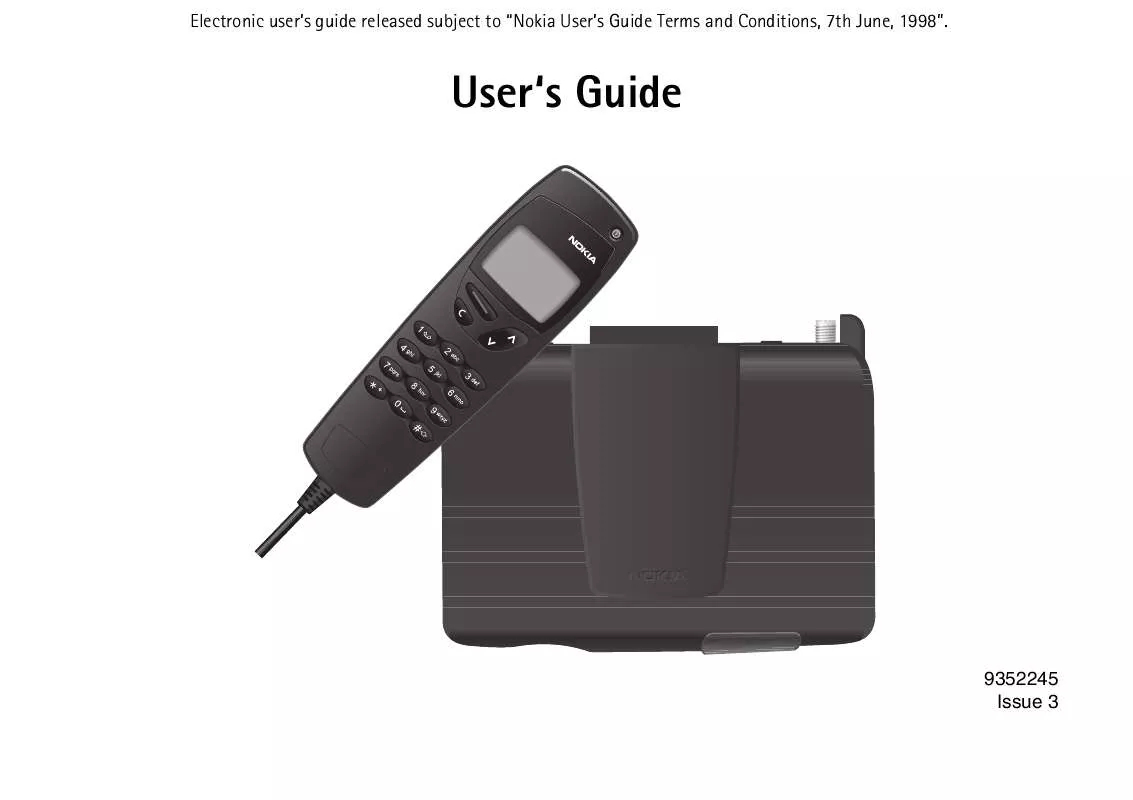
 NOKIA 6090 ISSUE 2 (560 ko)
NOKIA 6090 ISSUE 2 (560 ko)
 NOKIA 6090 RELEASE NOTE (35 ko)
NOKIA 6090 RELEASE NOTE (35 ko)
 NOKIA 6090 HARDWARE GUIDE (122 ko)
NOKIA 6090 HARDWARE GUIDE (122 ko)
 NOKIA 6090 AT COMMAND SET (291 ko)
NOKIA 6090 AT COMMAND SET (291 ko)
 NOKIA 6090 INSTALLATION GUIDE (148 ko)
NOKIA 6090 INSTALLATION GUIDE (148 ko)
 NOKIA 6090 SUPPLEMENTARY GUIDE (291 ko)
NOKIA 6090 SUPPLEMENTARY GUIDE (291 ko)
