Detailed instructions for use are in the User's Guide.
[. . . ] Electronic users guide released subject to "Nokia Users Guides Terms and Conditions, 7th June, 1998".
User's Guide
9351506 Issue 2
Nokia is a registered trademark of Nokia Corporation, Finland.
Copyright (C) 1998. Nokia Mobile Phones operates a policy of continuous development. Therefore we reserve the right to make changes and improvements to any of the products described in this guide without prior notice.
Quick Guide
SWITCHING ON / OFF MAKING A CALL ANSWERING A CALL ENDING / REJECTING A CALL REDIALLING THE LAST DIALLED
NUMBER
Press and hold Key in area code and phone number, then press
twice (with display clear)
CALLING YOUR VOICE MAILBOX
Press and hold
ADJUSTING THE EARPIECE VOLUME Use keys on side of phone CLEARING THE DISPLAY LOCKING / UNLOCKING THE KEYPAD Menu, then
Unlock, then (within 3 secs) /
SELECTING A USER ENVIRONMENT (PROFILE)
quickly (with display clear), for desired profile, OK
or
Phone book functions
STORING A PHONE NUMBER WITH A NAME (WITH DISPLAY CLEAR) RECALLING PHONE NUMBER FROM
PHONEBOOK BY ASSOCIATED NAME
Key in phone number, Save, key in name, OK or or , key in first character of name, for desired name
(WITH DISPLAY CLEAR)
3
1998 Nokia Mobile Phones. All Rights Reserved.
Menu functions
ENTERING A MENU FUNCTION VIEWING A MENU HELP TEXT USER ENVIRONMENT (PROFILE)
SETTINGS:
Menu, or to choose desired function, Select Wait for 10 seconds (with desired function displayed) First: Menu, choose Profiles, Select, choose desired profile, Options, choose Personalise, OK Then: Incoming call alert: Choose Incoming call alert, Select, choose desired alert type, OK
INCOMING CALL ALERT RINGING TONE RINGING VOLUME
Ringing tone or volume: Choose
Ringing tone or Ringing volume, Select, choose desired setting, OK
TEXT MESSAGES: READING A TEXT MESSAGE WRITING AND SENDING A
TEXT MESSAGE
First: Menu, choose Messages, Select Then: To read: choose Inbox, Select, choose desired message, Read.
To write and send: choose Write
messages, Select, key in message, Options, choose Send, OK, key in recipient's phone number, OK
DIVERTING VOICE CALLS TO YOUR
VOICE MAILBOX
Menu, choose Call divert, Select, choose desired divert mode, Select, choose Activate, OK, choose Voice mailbox, OK
4
1998 Nokia Mobile Phones. [. . . ] Scroll to the desired topic and press OK. Scroll to the desired topic and press Select. Pressing Options allows access to Unmark topic or Use number
2 Scroll to either of the following func-
Delivery reports
You can request the network to send delivery reports on your text messages (network service). or to Yes or No and
Reply via same centre
You can request the network to route the reply to your text message via your own message centre (network service). or to Yes or No and
Info service (Menu 1-5)
This network service allows you to receive messages on various topics (such as weather and traffic conditions) from your service provider. For available topics and relevant topic numbers, contact your service provider.
1 Once in the Messages menu, scroll
with or to Info service and press Select.
2 Scroll to one of the following options
and press OK: On Sets info message reception on.
35
1998 Nokia Mobile Phones. All Rights Reserved.
(copies phone number from message to display). Language Sets the language for the messages. Only messages in the selected language are shown. Scroll to a language and press Mark to select or Unmark to deselect it. Next, press Back and then Yes to save or No to ignore the changes.
Press Options, select Voice mode or Data mode (or Fax mode), and press OK.
5 After the transmission, end the call by
pressing
.
NOTE: You cannot make a data or fax call while you have active or held calls in progress. Receiving a data or fax call You can answer a data or fax call in the normal way, even when the phone keypad is locked.
Fax or data call (Menu 1-6)
The phone can send and receive data through the Nokia Cellular Data Suite PC application (network service). For more details, refer to the documentation supplied with your Nokia Cellular Data Suite and communications applications. Making a data or fax call
1 Once in the Messages menu, scroll
Service command editor (Menu 1-7)
From this submenu you can send service requests, e. g. activation commands of network services, to your service provider.
1 Once in the Messages menu, scroll
with or to Service command editor and press Select.
2 Key in the numbers that you want to
with or to Fax or data call and press Select.
2 Select Fax and data or Also
include in the message. Press for a hash (#) and for an asterisk (*). When pressed and held, switches between numbers and letters.
3 Press Send to send the message
voice and press Select. Also voice allows you to switch from voice mode to data (or fax) mode during a call.
3 Key in the desired phone number or re-
call it from Phone book, and press OK.
4 If you selected Also voice in step 2,
to switch from voice to data/fax mode (or vice versa) during the call:
36
1998 Nokia Mobile Phones. All Rights Reserved.
Voice messages (Menu 1-8)
To enter this submenu:
See also "Listen to voice messages" above, "Calling Your Voice Mailbox" on page 17, and "Call divert (Menu 5)" on page 49.
Once in the Messages menu, scroll
with or to Voice messages and press Select.
Listen to voice messages (Menu 1-8-1)
When you enter this submenu, the phone calls your voice mailbox at the phone number stored within Menu 1-8-2.
Call register (Menu 2)
To enter this menu: Press Menu, scroll with or to Call register, and press Select. Options within submenus 2-1 - 2-3 In these submenus, you can access the following functions by pressing Options. Scroll to the desired function and press Select. Time of call Shows the date and time when the call was registered by the phone. [. . . ] Remember that your wireless phone may be the only means of communication at the scene of an accident - do not cut off the call until given permission to do so.
62
1998 Nokia Mobile Phones. All Rights Reserved.
Index
Symbols
+ character (replaces international access code). . . . . . . . . . . . . . . . . . . . . . . . . . . . . . . . . . . . . . . . . . . . . . . . . . . 16
A
access codes changing . . . . . . . . . . . . . . . . . . . . . . . . . . . . . . . . . . . . . . . . . . . . . . . . . . . 49 definition. . . . . . . . . . . . . . . . . . . . . . . . . . . . . . . . . . . . . . . . . . . . . . . . . . . 58
See also barring password, PIN code, PIN2 code, PUK code, PUK2 code and security code alarm clock . . . . . . . . . . . . . . . . . . . . . . . . . . . . . . . . . . . . . . . . . . . . . . . . . . . . 42
anykey answer. . . . . . . . . . . . . . . . . . . . . . . . . . . . . . . . . . . . . . . . . . . . . . . 43 automatic answer. . . . . . . . . . . . . . . . . . . . . . . . . . . . . . . . . . . . . . . . . 42 automatic redial . . . . . . . . . . . . . . . . . . . . . . . . . . . . . . . . . . . . . . . . . . . 44 automatically stored phone numbers. . . . . . . 37
See also call register B
barring password . . . . . . . . . . . . . . . . . . . . . . . . . . . . . . . . . . 49, 59 battery charge indication. . . . . . . . . . . . . . . . . . . . . . . . . . . . . . . . . . . . . 11 charging/discharging . . . . . . . . . . . . . . . . . . . . . . . . . . . . . . 57 notes for using . . . . . . . . . . . . . . . . . . . . . . . . . . . . . . . . . . . . . . . . . 57 removing . . . . . . . . . . . . . . . . . . . . . . . . . . . . . . . . . . . . . . . . . . . . . . . . . . . 12 replacing . . . . . . . . . . . . . . . . . . . . . . . . . . . . . . . . . . . . . . . . . . . . . . . . . . . 13
by redialling last dialled number . . . . . 16 by single key . . . . . . . . . . . . . . . . . . . . . . . . . . . . . . . . . . . . . . . . 17 by speed dialling. . . . . . . . . . . . . . . . . . . . . . . . . . . . . . . . . 17 during call. . . . . . . . . . . . . . . . . . . . . . . . . . . . . . . . . . . . . . . . . . . . 18 international calls. . . . . . . . . . . . . . . . . . . . . . . . . . . . . . . 16 rejecting . . . . . . . . . . . . . . . . . . . . . . . . . . . . . . . . . . . . . . . . . . . . 17, 19 switching between two calls. . . . . . . . . [. . . ]

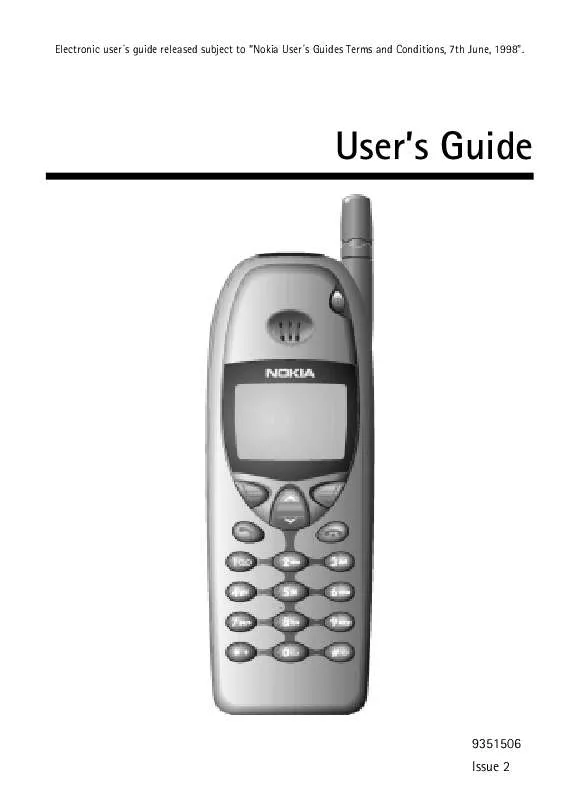
 NOKIA 6110 ISSUE 1 (893 ko)
NOKIA 6110 ISSUE 1 (893 ko)
