User manual NOKIA 6121
Lastmanuals offers a socially driven service of sharing, storing and searching manuals related to use of hardware and software : user guide, owner's manual, quick start guide, technical datasheets... DON'T FORGET : ALWAYS READ THE USER GUIDE BEFORE BUYING !!!
If this document matches the user guide, instructions manual or user manual, feature sets, schematics you are looking for, download it now. Lastmanuals provides you a fast and easy access to the user manual NOKIA 6121. We hope that this NOKIA 6121 user guide will be useful to you.
Lastmanuals help download the user guide NOKIA 6121.
You may also download the following manuals related to this product:
Manual abstract: user guide NOKIA 6121
Detailed instructions for use are in the User's Guide.
[. . . ] Nokia 6121 classic User's Guide
Copyright © 2007 Nokia. All rights reserved.
DECLARATION OF CONFORMITY Hereby, NOKIA CORPORATION declares that this RM-243 or RM-308 product is in compliance with the essential requirements and other relevant provisions of Directive 1999/5/EC. A copy of the Declaration of Conformity can be found at http://www. nokia. com/phones/ declaration_of_conformity/ © 2007 Nokia. Nokia, Nokia Connecting People, Nokia Care, Navi, and Visual Radio are trademarks or registered trademarks of Nokia Corporation. [. . . ] To define the Memory in use, select Options > Settings.
Edit video clips
To edit video clips in Gallery and create custom video clips, scroll to the video clip, and select Options > Video editor. In the video editor you can see two timelines: video clip timeline and sound clip timeline. The images, text, and transitions added to a video clip are shown on the video clip timeline. To switch between the timelines, scroll up or down. To modify the video, select from the following options: Edit video clip--To cut, move, remove or duplicate the video clip; set a background or a color effect to the video clip; mute the sound or adjust the volume of the video clip; and to slow the speed of it.
26
Copyright © 2007 Nokia. All rights reserved.
Media
To send the video, select Send > Via multimedia, Via e-mail or Via Bluetooth. Contact your service provider for details of the maximum multimedia message size that you can send. If your video is too large to send in a multimedia message, appears.
Camera
To use the main camera, press the camera key or select Menu > Media > Camera. To take a self portrait, select Options > Use secondary camera. To capture an image, press the camera key. The image is saved to Images in Gallery, and the image is displayed. To return to the viewfinder, select Back. To delete the image, press the clear key.
Transfer videos from PC
To transfer videos from a compatible PC, use a compatible USB cable or Bluetooth connectivity. The requirements of the PC for video transfer: · Microsoft Windows XP operating system (or later) · Nokia PC Suite 6. 83 or later · Nokia Video Manager application (a add-on application to PC Suite) To transfer videos use Nokia Video Manager, connect the compatible USB cable or activate Bluetooth connection, and select PC Suite as the connection mode. To change the default USB connection mode, select Menu > Settings > Connectivity > USB > USB mode. Nokia Video Manager is optimized for transcoding and transferring video files. For information about transferring video with Nokia Video Manager, see the Nokia Video Manager help.
To zoom in or out, scroll up or down. To turn the flash on (available only in the main camera), select Options > Flash > On. If you select Automatic, flash is used automatically when necessary. Keep a safe distance when using the flash. Do not use the flash on people or animals at close range. Do not cover the flash while taking a picture. [. . . ] See data cable.
V
Video call 14, 15 Videos transferring 27 Visual Radio 30 Voice commands 44 Voice recorder. Volume 8
W
Web browser settings 34 browsing 33 connecting 32 connection security 33 disconnecting 34 saving a page 34 settings 32 viewing a saved page 34 Writing text. See text input.
Copyright © 2007 Nokia. All rights reserved.
63
INTERACTIVE DEMONSTRATIONS
Nokia Care Online
The Nokia Care web support provides you with more information on our online services. [. . . ]
DISCLAIMER TO DOWNLOAD THE USER GUIDE NOKIA 6121 Lastmanuals offers a socially driven service of sharing, storing and searching manuals related to use of hardware and software : user guide, owner's manual, quick start guide, technical datasheets...manual NOKIA 6121

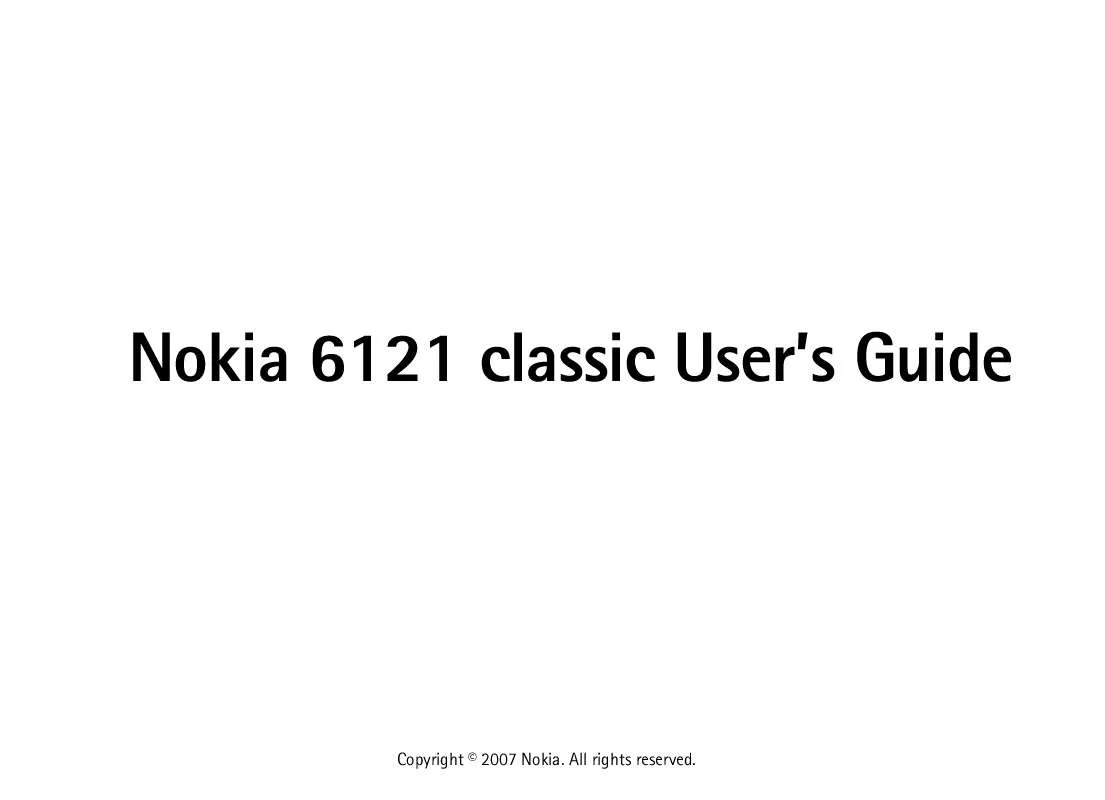
 NOKIA 6121 DATASHEET (86 ko)
NOKIA 6121 DATASHEET (86 ko)
