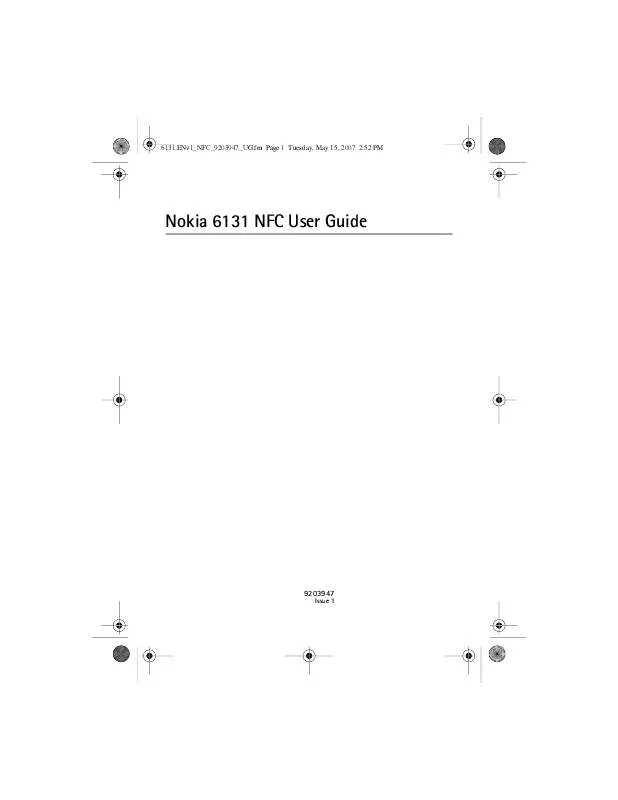User manual NOKIA 6131NFC
Lastmanuals offers a socially driven service of sharing, storing and searching manuals related to use of hardware and software : user guide, owner's manual, quick start guide, technical datasheets... DON'T FORGET : ALWAYS READ THE USER GUIDE BEFORE BUYING !!!
If this document matches the user guide, instructions manual or user manual, feature sets, schematics you are looking for, download it now. Lastmanuals provides you a fast and easy access to the user manual NOKIA 6131NFC. We hope that this NOKIA 6131NFC user guide will be useful to you.
Lastmanuals help download the user guide NOKIA 6131NFC.
Manual abstract: user guide NOKIA 6131NFC
Detailed instructions for use are in the User's Guide.
[. . . ] 6131. ENv1_NFC_9203947_UG. fm Page 1 Tuesday, May 15, 2007 2:52 PM
Nokia 6131 NFC User Guide
9203947
Issue 1
6131. ENv1_NFC_9203947_UG. fm Page 2 Tuesday, May 15, 2007 2:52 PM
DECLARATION OF CONFORMITY
0434
Hereby, NOKIA CORPORATION declares that this RM-216 product is in compliance with the essential requirements and other relevant provisions of Directive 1999/5/EC. A copy of the Declaration of Conformity can be found at http://www. nokia. com/phones/declaration_of_conformity/.
© 2007 Nokia. Reproduction, transfer, distribution, or storage of part or all of the contents in this document in any form without the prior written permission of Nokia is prohibited. Nokia, Visual Radio, Nokia Connecting People, Navi, Xpress-on, XpressPrint, Pop-Port, PC Suite, and the Nokia Original Enhancements logos are trademarks or registered trademarks of Nokia Corporation. [. . . ] To see the available options of a file, select a file > Options.
35
6131. ENv1_NFC_9203947_UG. fm Page 36 Tuesday, May 15, 2007 2:52 PM
Print images
Your device supports Nokia XPressPrint. To connect it to a compatible printer use a data cable or send the image via Bluetooth to a printer supporting Bluetooth technology. You may also connect the phone to a printer supporting Bluetooth technology by touching a service tag on the printer containing the Bluetooth connection data with the NFC detection area. You can print images that are in the JPEG format. The images taken with the camera are automatically saved in the JPEG format. Select the image you want to print and Options > Print.
Memory card
Keep all memory cards out of the reach of small children. You can use the microSD memory card to store your multimedia files such as video clips, music tracks, and sound files, photos, and messaging data, and to back up information from phone memory. Details of how you can use the memory card with other features and applications of your phone are given in the sections describing these features and applications. To insert and remove the microSD memory card see "Memory card installation, " p. 12 and "Remove the microSD card, " p. The following options may can also be accessed from the Gallery.
Format the memory card
When a memory card is formatted, all data on the card is permanently lost. Some memory cards are supplied preformatted and others require formatting. Consult your retailer to find out if you must format the memory card before you can use it. Select Menu > My files > Applications and the memory card folder 2. When formatting is complete, enter a name for the memory card (up to 11 letters or numbers). .
Lock the memory card
To set a password to lock your memory card to help prevent unauthorized use, select Options > Set password. You are asked to enter and confirm your password. The password can be up to eight characters long. The password is stored in your phone and you do not have to enter it again while you are using the memory card on the same phone. If you want to use the memory card on another phone, you are asked for the password.
36
6131. ENv1_NFC_9203947_UG. fm Page 37 Tuesday, May 15, 2007 2:52 PM
Unlock a memory card If you insert another password-protected memory card into your phone, you are prompted to enter the password of the card. To unlock the card, select Options > Delete password. Once the password is removed, the memory card is unlocked and can be used on another phone without a password.
Check memory consumption
To check the memory consumption of different data groups and the available memory for installing new applications or software on your memory card, select Options > Details.
Applications
In this menu you can manage applications and games. [. . . ] The SAR limit stated in the ICNIRP guidelines is 2. 0 watts/kilogram (W/kg) averaged over 10 grams of tissue. Tests for SAR are conducted using standard operating positions with the device transmitting at its highest certified power level in all tested frequency bands. The actual SAR level of an operating device can be below the maximum value because the device is designed to use only the power required to reach the network. That amount changes depending on a number of factors such as how close you are to a network base station. [. . . ]
DISCLAIMER TO DOWNLOAD THE USER GUIDE NOKIA 6131NFC Lastmanuals offers a socially driven service of sharing, storing and searching manuals related to use of hardware and software : user guide, owner's manual, quick start guide, technical datasheets...manual NOKIA 6131NFC