User manual NOKIA 6234
Lastmanuals offers a socially driven service of sharing, storing and searching manuals related to use of hardware and software : user guide, owner's manual, quick start guide, technical datasheets... DON'T FORGET : ALWAYS READ THE USER GUIDE BEFORE BUYING !!!
If this document matches the user guide, instructions manual or user manual, feature sets, schematics you are looking for, download it now. Lastmanuals provides you a fast and easy access to the user manual NOKIA 6234. We hope that this NOKIA 6234 user guide will be useful to you.
Lastmanuals help download the user guide NOKIA 6234.
You may also download the following manuals related to this product:
Manual abstract: user guide NOKIA 6234
Detailed instructions for use are in the User's Guide.
[. . . ] Nokia 6234 User Guide
9246861 Issue 1
DECLARATION OF CONFORMITY We, NOKIA CORPORATION declare under our sole responsibility that the product RM-123 is in conformity with the provisions of the following Council Directive: 1999/5/EC. A copy of the Declaration of Conformity can be found from http://www. nokia. com/phones/declaration_of_conformity/.
The crossed-out wheeled bin means that within the European Union the product must be taken to separate collection at the product end-of-life. This applies to your device but also to any enhancements marked with this symbol. Do not dispose of these products as unsorted municipal waste. [. . . ] Only the configurations that support the PTT service are shown. Account -- to select a PTT service account in the active configuration settings You can also select from the following options: Push To Talk user name, Default nickname, Push To Talk password, Domain, and Server address. To edit the PTT settings for use, select Menu > Push To Talk > PTT settings, and from the following options: 1 to 1 calls > On -- to set the phone to allow the reception of one-to-one calls. To make but not receive one-to-one calls, select Off. The service provider may offer some services that override these settings. To set the phone to first notify you of incoming one-to-one calls with a ringing tone, select Notify.
Copyright © 2006 Nokia. All rights reserved.
63
PTT key default function is used to select the default action of the PTT-key. It can be set to opening the Contacts list or Channel list. It can also be set to directly create a PTT call from any state (unless any other contact, group or channel is highlighted) to a contact, channel or group. Show my login status > Yes -- to enable the sending of the login status PTT status in startup >Yes > or Ask first -- to set the phone to automatically connect to the PTT service when you switch on the phone PTT when abroad -- to switch the PTT service on or off when the phone is used outside of the home network Send my PTT address > No -- to hide your PTT address from calls
Copyright © 2006 Nokia. Messaging
You can read, write, send, and save text, multimedia, email, audio, and flash messages. All messages are organized into folders.
Text messages (SMS)
With the short message service (SMS) you can send and receive text messages (network service). Before you can send any text or SMS email message, you must save your message center number. To check SMS email service availability and to subscribe to the service, contact your service provider. To save an email address in Contacts, see Save numbers and text items p. 86.
Your device supports the sending of text messages beyond the character limit for a single message. Longer messages is sent as a series of two or more messages. Your service provider may charge accordingly. Characters that use accents or other marks, and characters from some language options like Chinese, take up more space limiting the number of characters that can be sent in a single message.
At the top of the display, you can see the message length indicator counting backwards from the maximum number of characters supported by the phone.
Write and send SMS messages
1. Select Menu > Messaging > Create message > Text message. Enter the recipient's phone number in the To: field. To retrieve a phone number from Contacts, select Add > Contact. [. . . ] 100
security code . . . . . . . . . . . . . . . . . . . . . . . . . . . . . . . . . . . . . . . . . . . . . . . . . 16 security settings . . . . . . . . . . . . . . . . . . . . . . . . . . . . . . . . . . . . . . . . . 112 selection keys . . . . . . . . . . . . . . . . . . . . . . . . . . . . . . . . . . . . . . . . . . . . . . . . 25 service commands . . . . . . . . . . . . . . . . . . . . . . . . . . . . . . . . . . . . . . . . 76 settings clock . . . . . . . . . . . . . . . . . . . . . . . . . . . . . . . . . . . . . . . . . . . . . . . . . . . . . . . 101 date . . . . . . . . . . . . . . . . . . . . . . . . . . . . . . . . . . . . . . . . . . . . . . . . . . . . . . . . 101 time . . . . . . . . . . . . . . . . . . . . . . . . . . . . . . . . . . . . . . . . . . . . . . . . . . . . . . . . 101 shortcuts . . . . . . . . . . . . . . . . . . . . . . . . . . . . . . . . . . . . . . . . . . . . . . . . . . . . . . . . . [. . . ]
DISCLAIMER TO DOWNLOAD THE USER GUIDE NOKIA 6234 Lastmanuals offers a socially driven service of sharing, storing and searching manuals related to use of hardware and software : user guide, owner's manual, quick start guide, technical datasheets...manual NOKIA 6234

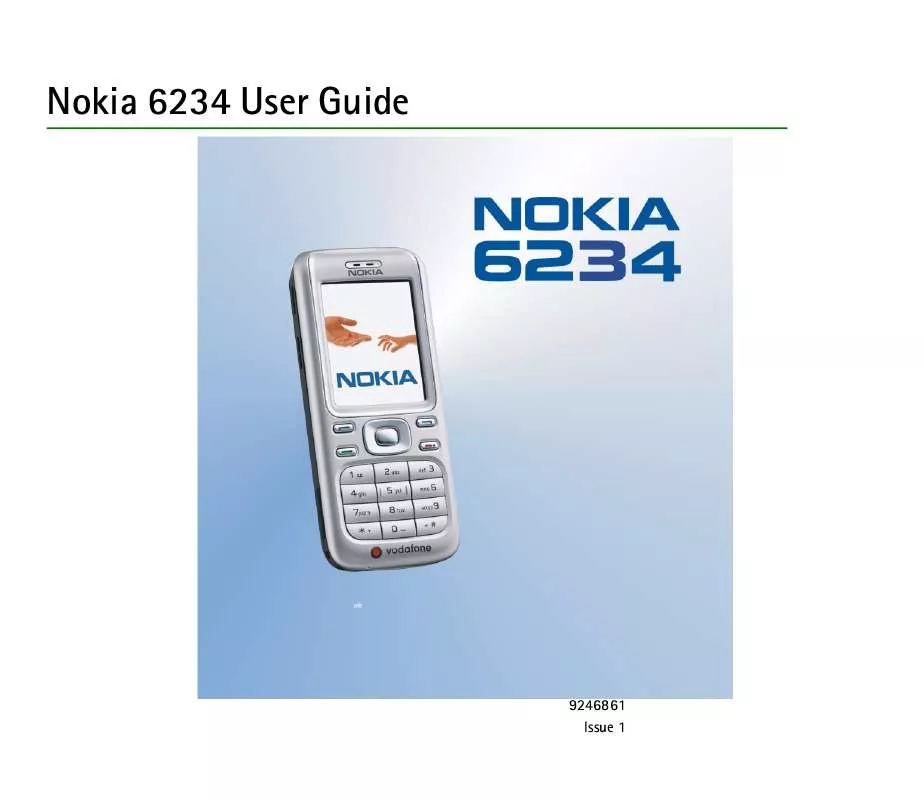
 NOKIA 6234 V1 (1247 ko)
NOKIA 6234 V1 (1247 ko)
 NOKIA 6234 DATASHEET (79 ko)
NOKIA 6234 DATASHEET (79 ko)
