User manual NOKIA 6600 FOLD
Lastmanuals offers a socially driven service of sharing, storing and searching manuals related to use of hardware and software : user guide, owner's manual, quick start guide, technical datasheets... DON'T FORGET : ALWAYS READ THE USER GUIDE BEFORE BUYING !!!
If this document matches the user guide, instructions manual or user manual, feature sets, schematics you are looking for, download it now. Lastmanuals provides you a fast and easy access to the user manual NOKIA 6600 FOLD. We hope that this NOKIA 6600 FOLD user guide will be useful to you.
Lastmanuals help download the user guide NOKIA 6600 FOLD.
You may also download the following manuals related to this product:
Manual abstract: user guide NOKIA 6600 FOLD
Detailed instructions for use are in the User's Guide.
[. . . ] Nokia 6600 fold User Guide
9207322 Issue 2 EN
0434
© 2008 Nokia. All rights reserved.
DECLARATION OF CONFORMITY Hereby, NOKIA CORPORATION declares that this RM-325 product is in compliance with the essential requirements and other relevant provisions of Directive 1999/5/EC. A copy of the Declaration of Conformity can be found at http://www. nokia. com/phones/ declaration_of_conformity/.
Nokia, Nokia Connecting People and Navi are trademarks or registered trademarks of Nokia Corporation. Nokia tune is a sound mark of Nokia Corporation. [. . . ] For more information, contact your service provider.
Service commands
Select Menu > Messaging > Serv. commands to write and send service requests (USSD commands) to your service provider, such as activation commands for network services.
Message settings
General settings
General settings are common for text and multimedia messages. Select Menu > Messaging > Message settings > General settings and from the following options: Save sent messages -- to set your phone to save the sent messages in the Sent items folder Overwrite sent items -- to set your phone to overwrite old sent messages with new ones when the message memory is full. This setting is only shown if you set your phone to save sent messages. Favourite recipient -- to define easily available message recipients or groups when sending messages Font size -- to select the font size used in messages Graphical smileys -- to set your phone to replace character-based smileys with graphical ones 26
Messaging
Text messages
The text message settings affect the sending, receiving, and viewing of text messages. Select Menu > Messaging > Message settings > Text messages and from the following options: Delivery reports -- request delivery reports about your messages (network service) Message centres -- to set the phone number and name of the message centre that is required for sending text messages. You receive this number from your service provider. centre in use -- to select the message centre in use Message validity -- to select the length of time for which the network attempts to deliver your message Messages sent via -- to select the format of the messages to be sent: Text, Paging, or Fax (network service) Use packet data -- to send text messages through a packet data connection, if available Character support -- to select how characters in the messages to be sent are shown. If you select Reduced, characters with accents and other marks may be converted to other characters. via same centre -- to allow the recipient of your message to send you a reply using your message centre (network service)
Multimedia messages
The multimedia message settings affect the sending, receiving, and viewing of multimedia messages. You may receive the settings as a configuration message. See "Configuration settings service, " p. You can also enter the settings manually. Select Menu > Messaging > Message settings > Multimedia messages and from the following options: Delivery reports -- to request delivery reports about your messages (network service) MMS creation mode -- to restrict or allow various types of multimedia to be added to messages Image size in MMS -- to set the image size in multimedia messages Default slide timing -- to define the default time between slides in multimedia messages
Messaging
27
Allow MMS receptn. -- to receive or block multimedia messages. If you select In home network (default), you can only receive multimedia messages when you are in your home network. The availability of this menu depends on your phone. -- to decide how multimedia messages are retrieved. Allow adverts -- to receive or reject advertisements. -- select Configuration to view the configurations that support multimedia messaging. Select a service provider, Default, or Personal config. Select Account and an MMS account contained in the active configuration settings.
E-mail messages
The e-mail settings affect the sending, receiving, and viewing of e-mail. [. . . ] You should never rely solely on any wireless device for essential communications like medical emergencies.
To make an emergency call:
1. Depending on your device, you may also need to complete the following: · Insert a SIM card if your device uses one. · Remove certain call restrictions you have activated in your device. · Change your profile from offline or flight profile mode to an active profile.
56
Additional safety information
2. [. . . ]
DISCLAIMER TO DOWNLOAD THE USER GUIDE NOKIA 6600 FOLD Lastmanuals offers a socially driven service of sharing, storing and searching manuals related to use of hardware and software : user guide, owner's manual, quick start guide, technical datasheets...manual NOKIA 6600 FOLD

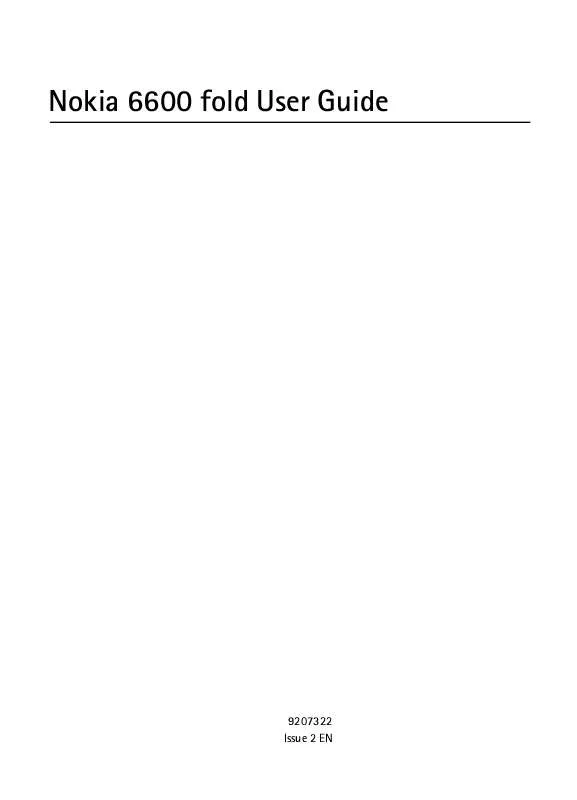
 NOKIA 6600 FOLD (980 ko)
NOKIA 6600 FOLD (980 ko)
 NOKIA 6600 FOLD V1 (663 ko)
NOKIA 6600 FOLD V1 (663 ko)
