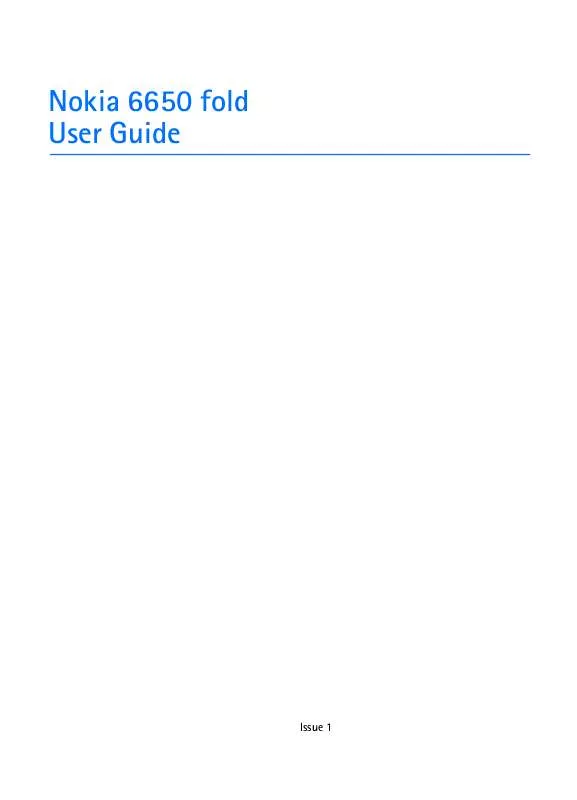User manual NOKIA 6650 FOLD
Lastmanuals offers a socially driven service of sharing, storing and searching manuals related to use of hardware and software : user guide, owner's manual, quick start guide, technical datasheets... DON'T FORGET : ALWAYS READ THE USER GUIDE BEFORE BUYING !!!
If this document matches the user guide, instructions manual or user manual, feature sets, schematics you are looking for, download it now. Lastmanuals provides you a fast and easy access to the user manual NOKIA 6650 FOLD. We hope that this NOKIA 6650 FOLD user guide will be useful to you.
Lastmanuals help download the user guide NOKIA 6650 FOLD.
Manual abstract: user guide NOKIA 6650 FOLD
Detailed instructions for use are in the User's Guide.
[. . . ] Nokia 6650 fold User Guide
Issue 1
DECLARATION OF CONFORMITY
0434
Hereby, NOKIA CORPORATION declares that this RM-400 product is in compliance with the essential requirements and other relevant provisions of Directive 1999/5/EC. A copy of the Declaration of Conformity can be found at http://www. nokia. com/phones/declaration_of_conformity/.
© 2008 Nokia. Nokia, Nokia Connecting People, Navi, Visual Radio and Nokia Care are trademarks or registered trademarks of Nokia Corporation. Nokia tune is a sound mark of Nokia Corporation. [. . . ] To define whether service messages are enabled and whether the messages are downloaded automatically, select > Messaging > Options > Settings > Service message.
E-mail
When you create a new mailbox, the name you give to the mailbox replaces New mailbox. You can have up to six mailboxes.
IMAP4 and POP3 mailboxes
Select > Messaging and the mailbox. To connect to your mailbox (network service), select Yes, or to view previously retrieved e-mail messages offline, select No. To connect to the mailbox afterwards, select Options > Connect. When you are online, to end the data connection to the remote mailbox, select Options > Disconnect.
Retrieve and read e-mail messages
1. Select Options > Retrieve e-mail and whether you want to retrieve new, selected, or all messages. To open an e-mail message, select it.
Messaging
35
To view e-mail attachments, indicated with , select Options > Attachments. You can retrieve, open, or save attachments in supported formats.
Delete e-mail messages
To delete an e-mail message from the device and retain it in the remote mailbox, select Options > Delete > Phone only. To delete an e-mail from both the device and the remote mailbox, select Options > Delete > Phone and server. To cancel deletion of an e-mail from both the device and server, scroll to an e-mail that has been marked to be deleted during the next connection, and select Options > Restore.
Sync mailboxes
Select > Messaging and the sync mailbox. To synchronise your device with the remote mailbox, select Options > Synchronisation > Start. To view received messages, select Inbox and the message.
Outbox
The outbox folder is a temporary storage place for messages that are waiting to be sent. To access the outbox folder, select > Messaging > Outbox. To retry sending a message, scroll to the message and select Options > Send. To postpone sending a message, scroll to a message, and select Options > Defer sending.
View messages on the SIM card
Before you can view SIM messages, you need to copy them to a folder in your device. Select > Messaging > Options > SIM messages, mark the messages you want to copy, and select Options > Copy and the folder to which you want to copy the messages.
Cell broadcast
Check with your service provider whether cell broadcast (network service) is available and what the available topics and related topic numbers are. Select > Messaging > Options > Cell broadcast. To activate the service, select Options > Settings > Reception > On.
36
Messaging
Service commands
To enter and send service commands (also known as USSD commands) such as activation commands for network services to your service provider, select > Messaging > Options > Service commands. To send the command, select Options > Send.
Messaging settings
Text message settings
To define text message settings, such as the message centre and character encoding used, select > Messaging > Options > Settings > Text message.
Multimedia messaging settings
To define multimedia message settings, such as which access point is used and whether multimedia messages are retrieved automatically, select > Messaging > Options > Settings > Multimedia message.
E-mail settings
Select > Messaging > Options > Settings > E-mail > Mailboxes, the mailbox and from the following: Connection settings -- to define the connection settings, such as the servers and protocol used. Once the mailbox type has been defined, it can not be edited. User settings -- to define user settings such as when messages are sent and whether to include a signature Retrieval settings -- to define retrieval settings such as which parts of the messages are retrieved and how many messages are retrieved. Available options may vary depending on the mailbox type. [. . . ] Your wireless device may be the only means of communication at the scene of an accident. Do not end the call until given permission to do so.
Certification information (SAR)
This mobile device meets guidelines for exposure to radio waves. Your mobile device is a radio transmitter and receiver. It is designed not to exceed the limits for exposure to radio waves recommended by international guidelines. [. . . ]
DISCLAIMER TO DOWNLOAD THE USER GUIDE NOKIA 6650 FOLD Lastmanuals offers a socially driven service of sharing, storing and searching manuals related to use of hardware and software : user guide, owner's manual, quick start guide, technical datasheets...manual NOKIA 6650 FOLD