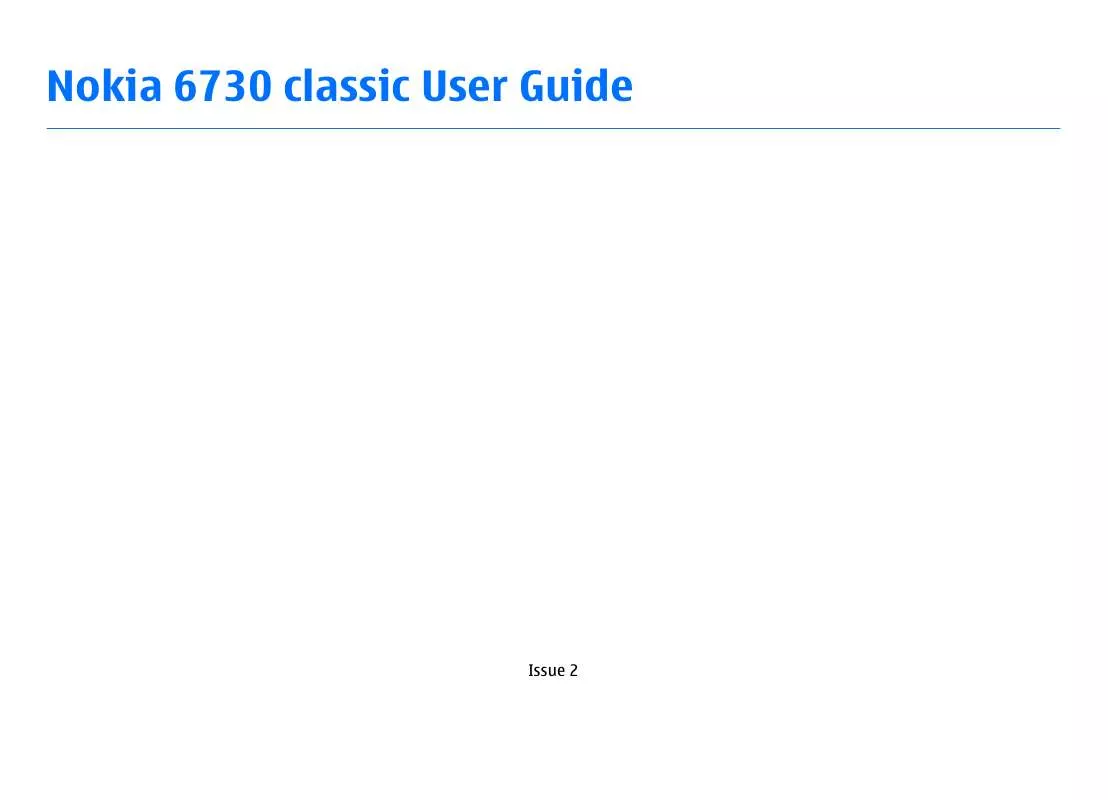User manual NOKIA 6730 CLASSIC
Lastmanuals offers a socially driven service of sharing, storing and searching manuals related to use of hardware and software : user guide, owner's manual, quick start guide, technical datasheets... DON'T FORGET : ALWAYS READ THE USER GUIDE BEFORE BUYING !!!
If this document matches the user guide, instructions manual or user manual, feature sets, schematics you are looking for, download it now. Lastmanuals provides you a fast and easy access to the user manual NOKIA 6730 CLASSIC. We hope that this NOKIA 6730 CLASSIC user guide will be useful to you.
Lastmanuals help download the user guide NOKIA 6730 CLASSIC.
Manual abstract: user guide NOKIA 6730 CLASSIC
Detailed instructions for use are in the User's Guide.
[. . . ] Nokia 6730 classic User Guide
Issue 2
© 2009 Nokia. DECLARATION OF CONFORMITY Hereby, NOKIA CORPORATION declares that this RM-566 product is in compliance with the essential requirements and other relevant provisions of Directive 1999/5/EC. A copy of the Declaration of Conformity can be found at http://www. nokia. com/phones/ declaration_of_conformity/. Nokia, Nokia Connecting People, Navi, OVI, and Nokia Original Enhancements logo are trademarks or registered trademarks of Nokia Corporation. [. . . ] To open the selected, downloaded attachment, select Options > Actions > Open.
36
To download the selected attachment or all the attachments from the list to your device, select Options > Download or Download all. The attachments are not saved in your device, and are deleted when you delete the message.
Delete e-mails
Select
To delete the selected e-mail message, select Options > Delete. The message is placed in the Deleted items folder, if available.
© 2009 Nokia. All rights reserved.
To empty the Deleted items folder, select the folder and Options > Empty deleted items.
Switch between e-mail folders
Select To open another e-mail folder or mailbox, select Inbox at the top of the display. Select the e-mail folder or mailbox from the list. > Messaging and a mailbox.
To set on an out-of-office reply, select your mailbox and, depending on your mailbox type, either Options > Settings > Mailbox settings > Out of office > On or Options > Settings > Intellisync > Mailbox settings > Out of office > On. To enter the text for the reply, select Out of office reply.
Contacts
Disconnect from the mailbox
Select
To cancel the synchronisation between the device and the email server, and to work with e-mail without a wireless connection, select Options > Disconnect. If your mailbox does not have the Disconnect option, select Options > Exit to disconnect from the mailbox. To start the synchronisation again, select Options > Connect. > Messaging.
Set on an out-of-office reply
Select
9. Contacts
Select > Messaging, mailbox, and Options > Settings > Global settings and from the following: Message list layout -- Select whether the e-mail messages in Inbox display one or two lines of text. Body text preview -- Select whether to preview messages when scrolling through the list of e-mail messages in Inbox. Title dividers -- Select On to be able to expand and collapse the list of e-mail messages. Download notifications -- Select whether to have the device to display a notification when an e-mail attachment has been downloaded. Home screen -- Define how many lines of e-mail are shown in the home screen information area. You can add a personal ringing tone or a thumbnail image to a contact. You can also create contact groups, which allow you to communicate with several contacts at the same time, and send contact information to compatible devices.
37
General e-mail settings
About Contacts
Select > Contacts. With Contacts, you can save and update contact information, such as phone numbers, home addresses, and e-mail
© 2009 Nokia. All rights reserved.
Gallery
Whenever you see the icon, scroll right to access a list of available actions. To close the list, scroll left.
Work with contacts
Select To create a contact, select Options > New contact, and enter the details of the contact. To copy contacts from the memory card, if available, select Options > Create backup > Memory card to phone.
Conf. service number -- Enter the conference call service number. [. . . ] Switch off the device at refuelling points such as near gas pumps at service stations. Observe restrictions in fuel depots, storage, and distribution areas; chemical plants; or where blasting operations are in progress. Areas with a potentially explosive atmosphere are often, but not always,
66
Change your profile from Offline or Flight profile to an active profile. Press the end key as many times as needed to clear the display and ready the device for calls. [. . . ]
DISCLAIMER TO DOWNLOAD THE USER GUIDE NOKIA 6730 CLASSIC Lastmanuals offers a socially driven service of sharing, storing and searching manuals related to use of hardware and software : user guide, owner's manual, quick start guide, technical datasheets...manual NOKIA 6730 CLASSIC