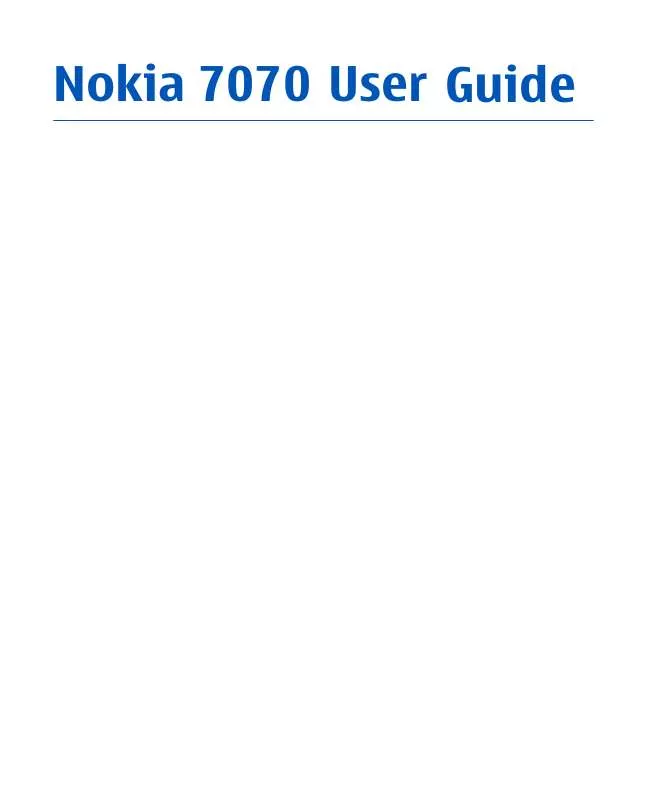User manual NOKIA 7070
Lastmanuals offers a socially driven service of sharing, storing and searching manuals related to use of hardware and software : user guide, owner's manual, quick start guide, technical datasheets... DON'T FORGET : ALWAYS READ THE USER GUIDE BEFORE BUYING !!!
If this document matches the user guide, instructions manual or user manual, feature sets, schematics you are looking for, download it now. Lastmanuals provides you a fast and easy access to the user manual NOKIA 7070. We hope that this NOKIA 7070 user guide will be useful to you.
Lastmanuals help download the user guide NOKIA 7070.
Manual abstract: user guide NOKIA 7070
Detailed instructions for use are in the User's Guide.
[. . . ] Nokia 7070 User Guide
DECLARATION OF CONFORMITY Hereby, NOKIA CORPORATION declares that this RH-116 product is in compliance with the essential requirements and other relevant provisions of Directive 1999/5/EC. A copy of the Declaration of Conformity can be found at http://www. nokia. com/phones/ declaration_of_conformity/. Nokia, Nokia Connecting People, and Navi are trademarks or registered trademarks of Nokia Corporation. Nokia tune is a sound mark of Nokia Corporation. [. . . ] Operator menu
Access a portal to services provided by your network operator. For more information, contact your network operator. The operator can update this menu with a service message.
© 2008 Nokia. Gallery
Copyright protections may prevent some images, music (including ringing tones), and other content from being copied, modified, transferred or forwarded. Digital rights management (DRM) protected content comes with an associated activation key that defines your rights to use the content. Your phone supports a digital rights management (DRM) system to protect acquired content. Always check the delivery terms of any content and activation key before acquiring them, as they may be subject to a fee. To view the folders, select Menu > Gallery.
42
© 2008 Nokia. Media
To start recording, select Menu > Media > Recorder and the virtual record button on the display. To start the recording during a call, select Options > Record. When you record a call, hold the phone in the normal position near to your ear. The recording is saved in Gallery > Recordings.
Voice recorder
To listen to the latest recording, select Options > Play last recorded. To send the last recording using a multimedia message, select Options > Send last recorded.
© 2008 Nokia. Applications
To view the amount of memory available for game and application installations, select Options > Memory status.
To launch a game or application, select Games or Collection. Scroll to a game or application, and select Open.
Your phone software may include some games and Java applications specially designed for this Nokia phone. Select Menu > Applications.
To download a game or application, select Options > Downloads > Game downloads or App. Your phone supports J2METM Java applications. Ensure that the application is compatible with your phone before downloading it. Important: Only install and use applications and other software from trusted sources, such as applications that are Symbian Signed or have passed the Java VerifiedTM testing. Downloaded applications may be saved in Gallery instead of Applications.
44
© 2008 Nokia. Organizer
Alarm clock
Select Menu > Organiser > Alarm clock. To set the alarm on or off, select Alarm:. [. . . ] Your Product may contain country specific elements, including software. If the Product has been re-exported from its original destination country to another country, the Product may contain country specific elements that are not considered to be a defect under this Limited Warranty.
Additional safety information
Limitation of Nokia's liability
This Limited Warranty is your sole and exclusive remedy against Nokia and Nokia's sole and exclusive liability in respect of defects in your Product. However, this Limited Warranty shall neither exclude nor limit i) any of your legal (statutory) rights under the applicable national laws or ii) any of your rights against the seller of the Product. This Limited Warranty replaces all other Nokia warranties and liabilities, whether oral, written, (non-mandatory) statutory, contractual, in tort or otherwise, including, without limitation, and where permitted by applicable law, any implied conditions, warranties or other terms as to satisfactory quality or fitness for purpose. [. . . ]
DISCLAIMER TO DOWNLOAD THE USER GUIDE NOKIA 7070 Lastmanuals offers a socially driven service of sharing, storing and searching manuals related to use of hardware and software : user guide, owner's manual, quick start guide, technical datasheets...manual NOKIA 7070