User manual NOKIA 7110
Lastmanuals offers a socially driven service of sharing, storing and searching manuals related to use of hardware and software : user guide, owner's manual, quick start guide, technical datasheets... DON'T FORGET : ALWAYS READ THE USER GUIDE BEFORE BUYING !!!
If this document matches the user guide, instructions manual or user manual, feature sets, schematics you are looking for, download it now. Lastmanuals provides you a fast and easy access to the user manual NOKIA 7110. We hope that this NOKIA 7110 user guide will be useful to you.
Lastmanuals help download the user guide NOKIA 7110.
You may also download the following manuals related to this product:
Manual abstract: user guide NOKIA 7110
Detailed instructions for use are in the User's Guide.
[. . . ] Electronic user's guide released subject to "Nokia User's Guides Terms and Conditions, 7th June, 1998"
User's Guide
9352062 Issue 5
Copyright © Nokia Mobile Phones 2000. Reproduction, transfer, distribution or storage of part or all of the contents in this document in any form without the prior written permission of Nokia is prohibited. Nokia and Nokia Connecting People are registered trademarks of Nokia Corporation. Other product and company names mentioned herein may be trademarks or tradenames of their respective owners. [. . . ] When you receive the business card, press Show, then press Options, select, Save or Discard, and press Navi Roller.
Caller groups
You can set the phone to sound a specific ringing tone and flash a selected graphic on the display when you receive a call from a particular name and phone number. To do this, first include a name and number in a caller group. Then, define a ringing tone and graphic for this group. Note: You can set the phone to ring only upon receiving calls from names and numbers that belong to a specific caller group by using the Alert for setting under the Profiles menu (see page 29).
Adding a name and phone number in a caller group
1 Press Names, roll to Caller groups and press Navi Roller. 2 Roll to the desired caller group and press Navi Roller. 3 Roll to Members and press Navi Roller. 4 Press Navi Roller when Add name is highlighted, then roll to the desired name and press Add. All rights reserved.
Phone book functions
Tip: You can also add a new name to a caller group by first recalling the desired name and number from the phone book, then pressing Options, then rolling to Caller groups and pressing Navi Roller, and then rolling to the desired caller group and pressing Navi Roller.
Setting a ringing tone or graphic for a caller group and renaming a caller group
1 Press Names, roll to Caller groups and press Navi Roller. 2 Roll to desired caller group and press Navi Roller. 3 Roll to one of the following settings and press Navi Roller. Group title To rename the caller group, key in a new name and press OK. Group ringing tone To set the phone to ring a specific ringing tone for the group, roll to the desired tone and press OK. Default is the tone selected for the currently selected profile. Group graphic To set the phone to display the group graphic, roll to On and press Navi Roller. The option list includes options for viewing and sending (Send graphic) the graphic as an Over The Air (OTA) message, if supported by your network. You can also receive a new group graphic to your phone as an OTA message. When you receive a group graphic, press Show, then press Options, select Save or Discard and press Navi Roller. If you selected Save, reach the desired caller group and press Navi Roller. See also "Copying via IR"on page 46 and "Transmitting data" on page 76.
Removing a name and number from a caller group
1 Press Names, roll to Caller groups and press Navi Roller. 2 Roll to desired caller group and press Navi Roller to select it. 47
3 Roll to Members and press Navi Roller. 4 Roll to the name you want to remove, press Options and roll to Remove name and press OK.
Memory status
You can check what percentage of the phone's internal memory is unoccupied and how many name and number entries can still be stored in the SIM card's memory. [. . . ] 2 If the word Clear appears above right selection key, press clear the display. once to
3 Key in the emergency number for your present location (e. g. 112 or other official emergency number). 4 Press the key.
If certain features are in use (Keypad lock, Fixed dialling, etc. ), you may first need to turn those features off before you can make an emergency call. [. . . ]
DISCLAIMER TO DOWNLOAD THE USER GUIDE NOKIA 7110 Lastmanuals offers a socially driven service of sharing, storing and searching manuals related to use of hardware and software : user guide, owner's manual, quick start guide, technical datasheets...manual NOKIA 7110

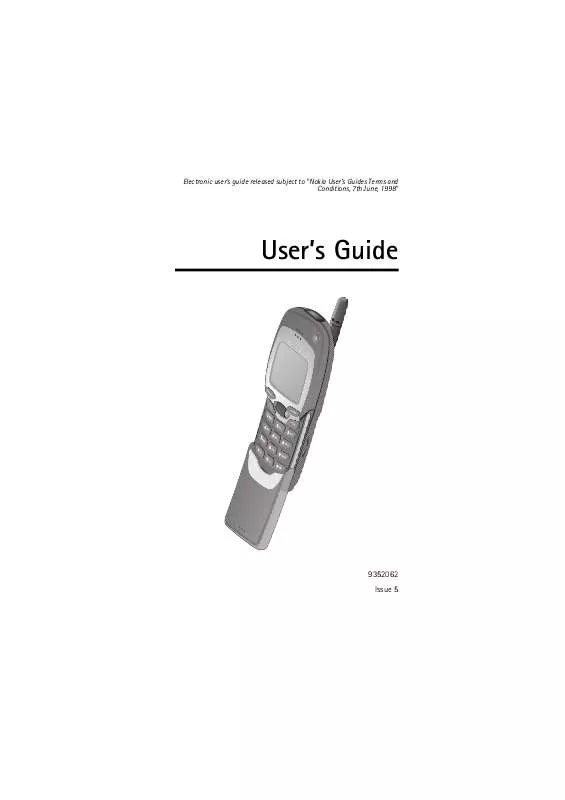
 NOKIA 7110 ISSUE 2 (862 ko)
NOKIA 7110 ISSUE 2 (862 ko)
 NOKIA 7110 SOFTWARE GUIDE (116 ko)
NOKIA 7110 SOFTWARE GUIDE (116 ko)
 NOKIA 7110 INSTALLATION INSTRUCTION (24 ko)
NOKIA 7110 INSTALLATION INSTRUCTION (24 ko)
