User manual NOKIA 7370
Lastmanuals offers a socially driven service of sharing, storing and searching manuals related to use of hardware and software : user guide, owner's manual, quick start guide, technical datasheets... DON'T FORGET : ALWAYS READ THE USER GUIDE BEFORE BUYING !!!
If this document matches the user guide, instructions manual or user manual, feature sets, schematics you are looking for, download it now. Lastmanuals provides you a fast and easy access to the user manual NOKIA 7370. We hope that this NOKIA 7370 user guide will be useful to you.
Lastmanuals help download the user guide NOKIA 7370.
You may also download the following manuals related to this product:
Manual abstract: user guide NOKIA 7370
Detailed instructions for use are in the User's Guide.
[. . . ] User guide Nokia 7370
9238701 Issue 1
DECLARATION OF CONFORMITY We, NOKIA CORPORATION declare under our sole responsibility that the product RM-70 is in conformity with the provisions of the following Council Directive: 1999/5/EC. A copy of the Declaration of Conformity can be found from http://www. nokia. com/phones/declaration_of_conformity/.
The crossed-out wheeled bin means that within the European Union the product must be taken to separate collection at the product end-of life. This applies to your device but also to any enhancements marked with this symbol. Do not dispose of these products as unsorted municipal waste. [. . . ] When writing a message, you can check how the message will look to the recipient by previewing the message. See "Write and send a SMS message, " p. Reply via same centre > Yes -- to allow the recipient of your message to send you a reply using your message center (network service)
Multimedia messages
The message settings affect the sending, receiving, and viewing of multimedia messages.
Copyright © 2005 Nokia. All rights reserved.
62
You may receive the configuration settings for multimedia messaging as a configuration message. See "Configuration settings service, " p. You can also enter the settings manually. Select Menu > Messaging > Message settings > Multimedia messages and from the following options: Delivery reports > Yes -- to ask the network to send delivery reports about your messages (network service) Default slide timing -- to define the default time between slides in multimedia messages Allow multimedia recept. -- to receive or block the multimedia message, select Yes or No. If you select In home network, you cannot receive multimedia messages when outside your home network. The default setting of the multimedia message service is generally In home network. The availability of this menu depends on your phone. -- to allow the reception of multimedia messages automatically, manually after being prompted, or to reject the reception. This setting is not shown if Allow multimedia recept. Allow adverts -- to receive or reject advertisements. This setting is not shown if Allow multimedia recept. Configuration settings > Configuration -- only the configurations that support multimedia messaging are shown. Select a service provider, Default, or Personal configuration for multimedia messaging. Select Account and a multimedia messaging service account contained in the active configuration settings.
Copyright © 2005 Nokia. All rights reserved.
63
Email messages
The settings affect the sending, receiving, and viewing of email. You may receive the configuration settings for the email application as a configuration message. See "Configuration settings service, " p. You can also enter the settings manually. [. . . ] The SAR limit stated in the ICNIRP guidelines is 2. 0 watts/ kilogram (W/kg) averaged over 10 grams of tissue. Tests for SAR are conducted using standard operating positions with the device transmitting at its highest certified power level in all tested frequency bands. The actual SAR level of an operating device can be below the maximum value because the device is designed to use only the power required to reach the network. That amount changes depending on a number of factors such as how close you are to a network base station. [. . . ]
DISCLAIMER TO DOWNLOAD THE USER GUIDE NOKIA 7370 Lastmanuals offers a socially driven service of sharing, storing and searching manuals related to use of hardware and software : user guide, owner's manual, quick start guide, technical datasheets...manual NOKIA 7370

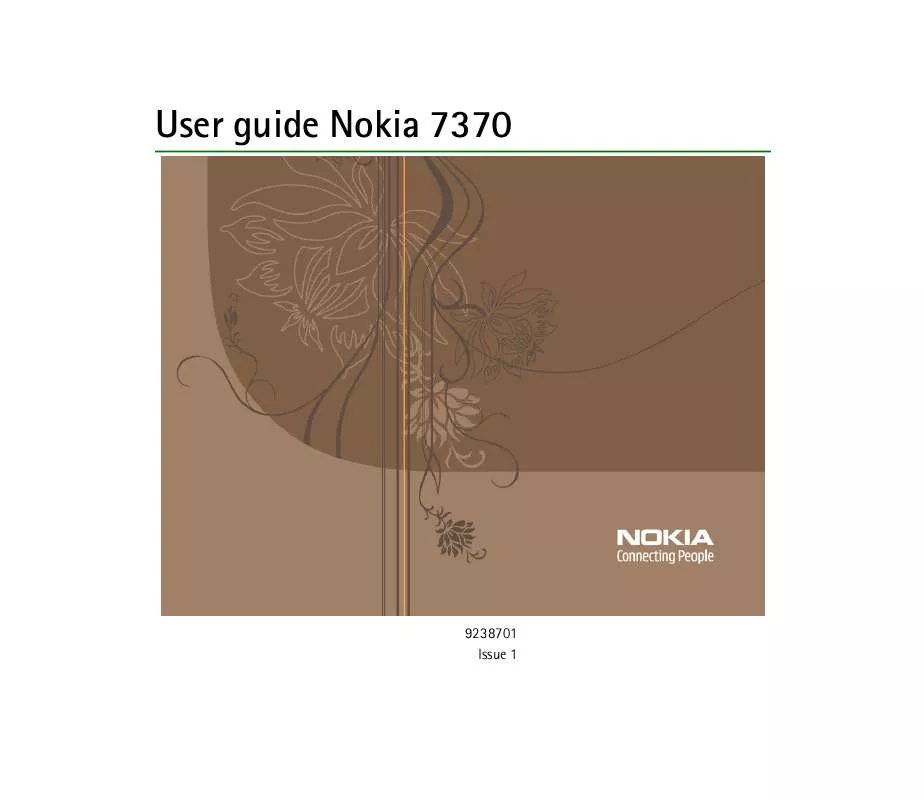
 NOKIA 7370 ISSUE 1A (1964 ko)
NOKIA 7370 ISSUE 1A (1964 ko)
 NOKIA 7370 QUICK START (1358 ko)
NOKIA 7370 QUICK START (1358 ko)
