User manual NOKIA 8910I
Lastmanuals offers a socially driven service of sharing, storing and searching manuals related to use of hardware and software : user guide, owner's manual, quick start guide, technical datasheets... DON'T FORGET : ALWAYS READ THE USER GUIDE BEFORE BUYING !!!
If this document matches the user guide, instructions manual or user manual, feature sets, schematics you are looking for, download it now. Lastmanuals provides you a fast and easy access to the user manual NOKIA 8910I. We hope that this NOKIA 8910I user guide will be useful to you.
Lastmanuals help download the user guide NOKIA 8910I.
You may also download the following manuals related to this product:
Manual abstract: user guide NOKIA 8910I
Detailed instructions for use are in the User's Guide.
[. . . ] Electronic user's guide released subject to "Nokia User's Guides Terms and Conditions, 7th June, 1998"
User's Guide
9355347 Issue 2
DECLARATION OF CONFORMITY We, NOKIA CORPORATION, declare under our sole responsibility that the product NHM-4NX is in conformity with the provisions of the following Council Directive: 1999/5/EC. A copy of the Declaration of Conformity can be found from http://www. nokia. com/phones/declaration_of_conformity/. Reproduction, transfer, distribution or storage of part or all of the contents in this document in any form without the prior written permission of Nokia is prohibited. Nokia and Nokia Connecting People are registered trademarks of Nokia Corporation. [. . . ] An access point name is needed to establish a connection with a GPRS network. You can obtain the access point name from your network operator or service provider.
Copyright © 2003 Nokia. All rights reserved.
67
· IP address. Key in the address, press for a dot, and press OK. You can obtain the IP address from your network operator or service provider. To receive multimedia connection settings as a text message You may receive the service settings as a text message from the network operator or service provider that offers the WAP service that you want to use. For more information, contact your network operator or service provider, or visit Club Nokia's website (www. club. nokia. com).
Gallery
You can save pictures and ringing tones, for example, received in a multimedia message, in the folders of the gallery, see Reading and replying to a multimedia message on page 65. Select View folders to open the list of folders. Other available options are: · Delete folder to select a folder you want to delete. You cannot delete the original folders in the phone.
Copyright © 2003 Nokia. All rights reserved.
68
· Rename folder to select a folder you want to rename. You cannot rename the original folders in the phone. · Add folder to add a new folder. Key in a name for the folder and press OK. Select Image services or Tone services, respectively. The phone tries to connect to the WAP page of Club Nokia using the currently active set of service settings. If the connection fails, you may not be able to access Club Nokia from the WAP service whose connection settings are currently active. In this case, enter the Services menu, activate another set of service settings, see Making a connection to a WAP service on page 84. Contact your network operator and/or the WAP service provider for the availability of different WAP services, pricing and tariffs. Select the desired folder and a list of files in the folder is shown. Graphics and Tones are the original folders in the phone. Press Options and some of the following options are available: · Open to open the selected file. [. . . ] The limit incorporates a substantial margin of safety to give additional protection for the public and to account for any variations in measurements. SAR values may vary depending on national reporting requirements and the network band. For SAR information in other regions please look under product information at www. nokia. com.
Copyright © 2003 Nokia. All rights reserved.
120
LIMITED MANUFACTURER'S WARRANTY
PART OF EUROPE & AFRICA REGION
This limited warranty shall apply in part of Nokia Mobile Phones' Europe & Africa Region unless a local warranty exists. [. . . ]
DISCLAIMER TO DOWNLOAD THE USER GUIDE NOKIA 8910I Lastmanuals offers a socially driven service of sharing, storing and searching manuals related to use of hardware and software : user guide, owner's manual, quick start guide, technical datasheets...manual NOKIA 8910I

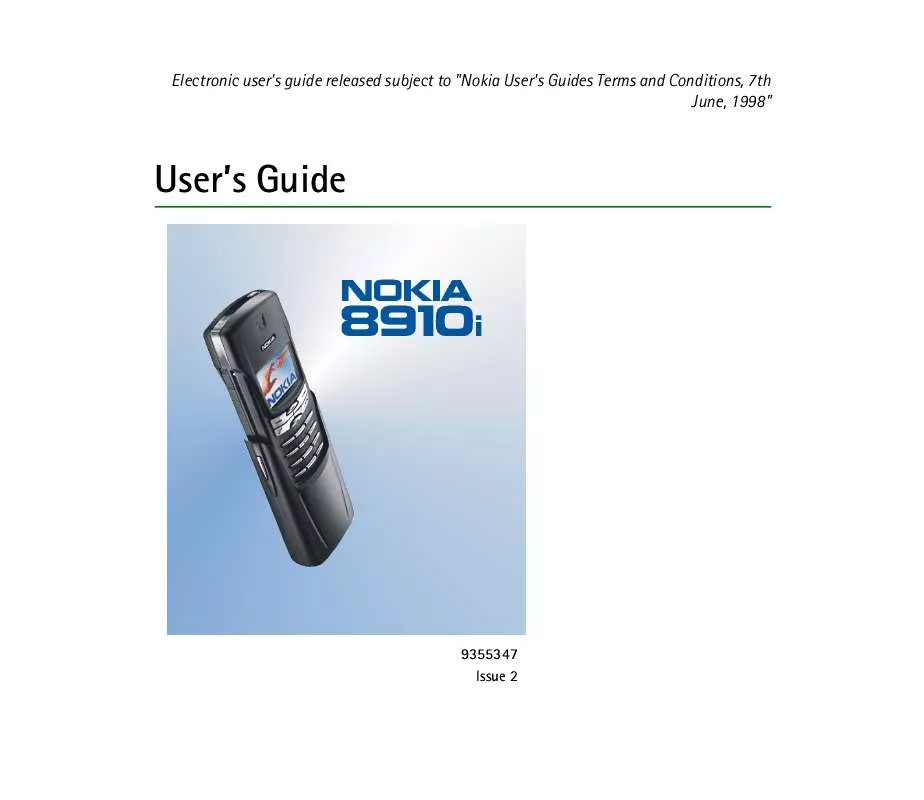
 NOKIA 8910I ISSUE 1 (950 ko)
NOKIA 8910I ISSUE 1 (950 ko)
