User manual NOKIA 9000I
Lastmanuals offers a socially driven service of sharing, storing and searching manuals related to use of hardware and software : user guide, owner's manual, quick start guide, technical datasheets... DON'T FORGET : ALWAYS READ THE USER GUIDE BEFORE BUYING !!!
If this document matches the user guide, instructions manual or user manual, feature sets, schematics you are looking for, download it now. Lastmanuals provides you a fast and easy access to the user manual NOKIA 9000I. We hope that this NOKIA 9000I user guide will be useful to you.
Lastmanuals help download the user guide NOKIA 9000I.
You may also download the following manuals related to this product:
Manual abstract: user guide NOKIA 9000I
Detailed instructions for use are in the User's Guide.
[. . . ] Electronic user´s guide released subject to "Nokia User´s Guides Terms and Conditions, 7th June, 1998".
User's Manual
9357109 Issue 2 EN
Nokia is a registered trademark of Nokia Corporation, Finland. © 1995-1997 Nokia Mobile Phones Ltd. Nokia Mobile Phones operates a policy of continuous improvement. Therefore, we reserve the right to make changes and improvements to any of the products described in this guide without prior notice. [. . . ] The character key can always be used when you are able to enter characters from the keyboard. The case of the inserted special character is determined by whether the Shift or Caps lock key has been pressed. To enter special characters from the character table: 1 Press and release the Chr key and a special character table opens on the screen. 2 Move the selection frame over the desired special character with the arrow keys, scroll buttons or by pressing a keyboard key. 3 Press Insert to close the character table and to insert the selected character to the left of the cursor. To insert special characters from the keyboard: · Press and hold the Chr key and simultaneously press a key with a special character printed on the key as the third (green) character. The special key will be inserted on the display. · In addition, special characters can be generated in the above described way using certain unmarked keys, for example, "a" and "e". If you continue to hold the Chr key down and press the same letter key again, the second special character is shown in the place of the first, and so on, until the first character is shown again. For information about the available editing shortcuts see chapter 2 "Getting started: Special features - Shortcuts" on page 2-12.
Created and downloaded texts
All created documents, as well as downloaded and captured texts (see chapter 7 "Internet: Connecting to WWW" on page 7-12 and "Defining Telnet connections: Text transfers" on page 717), can be opened in the Note editor.
Special characters
The special character key Chr on the keyboard is used to create characters that are not included in
© 1998 Nokia Mobile Phones. All Rights Reserved.
Chapter 8 - Notes
8-3
3 Press Create to close the original file and
Read-only documents
Received short messages, received mail and ASCII text files (transferred to the communicator with the File transfer application, see chapter 10 "System: File transfer" on page 10-6) are readonly documents. Read-only documents themselves cannot be edited, but an editable copy can be created: 1 Open a read-only document the contents are shown as plain text. 2 In the opened read-only document, press any character key. You will be asked if you want to create an editable copy.
copy its contents to a new, created text file. The DOS file will be deleted after an editable copy has been created. 4 Edit the new created note normally.
Received faxes and downloaded figures
The contents of a received fax cannot be converted into text or edited. Opening a fax activates the fax viewer (see chapter 5 "Fax: Received faxes" on page 5-3) and opening an image activates the image viewer (see chapter 7 "Internet: Navigating in WWW" on page 7-14).
Sending
When you send a document in the Notes application, you can choose whether to send the document as a fax, mail or short message. Pressing the Print/Send command button in Notes opens a pop-up box listing printing and different sending options. Select the option you want and press Select: · To print the file, select Print. Printing will be described in more detail in the following "Printing" section. · To send as a fax, select Send as fax. The sending procedure from this point on is similar to that described in chapter 5 "Fax: Sending faxes - Fax directory" on page 5-2. [. . . ] 5-2 Recent SMS numbers list . . . . . . . . . . . . . . . . . . . . . . . . . . . . 6-2 Removing data . . . . . . . . . . . . . . . . . . . . . . . . . . . . . . . . . . . . . . . . . . 10-10 Ringing tones . . . . . . . . . . . . . . . . . . . . . . . . . . . . . . . . . . . . . . . . . . . . . . . 10-2 Customising . . . . . . . . . . . . . . . . . . . . . . . . . . . . . . . . . . . . . . . . 11-5 Ring, Beep, Silent . . . . . . . . . . . . . . . . 10-1, 13-14 Sending as SMS . . . . . . . . . . . . . . . . . . . . . . . . . . . . . . . . . 11-6 Settings . . . . . . . . . . . . . . . . . . . . . . . . . . . . . . . . . . . . 4-6, 13-10
Sending Fax . . . . . . . . . . . . . . . . . . . . . . . . . . . . . . . . . . . . . . . . . . . . . . . . . . . . . . . . . . . . 5-1 Mail . . . . . . . . . . . . . . . . . . . . . . . . . . . . . . . . . . . . . . . . . . . . . . . . . . . . . . . . . . 7-6 SMS . . . . . . . . . . . . . . . . . . . . . . . . . . . . . . . . . . . . . . . . . . . . . . . . . . . . . . . . . . 6-2 Service cards . . . . . . . . . . . . . . . . . . . . . . . . . . . . . . . . . . . . . . . . . . . . . . . . . . . 6-4 Shortcuts . . . . . . . . . . . . . . . . . . . . . . . . . . . . . . . . . . . . . . . . . . . . . . . . . . . . . . . [. . . ]
DISCLAIMER TO DOWNLOAD THE USER GUIDE NOKIA 9000I Lastmanuals offers a socially driven service of sharing, storing and searching manuals related to use of hardware and software : user guide, owner's manual, quick start guide, technical datasheets...manual NOKIA 9000I

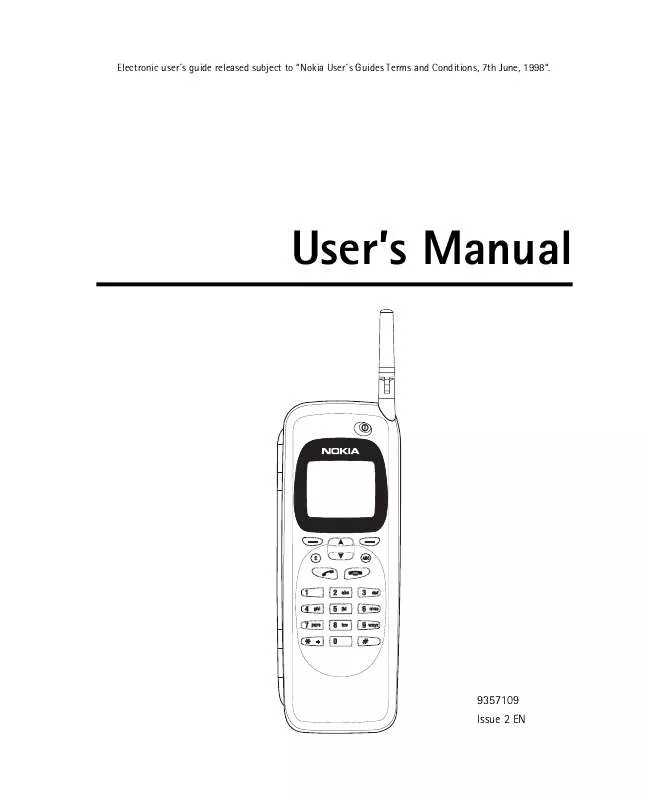
 NOKIA 9000I ISSUE 1 (4395 ko)
NOKIA 9000I ISSUE 1 (4395 ko)
 NOKIA 9000I ISSUE 1.1 (1246 ko)
NOKIA 9000I ISSUE 1.1 (1246 ko)
