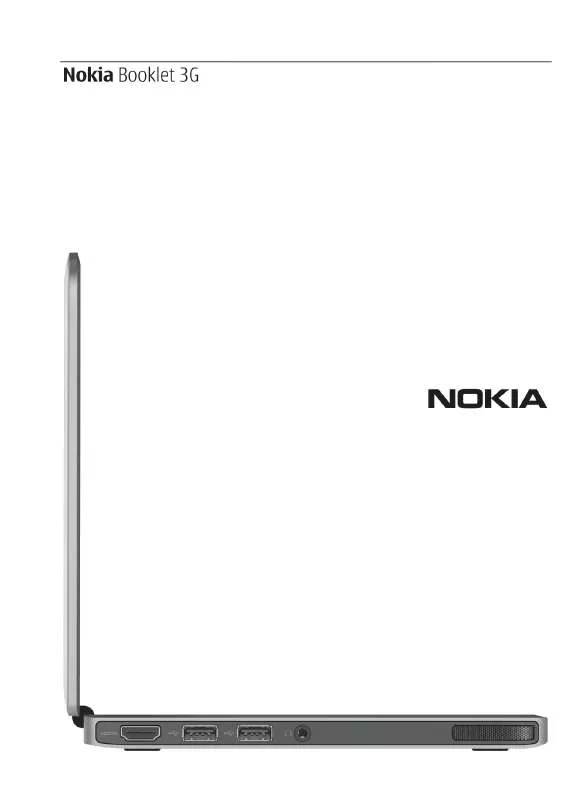User manual NOKIA BOOKLET 3G
Lastmanuals offers a socially driven service of sharing, storing and searching manuals related to use of hardware and software : user guide, owner's manual, quick start guide, technical datasheets... DON'T FORGET : ALWAYS READ THE USER GUIDE BEFORE BUYING !!!
If this document matches the user guide, instructions manual or user manual, feature sets, schematics you are looking for, download it now. Lastmanuals provides you a fast and easy access to the user manual NOKIA BOOKLET 3G. We hope that this NOKIA BOOKLET 3G user guide will be useful to you.
Lastmanuals help download the user guide NOKIA BOOKLET 3G.
Manual abstract: user guide NOKIA BOOKLET 3G
Detailed instructions for use are in the User's Guide.
[. . . ] 2
Contents Protect your device Back up data 4 5 5 5 5 5 5 6 6 6 6 7 7 8 9 9 9 9 10 10 11 11 11 11 12 12 12 12 13 13 13 14 9. Green tips Save energy Recycle Save paper Learn more About your device Network services Accessories Battery Battery and charger information Taking care of your device Recycle Additional safety information Small children Operating environment Medical devices Vehicles Potentially explosive environments Certification information (SAR) MANUFACTURER'S LIMITED WARRANTY Warranty period How to get your warranty service What is not covered?Other important notices Limitation of Nokia's liability 14 14 15 15 16 17 17 17 17 18 19 19 19 19 19 20 20 20 20 21 21 21 21 21 22 22 22 22 23 24
Contents
Safety 1. Important information Charge the battery Hard disk protection 2. [. . . ] Q: Why can't I find my friend's device while using Bluetooth connectivity?A: Check that both devices are compatible, have activated Bluetooth connectivity, and are not in hidden mode. Check also that the distance between the two devices is not over 10 metres (33 feet) and that there are no walls or other obstructions between the devices. Q: Why can't I end a Bluetooth connection?A: If another device is connected to your device, you can end the connection from the other device or deactivate Bluetooth connectivity in your device. To deactivate Bluetooth connectivity, press fn+F10. Q: Why can't I see a wireless LAN (WLAN) access point even though I know I'm within its range?A: The WLAN access point may use a hidden service set identifier (SSID). You can only access networks that use a hidden SSID if you know the correct SSID, and have created a WLAN internet access point for the network on your device. Q: How do I deactivate the wireless LAN (WLAN) on my device?A: Press fn+F10, and select the WLAN icon.
17
12. Green tips
Here are tips on how you can contribute to protecting the environment. Save energy When you have fully charged the battery and disconnected the charger from the device, unplug the charger from the wall outlet. You do not need to charge your battery so often if you do the following: · · · Close and disable applications, services, and connections when not in use. Set the device to enter power saver mode after the minimum period of inactivity, if available in your device.
Recycle Most of the materials in your Nokia device are recyclable. Check how to recycle your Nokia products at www. nokia. com/ werecycle, or with a mobile device, www. nokia. mobi/werecycle. Recycle packaging and user guides at your local recycling scheme. Save paper This user guide helps you get started with your device. By keeping the printed user guide short, we save tons of paper in printing and tons of gasoline for transportation, and we save trees and
17
© 2009 Nokia. All rights reserved.
18
Green tips
help keep the air clean. However, we don't forget about you. You can find the needed support in your device and online. [. . . ] Nokia Corporation Keilalahdentie 2-4 FIN-02150 Espoo Finland
24
© 2009 Nokia. All rights reserved.
Index
25
Index
A A-GPS (assisted GPS) antenna antennas B backing up data backing up files battery -- charging -- removing -- saving power Bluetooth C camera See web camera computer connections connectivity D data connections G GPS GPS (global positioning system) H hard disk headset HSPA -- HSDPA, HSUPA HSPA (high-speed packet access) I indicators internet connection 12 7 6 14 14 5 6 15 9, 10 11 9 9, 11 9 13 12 5 9 10 9 6 11
K keys L location information M memory card -- inserting -- removing N navigation tools O Ovi Maps P passwords PIN code positioning information S security -- passwords shortcuts Social hub support resources T troubleshooting U USB cable connection W web web camera WLAN (wireless local area network)
6 12, 13 8 6 6 12 13 14 14 12
14 6, 7 12 5 16 10 11 11 9
© 2009 Nokia. All rights reserved.
25
26
DECLARATION OF CONFORMITY THE CONTENTS OF THIS DOCUMENT ARE PROVIDED "AS IS". EXCEPT AS REQUIRED BY APPLICABLE LAW, NO WARRANTIES OF ANY KIND, EITHER EXPRESS OR IMPLIED, INCLUDING, BUT NOT LIMITED TO, THE IMPLIED WARRANTIES OF MERCHANTABILITY AND FITNESS FOR A PARTICULAR PURPOSE, ARE MADE IN RELATION TO THE ACCURACY, RELIABILITY OR CONTENTS OF THIS DOCUMENT. [. . . ]
DISCLAIMER TO DOWNLOAD THE USER GUIDE NOKIA BOOKLET 3G Lastmanuals offers a socially driven service of sharing, storing and searching manuals related to use of hardware and software : user guide, owner's manual, quick start guide, technical datasheets...manual NOKIA BOOKLET 3G