User manual NOKIA C3-00
Lastmanuals offers a socially driven service of sharing, storing and searching manuals related to use of hardware and software : user guide, owner's manual, quick start guide, technical datasheets... DON'T FORGET : ALWAYS READ THE USER GUIDE BEFORE BUYING !!!
If this document matches the user guide, instructions manual or user manual, feature sets, schematics you are looking for, download it now. Lastmanuals provides you a fast and easy access to the user manual NOKIA C3-00. We hope that this NOKIA C3-00 user guide will be useful to you.
Lastmanuals help download the user guide NOKIA C3-00.
You may also download the following manuals related to this product:
Manual abstract: user guide NOKIA C3-00
Detailed instructions for use are in the User's Guide.
[. . . ] Nokia C300 User Guide
Issue 2
2
Contents Text and multimedia messages Flash messages Nokia Xpress audio messages Nokia Messaging Service Voice messages Message settings Contacts Music Media player FM radio Photos Capture images and record video clips View your images and video clips Applications Alarm clock Gallery Extras Voice recorder To-do list Calendar Settings Profiles Tones Display Date and time Shortcuts Synchronisation and backup Connectivity Call and phone Accessories Configuration Restore factory settings 15 16 17 17 17 17 18 19 19 19 20 20 20 21 21 21 21 21 22 22 23 23 23 23 23 23 23 24 26 27 27 27
Contents
Safety Support Nokia C3 in brief Key features Keys and parts Get started Insert SIM card and battery Switch on or off Antennas Charge the battery Headset Insert a microSD card Remove the microSD card Connect a USB data cable Attach the wrist strap Magnets and magnetic fields Access codes Home screen Keypad lock Use your device without a SIM card Applications running in background Calls Make and answer a call Loudspeaker Dialling shortcuts Write text Write text using the keyboard Predictive text input Navigate the menus Messaging 4 5 5 5 6 7 7 7 7 8 8 8 9 9 9 10 10 10 11 12 12 12 12 12 12 13 13 14 15 15
© 2010 Nokia. All rights reserved.
Contents Web or Internet Connect to a web service Operator menu SIM services Green tips Save energy Recycle Product and safety information Index 28 28 28 29 29 29 29 30 37
3
© 2010 Nokia. All rights reserved.
4
Safety WATER-RESISTANCE Your device is not waterresistant. Keep it dry.
Safety
Read these simple guidelines. [. . . ] Restore backup -- Restore data from a backup. To view the details of a backup file, select Options > Details. Sync with server -- Synchronise or copy selected data between your device and a PC or network server (network service). Connectivity Your phone has several features that allow you to connect to other devices to transmit and receive data. You can also connect the phone to a wireless LAN to access the internet. WLAN connectivity You can use a wireless local area network (WLAN) to connect to the internet. You can search and connect to available networks, save and manage preferred networks, and modify connectivity settings. Your device supports automatic WLAN hotspot authentication and will automatically detect if this type of authentication is required to access the internet, for example, in some public places. To save battery power, close your WLAN connection when not in use. If a WLAN connection is not used for about 5 minutes, it closes automatically. Deactivating Bluetooth may improve WLAN connection stability. Features using wireless LAN increase the demand on battery power and reduce the battery life.
Settings Hidden WLANs do not broadcast their service set identifier (SSID). They are marked as (Hidden network) in the list of available WLANs. You can only connect to a hidden network if you know its SSID. Connect to a hidden network 1 Select (Hidden network). 2 Enter the SSID of the network, and select OK. When you save the hidden network, it is displayed in the list of available WLANs. Important: Always enable one of the available encryption methods to increase the security of your wireless LAN connection. Using encryption reduces the risk of unauthorised access to your data. Saved WLANs Display, manage, connect to, and prioritise your saved wireless LANs (WLAN). Select Menu > Settings > Connectivity > WLAN and Saved WLANs. The WLAN with the highest priority is listed first. Manage your WLANs Select Options and from the following: Connect -- Connect to the WLAN manually. [. . . ] Nokia does not own the copyrights or intellectual property rights to the thirdparty applications. As such, Nokia does not take any responsibility for end-user support, functionality of the applications, or the information in the applications or these materials. Nokia does not provide any warranty for the thirdparty applications. BY USING THE APPLICATIONS YOU ACKNOWLEDGE THAT THE APPLICATIONS ARE PROVIDED AS IS WITHOUT WARRANTY OF ANY KIND, EXPRESS OR IMPLIED, TO THE MAXIMUM EXTENT PERMITTED BY APPLICABLE LAW. [. . . ]
DISCLAIMER TO DOWNLOAD THE USER GUIDE NOKIA C3-00 Lastmanuals offers a socially driven service of sharing, storing and searching manuals related to use of hardware and software : user guide, owner's manual, quick start guide, technical datasheets...manual NOKIA C3-00

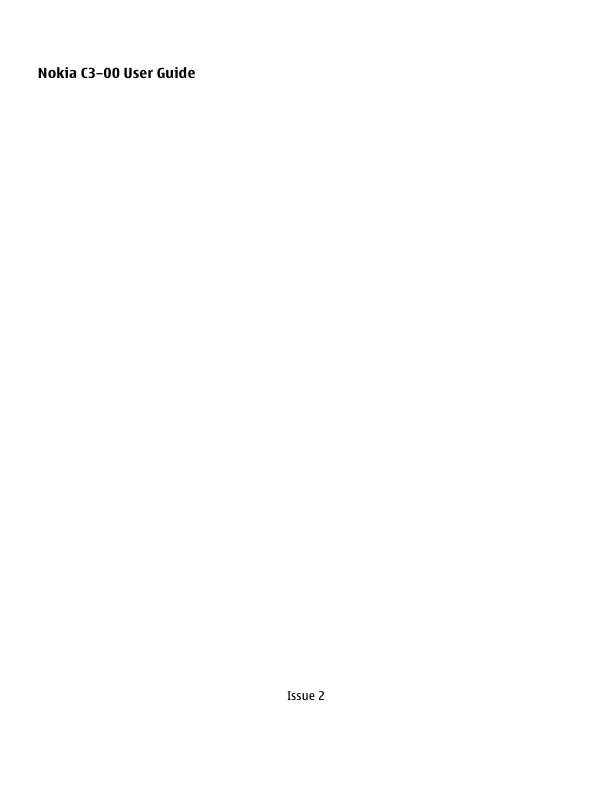
 NOKIA C3-00 (1120 ko)
NOKIA C3-00 (1120 ko)
 NOKIA C3-00 V1.1 (459 ko)
NOKIA C3-00 V1.1 (459 ko)
