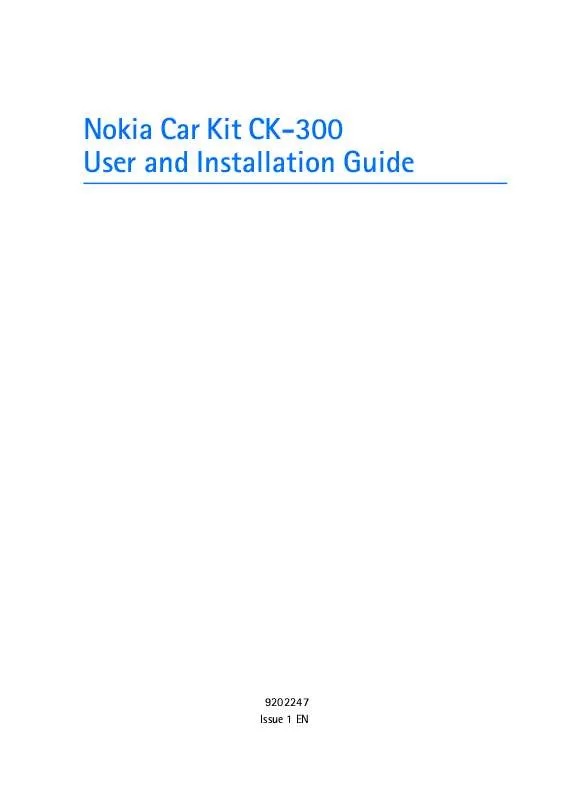User manual NOKIA CK-300 MULTIMEDIA CAR KIT
Lastmanuals offers a socially driven service of sharing, storing and searching manuals related to use of hardware and software : user guide, owner's manual, quick start guide, technical datasheets... DON'T FORGET : ALWAYS READ THE USER GUIDE BEFORE BUYING !!!
If this document matches the user guide, instructions manual or user manual, feature sets, schematics you are looking for, download it now. Lastmanuals provides you a fast and easy access to the user manual NOKIA CK-300 MULTIMEDIA CAR KIT. We hope that this NOKIA CK-300 MULTIMEDIA CAR KIT user guide will be useful to you.
Lastmanuals help download the user guide NOKIA CK-300 MULTIMEDIA CAR KIT.
Manual abstract: user guide NOKIA CK-300 MULTIMEDIA CAR KIT
Detailed instructions for use are in the User's Guide.
[. . . ] Nokia Car Kit CK-300 User and Installation Guide
9202247 Issue 1 EN
DECLARATION OF CONFORMITY Hereby, NOKIA CORPORATION, declares that this HF-21W product is in compliance with the essential requirements and other relevant provisions of Directive 1999/5/EC. The product is in conformity with the limits defined in Directive 2004/104/EC (amending Directive 72/245/ EEC), Annex I, paragraph 6. 5, 6. 6, 6. 8 and 6. 9. A copy of the Declaration of Conformity can be found at http://www. nokia. com/phones/declaration_of_conformity/.
0434
© 2008 Nokia. Reproduction, transfer, distribution or storage of part or all of the contents of this document in any form without the prior written permission of Nokia is prohibited. [. . . ] If this fails, the car kit tries to connect to one of the other Bluetooth devices that have been most recently paired with it.
Disconnect the car kit
To disconnect the car kit from your device, close the connection with the car kit in the Bluetooth menu of your device or switch off the car kit. You do not need to delete the pairing with the car kit to disconnect it.
Clear the list of paired devices
The car kit saves the pairing information about the last eight Bluetooth devices that have been paired with it. To clear this information, switch off the car kit, and press and hold the Navi wheel for 10 seconds. The car kit beeps.
Connect your music player to the car kit
You can connect a compatible music player to the car kit using the 3. 5-mm (0. 14 inch) audio plug of the supplied connectivity cable.
15
Use without CarMenu
3. Use without CarMenu
Answer a call
To answer a call, press . To reject an incoming call, press
End a call
To end an active call, press .
Make a call
To make a call, select the desired contact from the phonebook of your mobile device, or enter a phone number on your mobile device, and press .
Call the last dialed number
To call the last dialed number, press twice.
Voice dialing
You can use voice tags that you have saved in your mobile device. To start voice dialing, press and hold until you hear a tone. The mobile device plays the voice tag and dials the corresponding phone number. For details on using voice dialing, see the user guide of your mobile device.
Adjust volume during a call
To adjust the volume during a call or when a call is alerting, turn the Navi wheel to left to decrease the volume or to right to increase it.
Mute or unmute the microphone
To mute or unmute the microphone during a call, press and hold .
16
Use without CarMenu
Switch a call between car kit and mobile device
To switch a call between the car kit and your compatible mobile device, press .
Connect a mobile device
To connect the car kit to a paired device, press and hold the Navi wheel for about 1 second.
Listen to music
To start, pause, or resume music playback when the music player of your mobile device is active, press the mode key. To skip to the next or previous track of a playlist, artist, or album when a track is playing or paused, turn the Navi wheel.
17
Troubleshooting
4. Troubleshooting
Connection issues
I cannot connect the car kit to my mobile device through a Bluetooth connection. · Ensure that the car kit is switched on and paired with your device. · Check that the Bluetooth feature is activated on your device. The car kit does not establish a Bluetooth connection to my paired device when I turn on the ignition or switch on the car kit. · Check that the Bluetooth feature is activated on your device. · Ensure that your device is set to connect to the car kit automatically when the car kit is switched on. My car radio does not have a stereo or auxiliary input. Ask the technician who installs the car kit to use an adapter that allows to connect the stereo outputs of the car kit to some other input on the car radio (such as the cd changer connector) for stereo sound. I cannot pair my compatible music player with the car kit. Check that the Bluetooth passcode of the music player is 0000. If this is not the case, change the passcode to 0000 as instructed in the user guide of the music player.
Audio issues
The caller cannot hear my voice during a call. · Check that the car kit microphone is not muted. [. . . ] For mounting instructions, see the documentation that came with the mobile holder. If you use a universal holder (a holder that can be used with different mobile devices), you may have to plug the charging cable directly into the mobile device after placing the device in the holder.
Optional enhancements
You can extend the features of the car kit with optional enhancements. Consult your dealer or service technician for suitable enhancements for the car kit. Use only approved and compatible enhancements.
34
Installation
Antenna coupler and external antenna
An antenna coupler can be used to connect an external antenna to the car kit. [. . . ]
DISCLAIMER TO DOWNLOAD THE USER GUIDE NOKIA CK-300 MULTIMEDIA CAR KIT Lastmanuals offers a socially driven service of sharing, storing and searching manuals related to use of hardware and software : user guide, owner's manual, quick start guide, technical datasheets...manual NOKIA CK-300 MULTIMEDIA CAR KIT