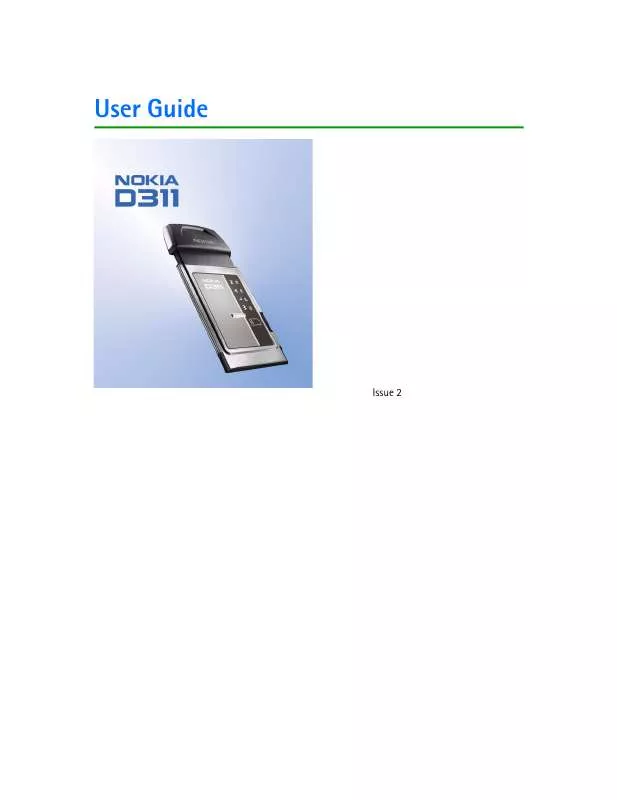Detailed instructions for use are in the User's Guide.
[. . . ] User Guide
Issue 2
The PC card described in this guide is approved for use in GSM 850 and GSM 1900 networks. Nokia, Nokia Connecting People, Nokia D311, and the Nokia original accessories logos are trademarks or registered trademarks of Nokia Corporation. Other product and company names mentioned herein may be trademarks or tradenames of their respective owners. Manufactured or sold under one or more of the following US Patents: 4868846, 4969192, 5101175, 5230091, 5241583, 5331638, 5335362, 5351235, 5384782, 5400949, 5416435, 5442521, 5444816, 5446364, 5479476, 5526366, 5557639, 5581244, 5625274, 5664004, 5664053, 5699482, 5701392, 5706110, 5729534, 5729541, 5754976, 5760568, 5802465, 5805301, 5827082, 5835889, 5839101, 5862178, 5870683, 5884103, 5887266, 5889770, 5896369, 5898925, 5907823, 5914796, 5915440, 5917868, 5920826, 5930233, 5946651, 5949775, 5956331, 5956633, 5960354, 5960389, 5963901, 5966374, 5966378, 5970059, 5987137, 5991716, 5991857, 6005857, 6011853, 6014573, 6026161, 6028567, 6038238, 6043760, 6047196, 6049796, 6069923, 6081534, 6084962, 6094587, 6111545, 6112099, 6115617, 6119180, 6122498, 6138091, 6144243, 6144676, 6154745, 6163609, 6164547, 6170073, 6178535, 6188909, 6195338, 6199035, 6201876, 6212235, 6219560, 6240076, 6240079, 6249584, 6262735, 6266516, 6295286, 6298035, 6308377, 6321257, 6356759, 6370394, 6377803, 6393121, 6437745, D431035. [. . . ] They can, however, be saved to a file and used independently from profiles. Personal WEP keys can be used only with the infrastructure operating mode. Ad hoc networks use shared WEP keys only. Note: Not all WLAN access points support personal WEP keys. Ask your system administrator for more information.
· ·
Station-specific Uses the MAC address of the PC card to identify the user.
Create and edit shared WEP keys
Shared WEP keys are usually created by a system administrator. In the infrastructure operating mode, make sure that the same shared WEP key is configured to the WLAN access point; if the access point and PC card are using incompatible keys, they cannot communicate. Contact your system administrator for details. 1 On the Profiles page, select the Modify tab. Select from the list the profile with which you want to use a shared WEP key. 3 Select the Use WEP security check box and click WEP Keys. 4 Select from the four keys which one you want to modify. Supported key lengths are 40, 128, and 152 bits. Remember that the more bits there are in the key, the higher the level of security. Type in the WEP key data in hexadecimal format. If you want to enter the WEP key in text form, type the text in the In text form box. You can copy and paste the text by using the CTRL+ C and CTRL+V key combinations respectively. To select which shared WEP key to use, select the key and click Activate. To empty the contents of the key, click Clear.
39
Nokia D311 PC card features
Create and edit personal WEP keys
Personal WEP keys can be used only with the infrastructure operating mode. Ad hoc networks use shared WEP keys only. Make sure that the same personal WEP key is configured to the WLAN access point; if the access point and PC card are using incompatible keys, they cannot communicate with each other. Contact your system administrator for details. 1 Go to the Tools page and select the Personal Keys tab. [. . . ] e) Nokia will repair the Product under the limited warranty within 30 days after receipt of the Product. If Nokia cannot perform repairs covered under this limited warranty within 30 days, or after a reasonable number of attempts to repair the same defect, Nokia at its option, will provide a replacement Product or refund the purchase price of the Product less a reasonable amount for usage. In some states the Consumer may have the right to a loaner if the repair of the Product takes more than ten (10) days. Please contact the Customer Service Center at Nokia at the telephone number listed at the end of this warranty if you need a loaner and the repair of the Product has taken or is estimated to take more than ten (10) days. [. . . ]