User manual NOKIA E61-1
Lastmanuals offers a socially driven service of sharing, storing and searching manuals related to use of hardware and software : user guide, owner's manual, quick start guide, technical datasheets... DON'T FORGET : ALWAYS READ THE USER GUIDE BEFORE BUYING !!!
If this document matches the user guide, instructions manual or user manual, feature sets, schematics you are looking for, download it now. Lastmanuals provides you a fast and easy access to the user manual NOKIA E61-1. We hope that this NOKIA E61-1 user guide will be useful to you.
Lastmanuals help download the user guide NOKIA E61-1.
You may also download the following manuals related to this product:
Manual abstract: user guide NOKIA E61-1
Detailed instructions for use are in the User's Guide.
[. . . ] Nokia E61 User Guide
9246608 Issue 4
DECLARATION OF CONFORMITY
We, NOKIA CORPORATION declare under our sole responsibility that the product RM-89 is in conformity with the provisions of the following Council Directive: 1999/5/EC. A copy of the Declaration of Conformity can be found from http://www. nokia. com/phones/declaration_of_conformity/.
The crossed-out wheeled bin means that within the European Union the product must be taken to separate collection at the product end-of-life. This applies to your device but also to any enhancements marked with this symbol. Do not dispose of these products as unsorted municipal waste. [. . . ] The active wireless LAN connection is ended when you end the data connection.
Your device enables different types of communication in a wireless LAN. The two operating modes are infrastructure and ad hoc.
· The infrastructure operating mode allows two kinds of communication: wireless devices communicate with each other through a wireless LAN access point or wireless devices communicate with a wired LAN device through a wireless LAN access point. The advantage of the infrastructure operating mode is that you can have more control over network connections because they pass through an access point. A wireless device can access the services that are available in a regular wired LAN: company database, e-mail, the Internet, and other network resources, for example.
· In the ad hoc operating mode you can send data to and receive it from other devices with compatible wireless LAN support , for example, to be printed. These functions may require an additional third party application to work. No wireless LAN access
Copyright © 2006 Nokia. 50
Connectivity
point is required. Simply make the necessary configurations and start communicating. Ad hoc networking is easy to set up, but communication is limited to devices that are within range and support compatible wireless LAN technology.
Connection manager
Select Menu > Connect. To view the status of data connections or end connections, select Act. To search for wireless LANs available within range, select Availab. WLAN.
View and end active connections
Note: The actual time invoiced for calls by your service provider may vary, depending on network features, rounding off for billing, and so forth.
In the active connections view, you can see the open data connections: data calls, packet data connections, and wireless LAN connections.
To view detailed information about network connections, select the connection from the list and Options > Details. The type of information shown depends on the connection type. To end a network connection, select the connection from the list and Options > Disconnect. To view the details of a network, press the joystick. To end all active network connections simultaneously, select Options > Disconnect all.
To search for wireless LANs available within range, select Menu > Connect. A list of found networks is displayed.
Search for wireless LAN
The available wireless LAN view shows a list of wireless LANs within range, their network mode (infrastructure or ad-hoc), signal strength indicator and network encryption indicators, and if your device has an active connection with the network. To view the details of a network, press the joystick. To create an Internet access point in a network, select Options > Define access point.
Modem
Select Menu > Connect. Together with a compatible computer, you can use your device as a modem to connect to the Web. Before you can use your device as a modem · You must subscribe to the appropriate network services from your service provider or Internet service provider. · You need a compatible computer with a USB data cable, Bluetooth, or infrared connectivity. [. . . ] You should never rely solely on any wireless device for essential communications like medical emergencies.
1. Check for adequate signal strength.
2. Press the end key as many times as needed to clear the display and ready the device for calls. Press the call key.
Some networks may require that a valid SIM card is properly inserted in the device.
3. [. . . ]
DISCLAIMER TO DOWNLOAD THE USER GUIDE NOKIA E61-1 Lastmanuals offers a socially driven service of sharing, storing and searching manuals related to use of hardware and software : user guide, owner's manual, quick start guide, technical datasheets...manual NOKIA E61-1

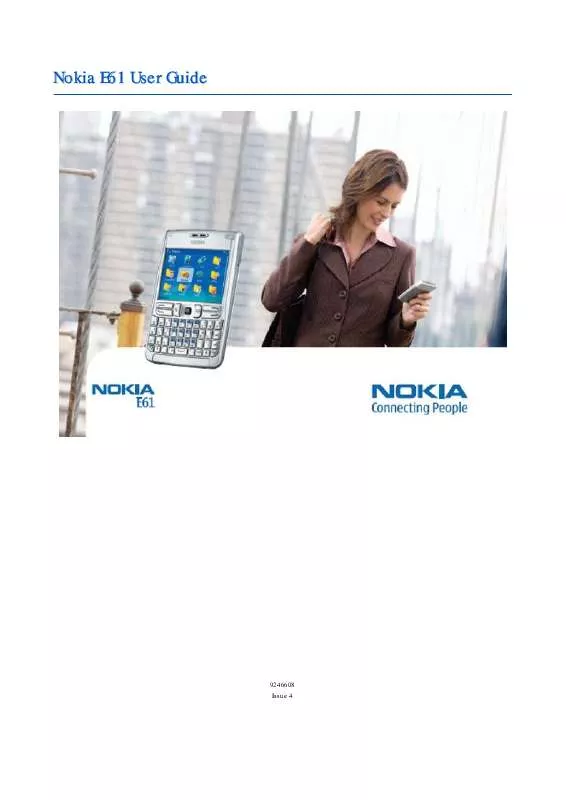
 NOKIA E61-1 VPN (551 ko)
NOKIA E61-1 VPN (551 ko)
