User manual NOKIA E70-1
Lastmanuals offers a socially driven service of sharing, storing and searching manuals related to use of hardware and software : user guide, owner's manual, quick start guide, technical datasheets... DON'T FORGET : ALWAYS READ THE USER GUIDE BEFORE BUYING !!!
If this document matches the user guide, instructions manual or user manual, feature sets, schematics you are looking for, download it now. Lastmanuals provides you a fast and easy access to the user manual NOKIA E70-1. We hope that this NOKIA E70-1 user guide will be useful to you.
Lastmanuals help download the user guide NOKIA E70-1.
You may also download the following manuals related to this product:
Manual abstract: user guide NOKIA E70-1
Detailed instructions for use are in the User's Guide.
[. . . ] Nokia E70 User Guide
9242115 Issue 3
DECLARATION OF CONFORMITY
We, NOKIA CORPORATION declare under our sole responsibility that the product RM-10 is in conformity with the provisions of the following Council Directive: 1999/5/EC. A copy of the Declaration of Conformity can be found from http://www. nokia. com/phones/declaration_of_conformity/.
The crossed-out wheeled bin means that within the European Union the product must be taken to separate collection at the product end-of-life. This applies to your device but also to any enhancements marked with this symbol. Do not dispose of these products as unsorted municipal waste. [. . . ] A VPN access point is made up of an Internet access point and a VPN policy.
VPN management
You can manage your VPN policies, policy servers, VPN logs, and key store password in VPN management. VPN policies define how data is encrypted for transfer over unsecured networks. The key store password helps protect private keys. An access point is where your device connects to the network by way of a data call or packet data connection. To use e-mail and multimedia services or to browse Web pages, you must first define Internet access points for these services. VPN access points pair VPN policies with Internet access points to create encrypted connections. To manage VPN, select VPN management > Options > Open and from the following options:
· VPN policy -- Install, view, and update VPN policies. · VPN policy servers -- Edit the connection settings of VPN policy servers from which you can install and update VPN policies. · VPN log -- View the log for your VPN policy installations, updates and synchronizations, and other VPN connections.
Manage VPN policies
To manage VPN policies, select VPN management > VPN policy > Options and from the following options:
Copyright © 2006 Nokia. 50
Connectivity
· Install policy -- Install a policy. Enter your user name and password for the VPN policy server. Contact your system administrator for your user name and passwords. point -- Create a VPN access point that pairs a VPN policy with an Internet access point. · Update policy -- Update the selected VPN policy. · Delete policy -- Delete the selected VPN policy. If you delete a VPN policy, it is reinstalled when you synchronize your device with the VPN policy server the next time unless it has also been deleted from the server. Similarly, if a VPN policy has been deleted from the server, it is deleted also from your device upon synchronization. To manage VPN policy servers, select VPN policy servers > Options > Open and from the following options: · New server -- Add a VPN policy server. · Synchronise server -- Install new or update the selected VPN policy. · Delete server -- Delete the selected VPN policy server.
To manage VPN policy server settings, select Options > Open > New server or Edit server and from the following options:
· Policy server name -- Enter a new name for the server, up to 30 characters. The policy server address cannot be edited after you connect to the server to install or update VPN policies. -- Select the Internet access point to connect to the VPN policy server. [. . . ] You should never rely solely on any wireless device for essential communications like medical emergencies.
1. Check for adequate signal strength.
2. Press the end key as many times as needed to clear the display and ready the device for calls. Press the call key.
Some networks may require that a valid SIM card is properly inserted in the device.
3. [. . . ]
DISCLAIMER TO DOWNLOAD THE USER GUIDE NOKIA E70-1 Lastmanuals offers a socially driven service of sharing, storing and searching manuals related to use of hardware and software : user guide, owner's manual, quick start guide, technical datasheets...manual NOKIA E70-1

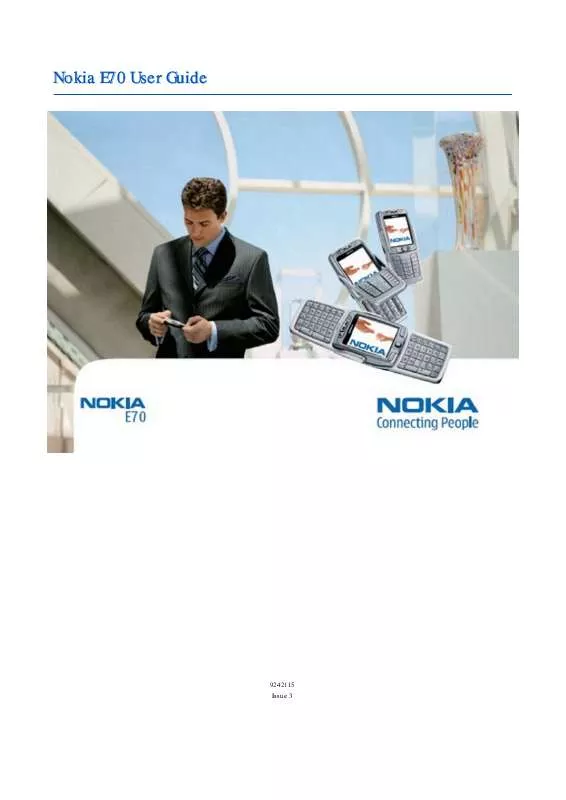
 NOKIA E70-1 VPN (546 ko)
NOKIA E70-1 VPN (546 ko)
