User manual NOKIA E75
Lastmanuals offers a socially driven service of sharing, storing and searching manuals related to use of hardware and software : user guide, owner's manual, quick start guide, technical datasheets... DON'T FORGET : ALWAYS READ THE USER GUIDE BEFORE BUYING !!!
If this document matches the user guide, instructions manual or user manual, feature sets, schematics you are looking for, download it now. Lastmanuals provides you a fast and easy access to the user manual NOKIA E75. We hope that this NOKIA E75 user guide will be useful to you.
Lastmanuals help download the user guide NOKIA E75.
You may also download the following manuals related to this product:
Manual abstract: user guide NOKIA E75
Detailed instructions for use are in the User's Guide.
[. . . ] Nokia E75 User Guide
Issue 1
© 2009 Nokia. DECLARATION OF CONFORMITY Hereby, NOKIA CORPORATION declares that this RM-413 product is in compliance with the essential requirements and other relevant provisions of Directive 1999/5/EC. A copy of the Declaration of Conformity can be found at http://www. nokia. com/ phones/declaration_of_conformity/.
Nokia, Nokia Connecting People, Eseries, and Nokia E75 are trademarks or registered trademarks of Nokia Corporation. Nokia tune is a sound mark of Nokia Corporation. [. . . ] The result of the calculation remains in the editor field and can be used as the first number of a new calculation. The device saves the result of the last calculation in its memory. Exiting the Calculator application or switching off the device does not clear the memory. To recall the last saved result the next time you open the Calculator application, select Options > Last result. To save the numbers or results of a calculation, select Options > Memory > Save. To retrieve the results of a calculation from the memory and use them in a calculation, select Options > Memory > Recall.
This calculator has limited accuracy and is designed for simple calculations.
To map or delete drives, or to define settings for a compatible remote drive connected to your device, select Options > Remote drives.
Find and organise files
Select Menu > Office > File mgr. . To move and copy files and folders, or to create new folders in the memory, select Options > Organise and the desired option. To find a file, select Options > Find. Enter a search text that matches the file name.
To sort files, select Options > Sort by and the desired category. Shortcut: To select files, press #.
File manager
Select Menu > Office > File mgr. .
About File manager
94
Select Menu > Office > File mgr. . With File manager, you can browse, manage, and open files. The available options may vary.
Select Menu > Office > File mgr. . These options are available only if a compatible memory card is inserted in the device. Select Options and from the following: · Memory card options -- Rename or format a memory card. · Memory card password -- Password protect a memory card. · Unlock memory card -- Unlock a memory card.
Manage a memory card
Select Menu > Office > File mgr. .
To back up files to a memory card, select the file types you want to back up, and Options > Back up phone memory. Ensure that your memory card has enough free memory for the files that you have chosen to back up.
Converter
Quickoffice
Select Menu > Office > Converter. The converter has limited accuracy, and rounding errors may occur.
About Quickoffice
Select Menu > Office > Quickoffice. Quickoffice consists of Quickword for viewing Microsoft Word documents, Quicksheet for viewing Microsoft Excel worksheets, Quickpoint for Microsoft PowerPoint presentations, and Quickmanager for purchasing software. You can view Microsoft Office 2000, XP, and 2003 documents (DOC, XLS, and PPT file formats) with Quickoffice. If you have the editor version of Quickoffice, you can also edit files. Not all file formats or features are supported.
Convert measurements
Work with files
Select Menu > Office > Converter. [. . . ] · Change your profile from offline or flight profile mode to an active profile. Press the end key as many times as needed to clear the display and ready the device for calls. Enter the official emergency number for your present location. When making an emergency call, give all the necessary information as accurately as possible. [. . . ]
DISCLAIMER TO DOWNLOAD THE USER GUIDE NOKIA E75 Lastmanuals offers a socially driven service of sharing, storing and searching manuals related to use of hardware and software : user guide, owner's manual, quick start guide, technical datasheets...manual NOKIA E75

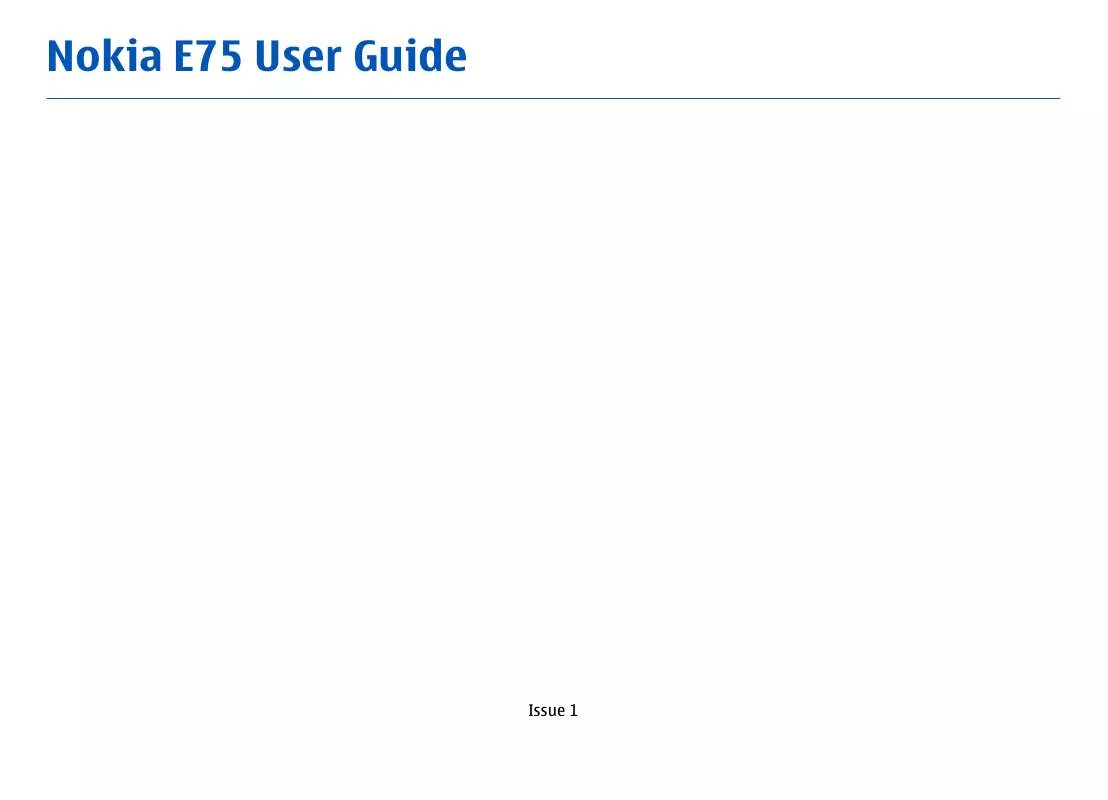
 NOKIA E75 V3 (2303 ko)
NOKIA E75 V3 (2303 ko)
 NOKIA E75 2008 (4808 ko)
NOKIA E75 2008 (4808 ko)
 NOKIA E75 DATASHEET (234 ko)
NOKIA E75 DATASHEET (234 ko)
