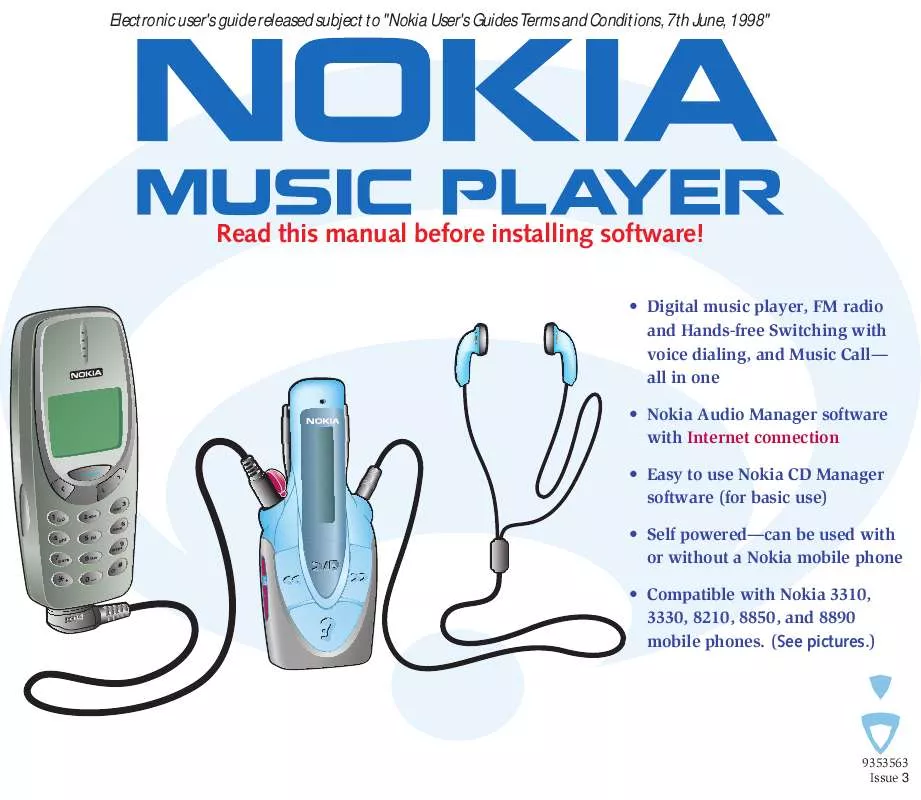User manual NOKIA HDR-1
Lastmanuals offers a socially driven service of sharing, storing and searching manuals related to use of hardware and software : user guide, owner's manual, quick start guide, technical datasheets... DON'T FORGET : ALWAYS READ THE USER GUIDE BEFORE BUYING !!!
If this document matches the user guide, instructions manual or user manual, feature sets, schematics you are looking for, download it now. Lastmanuals provides you a fast and easy access to the user manual NOKIA HDR-1. We hope that this NOKIA HDR-1 user guide will be useful to you.
Lastmanuals help download the user guide NOKIA HDR-1.
Manual abstract: user guide NOKIA HDR-1
Detailed instructions for use are in the User's Guide.
[. . . ] Electronic user's guide released subject to "Nokia User's Guides Terms and Conditions, 7th June, 1998"
Read this manual before installing software!
· Digital music player, FM radio and Hands-free Switching with voice dialing, and Music Call-- all in one · Nokia Audio Manager software with Internet connection · Easy to use Nokia CD Manager software (for basic use) · Self powered--can be used with or without a Nokia mobile phone · Compatible with Nokia 3310, 3330, 8210, 8850, and 8890 mobile phones. (See pictures. )
9353563 Issue 3
Declaration of conformity
We, NOKIA MOBILE PHONES Ltd declare under our sole responsibility that the product NOKIA MUSIC PLAYER, HDR-1 is in conformity with the provisions of the following Council Directive: 89/336/EC and 1999/5/EC. Copyright © Nokia Mobile Phones 2001. Reproduction, transfer, distribution or storage of part or all of the contents in this document in any form without the prior written permission of Nokia is prohibited. [. . . ] To read a CD, simply place an audio CD disk in the appropriate drive, and start Nokia CD Manager. Choose consecutive files by using the shift key; choose nonconsecutive files by using the control key. Click the button to launch the CD Transfer dialog. The Progress Control bar will show the progress of the operation.
64
© 2001 Nokia Mobile Phones. All rights reserved.
Nokia CD Manager
Step 3. Rename tracks
Right-click on a single file name in the Track List Box. The Edit Box will display the name of the currently selected file name.
Type in the name that you choose. The name must be unique; another track with the same name cannot exist on your computer or your Nokia Music Player. Note: Do not use any of the following characters in the name: / \ : * ?@ | Click the Rename to complete the operation.
65
© 2001 Nokia Mobile Phones. All rights reserved.
Nokia CD Manager
Step 4. Copy to player and listen to music
On the left side of the screen, highlight the media files to transfer to the Nokia Music Player. You can use the shift key to highlight consecutive files, or the control key to highlight nonconsecutive files. Click the button to copy the files to the Nokia Music Player. See Nokia Music Player Memory card playback.
66
© 2001 Nokia Mobile Phones. All rights reserved.
Nokia CD Manager
Step 5. Using menus Media On PCRight click
Right-clicking any item in the list of the Media On PC box will bring up the following menu:
Change PC Directory The Audio Manager by default saves your media files to the C: drive of your computer. To change the directory, right-click on the face of the Nokia CD Manager and choose Change PC Directory. . . Refresh Device Refresh the Media On PC or Media On Device list box. Format Device To format the memory card in your Nokia Music Player, right-click on the face of the Nokia CD Manager and choose Format Device. . . Note: All music on the memory card of the Nokia Music Player will be lost when the device is formatted!
67
© 2001 Nokia Mobile Phones. All rights reserved.
Nokia CD Manager
Read a CD Nokia CD Manager starts reading from your audio CD. [. . . ] CD quality: CD quality files provide superior sound quality. CD quality files are the least compressed of your digital music files and will take up more space on your hard drive. If you select AAC or MP3 format in menu item View > Options > Read CD tab, you have five choices of quality ranging from a compression rate of 112kBit/s at 11. 25 : 1 to 320kBit/s at 4. 4 : 1. Digital Rights Management: Digital Rights Management (DRM) is the system for end-to-end copyright protection, content distribution management, content payment and billing management, to assure the content holders can manage their digital rights. [. . . ]
DISCLAIMER TO DOWNLOAD THE USER GUIDE NOKIA HDR-1 Lastmanuals offers a socially driven service of sharing, storing and searching manuals related to use of hardware and software : user guide, owner's manual, quick start guide, technical datasheets...manual NOKIA HDR-1