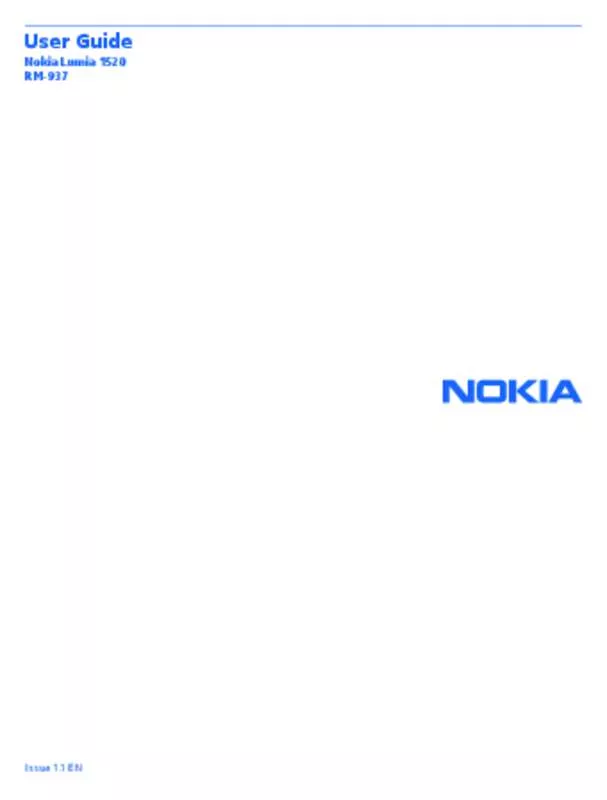User manual NOKIA LUMIA 1520
Lastmanuals offers a socially driven service of sharing, storing and searching manuals related to use of hardware and software : user guide, owner's manual, quick start guide, technical datasheets... DON'T FORGET : ALWAYS READ THE USER GUIDE BEFORE BUYING !!!
If this document matches the user guide, instructions manual or user manual, feature sets, schematics you are looking for, download it now. Lastmanuals provides you a fast and easy access to the user manual NOKIA LUMIA 1520. We hope that this NOKIA LUMIA 1520 user guide will be useful to you.
Lastmanuals help download the user guide NOKIA LUMIA 1520.
Manual abstract: user guide NOKIA LUMIA 1520
Detailed instructions for use are in the User's Guide.
[. . . ] For info on Nokia Service terms and Privacy policy, go to www. nokia. com/privacy.
© 2013 Nokia. All rights reserved.
2
User Guide
Nokia Lumia 1520
Contents
Safety Get started Keys and parts Back, start, and search key Antenna locations Insert the SIM card Remove the SIM card Insert the memory card Charge your phone First start-up Transfer content to your Nokia Lumia Lock the keys and screen Connect the headset Change the volume Icons shown on your phone Basics Get to know your phone Personalise your phone Take a screenshot Extend battery life Save on data roaming costs Write text Scan codes or text Clock SkyDrive Nokia account Browse your SIM apps Store People & messaging Calls
© 2013 Nokia. All rights reserved.
5 6 6 6 7 7 8 9 10 12 15 18 19 20 20 22 22 27 33 33 35 36 40 40 42 43 43 44 47 47
Contacts Social networks Messages Mail Camera Camera basics Advanced photography Photos and videos Maps & navigation Switch location services on HERE Maps HERE Drive+ Positioning methods Internet Define internet connections Connect your computer to the web Use your data plan efficiently Web browser Search the web Close all internet connections Entertainment Watch and listen FM radio Nokia Music Sync music and videos between your phone and computer Games Office Microsoft Office Mobile Write a note
51 54 56 60 65 65 68 69 74 74 74 80 85 86 86 86 87 87 89 89 91 91 92 93 95 96 98 98 101
3
Continue with a document on another device Calendar Make a calculation Use your work phone Tips for business users Share your screen on another screen Phone management & connectivity Keep your phone up to date Use a high speed connection Wi-Fi NFC Bluetooth Memory and storage Copy content between your phone and computer Security Wallet Access codes Troubleshooting and support Find your model number and serial number (IMEI) Product and safety information
101 102 103 103 103 105 106 106 107 107 108 111 112 114 115 116 118 120 122 123
© 2013 Nokia. All rights reserved.
4
Safety
Read these simple guidelines. [. . . ] All rights reserved.
69
Photos hub The photos you've taken or videos you've recorded with your phone are saved to the Photos hub, where you can browse and view them.
To find your photos and videos easily, mark your favourites, or organise them into albums. View photos Relive those important moments – view the photos on your phone. To view a photo you've taken, tap Camera Roll and the photo. To view the previous photo, swipe right.
© 2013 Nokia. All rights reserved.
70
Zoom in or out Place 2 fingers on the screen, and slide your fingers together or apart. Tip: To quickly zoom in or zoom back out, tap the photo twice. Mark a photo as a favourite Would you like to find your best shots quickly and easily?Mark them as favourites, and see them in the favourites view in the Photos hub. Tap Photos > albums, and browse to the photo. If the photo is in an online album, save it to your phone first. > save to phone.
Tip: To quickly mark several photos as favourites, select the album where the photos are, tap , select the photos, and tap . Delete an album When you delete an album from the phone, the photos in that album are also deleted. If you've copied the album to your computer, the album and the photos in it remain on your computer. You cannot delete online albums from your phone. Copy your photos to your computer Have you taken photos with your phone that you'd like to copy to your computer?Use your computer's file manager to copy or move your photos. If your computer is a Mac, install the Nokia Photo Transfer for Mac app from www. nokia. com. Connect your phone to a compatible computer with a compatible USB cable. On your computer, open a file manager, such as Windows Explorer or Finder, and browse to your phone.
© 2013 Nokia. All rights reserved.
72
Tip: Your phone is shown under portable devices as Windows Phone. To see the folders of your phone, double-click the name of the phone. There are separate folders for documents, music, photos, ringtones, and videos. [. . . ] Nokia does not make any © 2013 Nokia. All rights reserved.
126
representations, provide a warranty, or take any responsibility for the functionality, content, or end-user support of third-party apps provided with your device. Downloading of maps, games, music and videos and uploading of images and videos may involve transferring large amounts of data. Your service provider may charge for the data transmission. [. . . ]
DISCLAIMER TO DOWNLOAD THE USER GUIDE NOKIA LUMIA 1520 Lastmanuals offers a socially driven service of sharing, storing and searching manuals related to use of hardware and software : user guide, owner's manual, quick start guide, technical datasheets...manual NOKIA LUMIA 1520