User manual NOKIA N71
Lastmanuals offers a socially driven service of sharing, storing and searching manuals related to use of hardware and software : user guide, owner's manual, quick start guide, technical datasheets... DON'T FORGET : ALWAYS READ THE USER GUIDE BEFORE BUYING !!!
If this document matches the user guide, instructions manual or user manual, feature sets, schematics you are looking for, download it now. Lastmanuals provides you a fast and easy access to the user manual NOKIA N71. We hope that this NOKIA N71 user guide will be useful to you.
Lastmanuals help download the user guide NOKIA N71.
You may also download the following manuals related to this product:
Manual abstract: user guide NOKIA N71
Detailed instructions for use are in the User's Guide.
[. . . ] Also, Club Nokia is not available in the United States. Your mobile device is also designed to meet the requirements for exposure to radio waves established by the Federal Communications Commission (USA) and Industry Canada. These requirements set a SAR limit of 1. 6 W/kg averaged over 1 gram of tissue. The highest SAR value reported under this standard during product certification for use at the ear and when properly worn on the body for your device model may be found in your user guide or listed in the table below.
Device N70 N71 N72 N90 N91
FCC ID QFXRM-84 OW3RM-67 QFXRM-180 QURRM-42 QEYRM-43
Ear 0. 55 W/kg 0. 42 W/kg 0. 40 W/kg 0. 22 W/kg 0. 74 W/kg
Body 0. 72 W/kg 0. 36 W/kg 0. 69 W/kg 0. 54 W/kg 0. 58 W/kg
Information about your device model can be found at http://www. fcc. gov/oet/fccid by searching the equipment authorization system using the FCC ID for your device listed above. Any warranty mentioned in the user guide is replaced by the US warranty and reference information booklet enclosed in your sales box. [. . . ] If your device is not set to Silent, it rings when you receive an invitation. If someone sends you a share invitation and you are not within UMTS network coverage, you will not know that you received an invitation. When you receive an invitation, select from the following: · Accept to begin the sharing session. If the sender wants to share live video, activate the camera. · Reject to decline the invitation. The sender receives a message that you rejected the invitation. You can also press to decline the sharing session and disconnect the voice call. To end the sharing session, select Stop. Video sharing ended is displayed.
Video clip
1 When a voice call is active, select Options > Share
video > Clip. 2 Select a video clip you want to share. To preview the clip, select Options > Play. To answer the waiting call, press on hold. The first call is put
To switch between the two calls, select Swap. To connect an incoming call or a call on hold with an active call and to disconnect yourself from the calls, select Options >
Copyright © 2006 Nokia. All rights reserved.
55
Make calls
Answer or reject a call
Answer or reject a video call
Make calls
Transfer . To end the active call, press calls, select Options > End all calls.
. If you select Activate loudsp. , you can close the cover and continue the call.
Options during a voice call
Many of the options that you can use during a voice call are network services. Select Options during a call for some of the following options: Mute or Unmute, Answer, Reject, Swap, Hold or Unhold, Activate handset, Activate loudsp. , or Activate handsfree (if a compatible headset with Bluetooth connectivity is attached), End active call or End all calls, New call, Conference, and Transfer. Select from the following: Replace--To end an active call and replace it by answering the waiting call. Send MMS (in UMTS networks only)--To send an image or a video in a multimedia message to the other participant of the call. You can edit the message and change the recipient before sending. Press to send the file to a compatible device (network service). [. . . ] Because of this, connections in all conditions cannot be guaranteed. You should never rely solely on any wireless device for essential communications like medical emergencies.
Copyright © 2006 Nokia. All rights reserved.
108
Additional safety information
Hearing aids Some digital wireless devices may interfere with some hearing aids. If interference occurs, consult your service provider.
of the aircraft, disrupt the wireless telephone network, and may be illegal.
Additional safety information
To make an emergency call:
1 If the device is not on, switch it on. [. . . ]
DISCLAIMER TO DOWNLOAD THE USER GUIDE NOKIA N71 Lastmanuals offers a socially driven service of sharing, storing and searching manuals related to use of hardware and software : user guide, owner's manual, quick start guide, technical datasheets...manual NOKIA N71

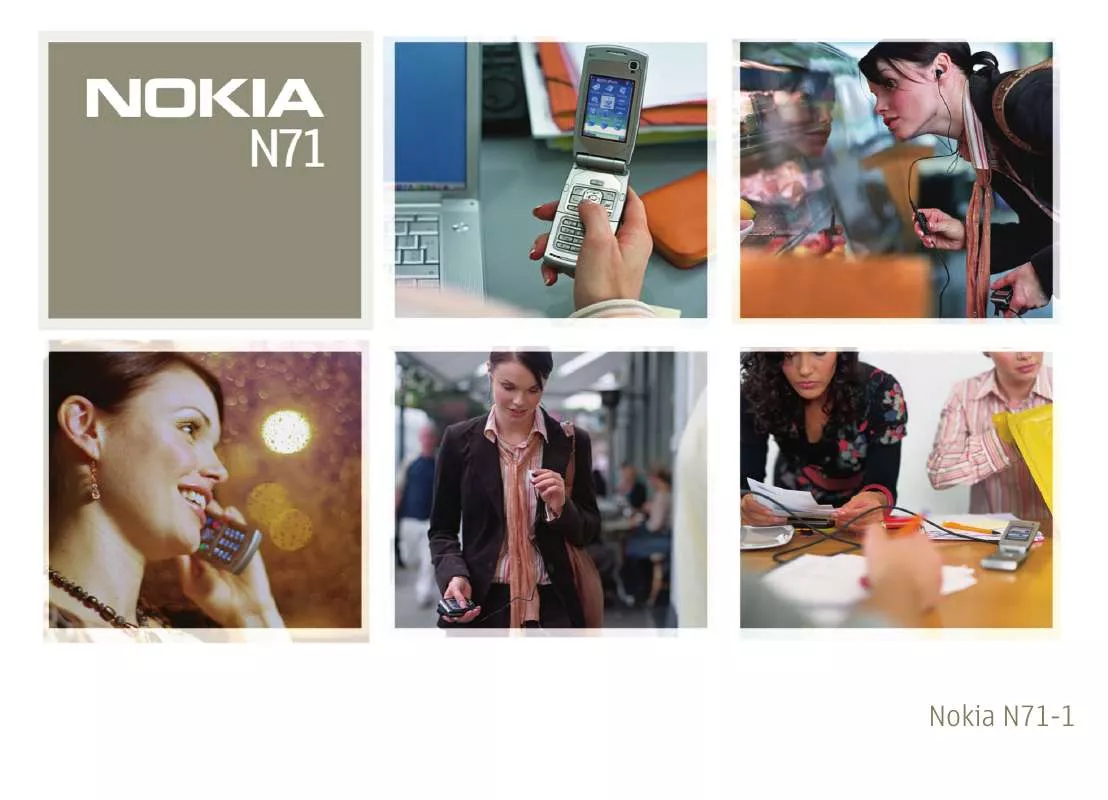
 NOKIA N71 ISSUE 1 (3819 ko)
NOKIA N71 ISSUE 1 (3819 ko)
