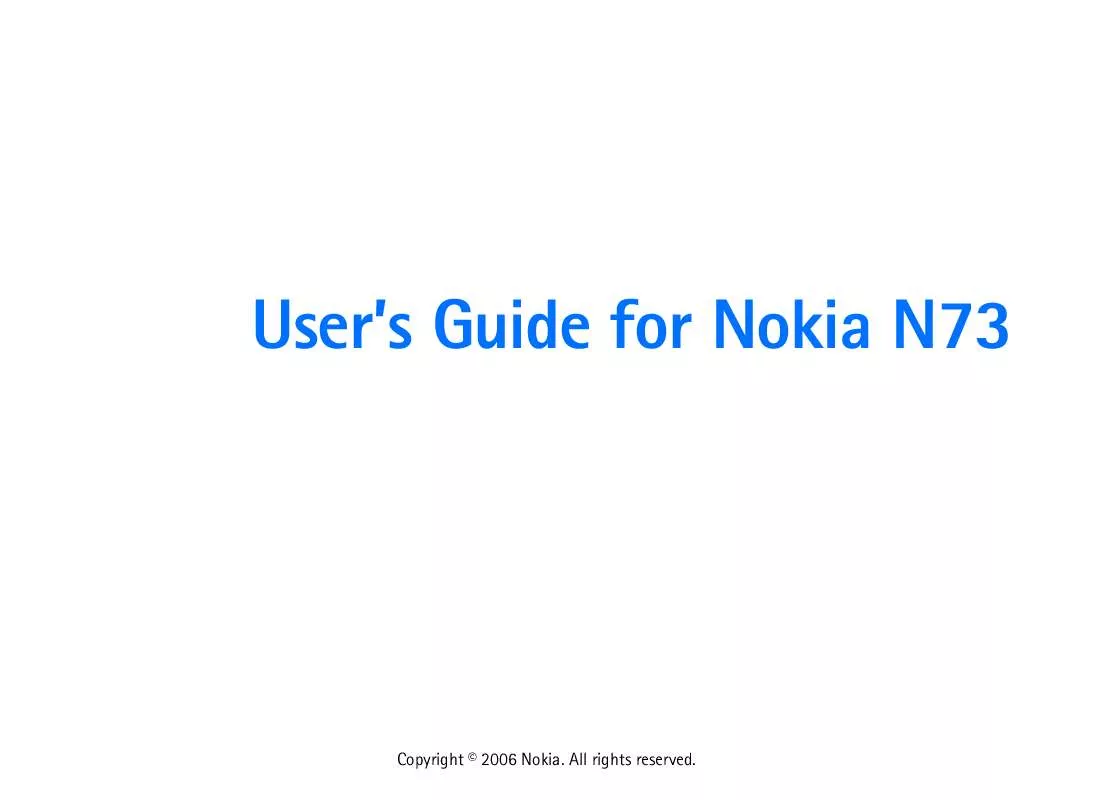User manual NOKIA N73 EDGE
Lastmanuals offers a socially driven service of sharing, storing and searching manuals related to use of hardware and software : user guide, owner's manual, quick start guide, technical datasheets... DON'T FORGET : ALWAYS READ THE USER GUIDE BEFORE BUYING !!!
If this document matches the user guide, instructions manual or user manual, feature sets, schematics you are looking for, download it now. Lastmanuals provides you a fast and easy access to the user manual NOKIA N73 EDGE. We hope that this NOKIA N73 EDGE user guide will be useful to you.
Lastmanuals help download the user guide NOKIA N73 EDGE.
Manual abstract: user guide NOKIA N73 EDGE
Detailed instructions for use are in the User's Guide.
[. . . ] User's Guide for Nokia N73
Copyright © 2006 Nokia. All rights reserved.
DECLARATION OF CONFORMITY Hereby, NOKIA CORPORATION, declares that this RM-133 product is in compliance with the essential requirements and other relevant provisions of Directive 1999/5/EC. A copy of the Declaration of Conformity can be found at http://www. nokia. com/phones/ declaration_of_conformity/. Reproduction, transfer, distribution or storage of part or all of the contents in this document in any form without the prior written permission of Nokia is prohibited. [. . . ] If the recipient cannot be reached within the validity period, the message is deleted from the message center.
E-mail
Press , and select Messag. > Options > Settings > E-mail and from the following: Mailboxes--Select a mailbox to change the following settings: Connection settings, User settings, Retrieval settings, and Automatic retrieval. Mailbox in use-- Select which mailbox you want to use for sending e-mail. To create a new mailbox, select Options > New mailbox in the mailbox main view.
Connection settings
To edit the settings for the e-mail you receive, select Incoming e-mail and from the following: User name--Enter your user name, given to you by your service provider.
60
Copyright © 2006 Nokia. All rights reserved.
Incoming mail serv. --Enter the IP address or host name of the mail server that receives your e-mail. Access point in use--Select an Internet access point (IAP). Mailbox name--Enter a name for the mailbox. Mailbox type--Defines the e-mail protocol that your remote mailbox service provider recommends. This setting can be selected only once and cannot be changed if you have saved or exited from the mailbox settings. If you use the POP3 protocol, e-mail messages are not updated automatically when you are online. To see the latest e-mail messages, you must disconnect and make a new connection to your mailbox. Security (ports)--Select the security option used to secure the connection to the remote mailbox. APOP secure login (for POP3 only)--Use with the POP3 protocol to encrypt the sending of passwords to the remote e-mail server while connecting to the mailbox. To edit the settings for the e-mail you send, select Outgoing e-mail and from the following:
Outgoing mail serv. --Enter the IP address or host name of the mail server that sends your e-mail. You may only be able to use the outgoing server of your network operator. Contact your service provider for more information. Access point in use--Select an Internet access point (IAP). The settings for User name, Password, Security (ports), and Port are similar to the ones in Incoming e-mail.
User settings
My name--Enter your own name. Your name replaces your e-mail address in the recipient's device when the recipient's device supports this function. Send message--Define how e-mail is sent from your device. Select Immediately for the device to connect to the mailbox when you select Send message. If you select During next conn. , e-mail is sent when the connection to the remote mailbox is available. [. . . ] All rights reserved.
B
Batteries charging 1, 121 intended for use vii Bitrates 45 Bluetooth 83 device address 85 headset 108
129
Computer connections 88 Conference call 67 Connection settings 101 Contact cards 64 inserting pictures 64 sending 64 storing DTMF tones 74 Contact information 8 Converter 91 Copying contacts between the SIM card and device memory 65 Copyright protection See digital rights management
receiving 60 Device manager 89 Dictionary 51 Digital certificates See certificates Digital rights management 111 Download!7 DRM See digital rights management
F
File formats . jad 109 . jar 109, 110 . sis 109 music player 37 RealPlayer 33 File manager 5 Fixed dialing 66 FM radio 31
E
Edit images 21 Editing videos 22 E-mail automatic retrieving 58 creating 50 deleting messages 58 opening 57 remote mailbox 56 retrieving from mailbox 57 saving 63 sending 53 settings 60 viewing attachments 57 writing 53 Emergency calls vi, 127 Enhancements 108
G
Gallery 18 active toolbar 19 edit images 21 free memory 20 ordering files in albums 20, 26 presentations 24 print basket 20 print images 24 slide show 23 Games 7 GPRS See data connections
D
Data cable 87 Data call, settings 103 Data connections details 88 ending 88 establishing 101 indicators 2 network vi, 107 settings Date 47 Delivery reports denying 60 erasing 76
H
Hands-free operation See loudspeaker
130
Copyright © 2006 Nokia. All rights reserved.
Headset connecting 4 settings 108 Help application 8
Log duration 76 Loopset settings 108 Loudspeaker 3
M
Mailbox 56 Maintenance 124 Media files file formats 33, 37 Memory clearing memory 6, 75 viewing memory consumption 6 Memory card tool 4 Menu, rearranging 95 Messaging cell broadcast 62 e-mail 53 inbox 55 mailbox 56 multimedia messages 53 settings 59 text messages 53 MiniSD cards 4 Missed calls 75 MMS See multimedia messages Movies, muvees custom muvees 35 quick muvees 35
Copyright © 2006 Nokia. All rights reserved.
I
Idle sceen See standby mode Indicators 2 Infrared, connection 87 Installing applications 109 Internet See Web Internet access points (IAP) See access points
J
Java See applications
K
Kbps 45
L
Language settings 99 LED 100 Lock code 105 Log erasing contents 76 filtering 76
Multimedia key 4 Multimedia messages creating 50 receiving 55 retrieving 55 saving 63 sending 53 settings 59 Music album art 45 as ringtones 45 details 44 file formats 37 transfering 40 Music access key 37 Music edition music access key 37 music player 37 Music player (Nokia N73 (original edition)) 29 Music player (Nokia N73 Music Edition) equalizer 38 file formats 37 indicators 38 options 43 play modes 38 playlists 41 Music shop 39
131
N
Network services vi Nokia original enhancements 116 Nokia PC Suite calendar data 48 synchronization 88 transferring music files to your memory card 29 viewing device memory data 6 Notes 91
O
Office applications 92
e-mails 57 multimedia messages 55 notes 91 text messages 55 Profiles 95 Protocols IMAP4 61 IPv4 and IPv6 102 POP3 61 TCP/IP vii WAP vii PUK codes 105
See also profiles Ringtones songs 45
S
Safety additional information 125 emergency calls vi, 127 guidelines v Scenes image scenes 14 video scenes 14 Security code See lock code Sending contact cards, business cards 64 video clips 23 Service commands 51 Services See Web Settings access codes 104 access points 102 Bluetooth connectivity 84 calendar 49 call barring 107 call diverting 107 certificates 105 clock 47
P
Packet data connections settings 103 PC connections 88 PC Suite See Nokia PC Suite Personalization 97 Phonebook See contact cards PIN codes 105 Predictive text input 51 Print images 24 Printing calendar entries 49 contact cards 64
Q
Quickoffice 92
R
Radio 31 RealPlayer 33 Recent calls 75 Recorder 92 Remote mailbox 56 Remote SIM mode 84 Reports See delivery reports Ringing tones 3-D 96 personal ringing tone 66 receiving in a text message 56
Copyright © 2006 Nokia. [. . . ]
DISCLAIMER TO DOWNLOAD THE USER GUIDE NOKIA N73 EDGE Lastmanuals offers a socially driven service of sharing, storing and searching manuals related to use of hardware and software : user guide, owner's manual, quick start guide, technical datasheets...manual NOKIA N73 EDGE