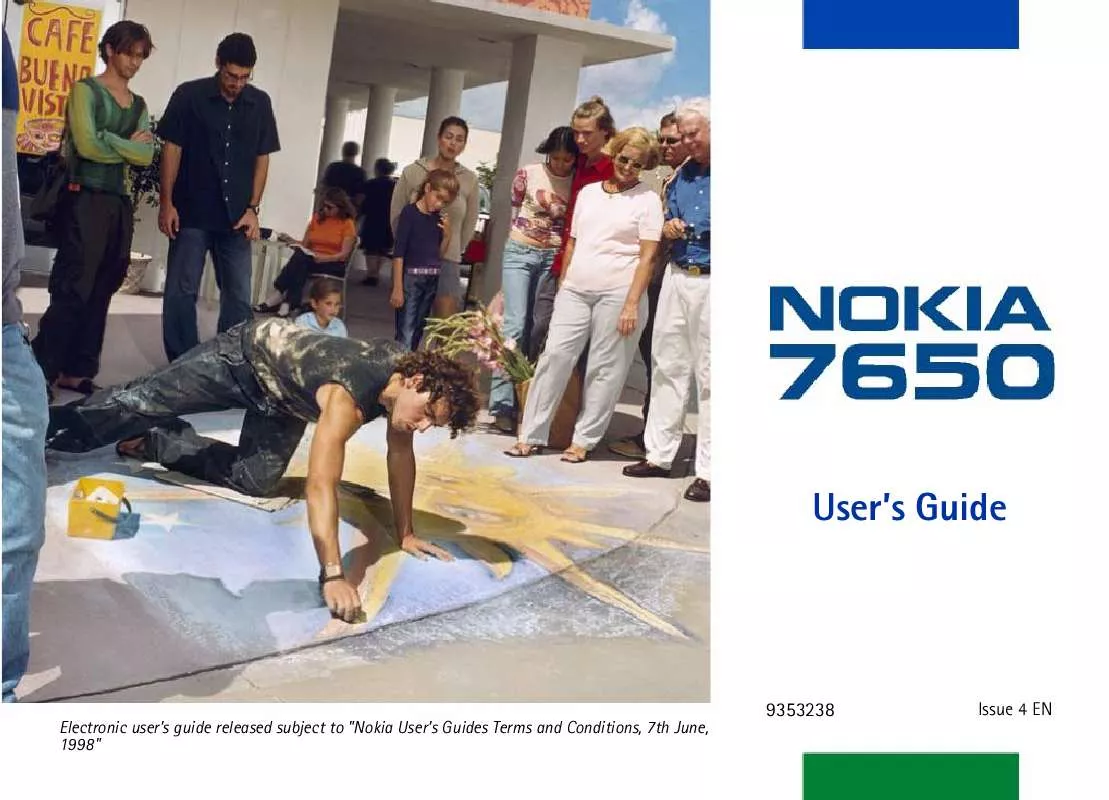User manual NOKIA N7650
Lastmanuals offers a socially driven service of sharing, storing and searching manuals related to use of hardware and software : user guide, owner's manual, quick start guide, technical datasheets... DON'T FORGET : ALWAYS READ THE USER GUIDE BEFORE BUYING !!!
If this document matches the user guide, instructions manual or user manual, feature sets, schematics you are looking for, download it now. Lastmanuals provides you a fast and easy access to the user manual NOKIA N7650. We hope that this NOKIA N7650 user guide will be useful to you.
Lastmanuals help download the user guide NOKIA N7650.
Manual abstract: user guide NOKIA N7650
Detailed instructions for use are in the User's Guide.
[. . . ] User's Guide
9353238
Electronic user's guide released subject to "Nokia User's Guides Terms and Conditions, 7th June, 1998"
Issue 4 EN
DECLARATION OF CONFORMITY We, NOKIA CORPORATION declare under our sole responsibility that the product NHL-2NA is in conformity with the provisions of the following Council Directive: 1999/5/EC. A copy of the Declaration of Conformity can be found from http://www. nokia. com/phones/declaration_of_conformity/ Copyright © 2002 Nokia. Reproduction, transfer, distribution or storage of part or all of the contents in this document in any form without the prior written permission of Nokia is prohibited. Nokia and Nokia Connecting People are registered trademarks of Nokia Corporation. [. . . ] All rights reserved.
65
Messaging
Creating and sending new messages
Messaging
Sending smart messages
Tip!You can also receive ringing tones, operator logos, or settings from service providers, see p. Smart messages are special short messages that can contain data. You can send smart messages such as: · picture messages, · business cards containing contact information in generic (vCard) format, or · Calendar notes (vCalendar format). For more information, see `Sending contact information', p. 48 and `Sending calendar entries', p. 94.
Creating and sending picture messages
Your phone allows you to send and receive picture messages. Picture messages are short messages that contain small black-and-white graphics. There are several default pictures available in the Picture msgs. Note: This function can be used only if it is supported by your network operator or service provider. Only phones that offer picture message features can receive and display picture messages. To send a picture message: 1 There are two possibilities, either: · Go to Images Picture msgs. Select Options Send, or · Select Messaging New message Create: Short message and select Insert Picture. 2 Enter recipient information and add text. Note: Each picture message is made up of several short messages. Therefore, sending one picture message may cost more than sending one short message.
Options in the picture message editor: Send, Add recipient, Insert, Remove picture, Delete, Message details, and Exit.
Multimedia messages
A multimedia message can contain text, images, and/or sound clips.
66
Copyright © 2002 Nokia. All rights reserved.
Settings needed for multimedia messaging
You may receive the settings as a smart message from your network operator or service provider. For availability of and subscription to data services, please contact your network operator or service provider. 1 Go to Settings Connection settings Access points and define the settings for a multimedia messaging access point: Connection name - Give a descriptive name for the connection. Data bearer - Select a data connection type: GSM data, High speed GSM, or GPRS. Gateway IP address - enter the address, see the example in the side of the page. Homepage - enter the address of the multimedia messaging centre. [. . . ] In general, the closer you are to a base station antenna, the lower the power output. Before a phone model is available for sale to the public, compliance with the European R&TTE directive must be shown. This directive includes as one essential requirement the protection of the health and the safety for the user and any other person. The highest SAR value for this model phone when tested for compliance against the standard was 0. 35 W/
To make an emergency call:
1 If the phone is not on, switch it on. [. . . ]
DISCLAIMER TO DOWNLOAD THE USER GUIDE NOKIA N7650 Lastmanuals offers a socially driven service of sharing, storing and searching manuals related to use of hardware and software : user guide, owner's manual, quick start guide, technical datasheets...manual NOKIA N7650