User manual NOKIA N86
Lastmanuals offers a socially driven service of sharing, storing and searching manuals related to use of hardware and software : user guide, owner's manual, quick start guide, technical datasheets... DON'T FORGET : ALWAYS READ THE USER GUIDE BEFORE BUYING !!!
If this document matches the user guide, instructions manual or user manual, feature sets, schematics you are looking for, download it now. Lastmanuals provides you a fast and easy access to the user manual NOKIA N86. We hope that this NOKIA N86 user guide will be useful to you.
Lastmanuals help download the user guide NOKIA N86.
You may also download the following manuals related to this product:
Manual abstract: user guide NOKIA N86
Detailed instructions for use are in the User's Guide.
[. . . ] Nokia N86 8MP User Guide
Issue 1
© 2009 Nokia. DECLARATION OF CONFORMITY Hereby, NOKIA CORPORATION declares that this RM-484 product is in compliance with the essential requirements and other relevant provisions of Directive 1999/5/EC. A copy of the Declaration of Conformity can be found at http:// www. nokia. com/phones/declaration_of_conformity/.
Nokia, Nokia Connecting People, Nseries, N86, N-Gage, Nokia Original Accessories logo, and Ovi are trademarks or registered trademarks of Nokia Corporation. Nokia tune is a sound mark of Nokia Corporation. [. . . ] To update the content of the folder, select Options > Refresh content.
View and share media files
Activate sharing and define content
Select Menu > Applications > Home media. Select from the following: Content sharing -- Allow or deny sharing media files with compatible devices. Do not activate content sharing before you have configured all the other settings. If you activate content sharing, other UPnP compatible devices in the home network can view and copy the files you have selected for sharing in Images & video, and use playlists you have selected in Music. If you do
To share your media files with other UPnP compatible devices in the home network, activate content sharing. If content sharing is deactivated in your device, you can still view and copy the media files stored in another home network device if it is allowed by the other device.
Show media files stored in your device
To show your images, videos, and sound clips on another home network device, such as a compatible TV, do the following:
2. Select a compatible device on which the media file is shown. In Photos, select an image or a video clip; or in Gallery, select a sound clip and Options > Show via home network.
Home network
95
Home network
Show media files stored on another device
To show media files that are stored on another home network device on your device (or on a compatible TV, for example), do the following:
3. To stop sharing a media file, select Options > Stop showing.
other home network device and your device, and video and sound are played only on the other device.
Tip: You can print images saved in Photos through a home network with a UPnP compatible printer. Content sharing does not have to be activated.
1. Select Menu > Applications > Home media and Browse home. Your device searches for compatible devices. Select the type of media you want to view from the other device. The available file types depend on the features of the other device. To search for files using certain criteria, select Options > Find. To sort the found files, select Options > Sort by.
To copy or transfer media files from your device to another compatible device, such as a UPnP compatible PC, select a file in Photos and Options > Move and copy > Copy to home network or Move to home net. . Content sharing does not have to be switched on. To copy or transfer files from the other device to your device, select a file in the other device and the desired copying option from the options list. Content sharing does not have to be switched on.
Copy media files
Home synchronisation
Synchronise media files
You can synchronise the media files in your mobile device with those in your home devices. Make sure that your mobile device is within range of your home WLAN and the home network has been set up. To set up home synchronisation, select Menu > Applications > Home media, and Media sync, and complete the wizard.
4. Select the media file or folder you want to view. [. . . ] Areas with a potentially explosive atmosphere are often, but not always, clearly marked. They include areas where you would be advised to turn off your vehicle engine, below deck on boats, chemical transfer or storage facilities and where the air contains chemicals or particles such as grain, dust, or metal powders. You should check with the manufacturers of vehicles using liquefied
Emergency calls
Important: This device operates using radio signals, wireless networks, landline networks, and user-programmed functions. If your device supports voice calls over the internet (internet calls), activate both the internet calls and the cellular phone. [. . . ]
DISCLAIMER TO DOWNLOAD THE USER GUIDE NOKIA N86 Lastmanuals offers a socially driven service of sharing, storing and searching manuals related to use of hardware and software : user guide, owner's manual, quick start guide, technical datasheets...manual NOKIA N86

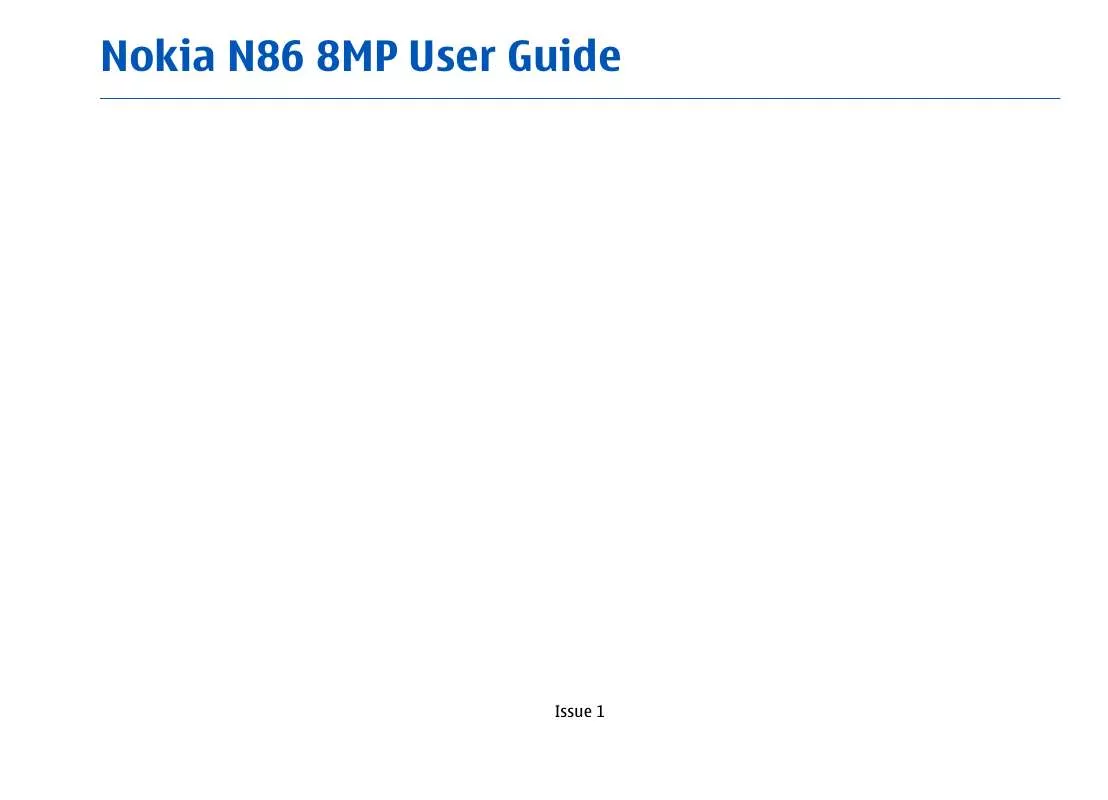
 NOKIA N86 DATASHEET (111 ko)
NOKIA N86 DATASHEET (111 ko)
