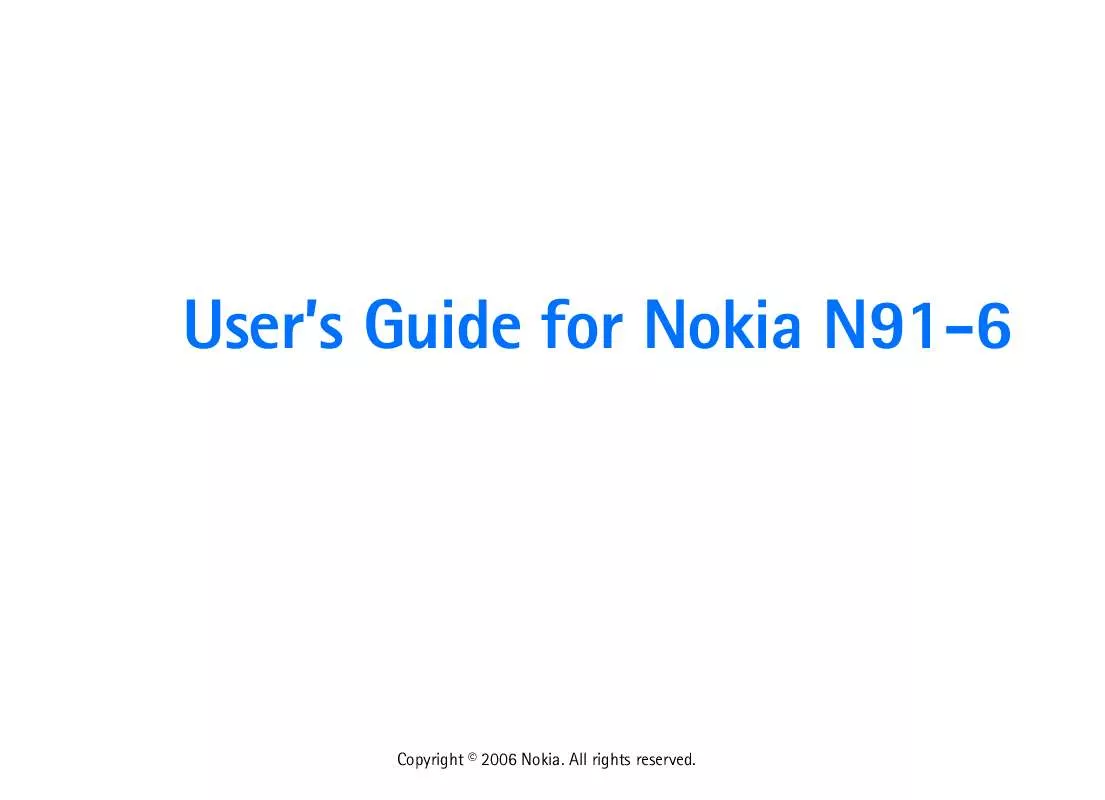User manual NOKIA N91-6
Lastmanuals offers a socially driven service of sharing, storing and searching manuals related to use of hardware and software : user guide, owner's manual, quick start guide, technical datasheets... DON'T FORGET : ALWAYS READ THE USER GUIDE BEFORE BUYING !!!
If this document matches the user guide, instructions manual or user manual, feature sets, schematics you are looking for, download it now. Lastmanuals provides you a fast and easy access to the user manual NOKIA N91-6. We hope that this NOKIA N91-6 user guide will be useful to you.
Lastmanuals help download the user guide NOKIA N91-6.
Manual abstract: user guide NOKIA N91-6
Detailed instructions for use are in the User's Guide.
[. . . ] User's Guide for Nokia N91-6
Copyright © 2006 Nokia. All rights reserved.
Important update
This notice is intended as a guide to manage, synchronize, and transfer content stored on phone memory [C:] and hard drive [E:]. The information in this notice was not available in time for printing of the Nokia N91 user guide and overrides Nokia PC Suite text references in the user guide as well as in other similar guidance material where applicable. The information update concerns especially the following sections in the user guide: Memory Low-Free Memory, Transfer Music, Applications Manager, Memory-hard drive, Gallery, and PC Suite backup section in Troubleshooting. [. . . ] Some service providers use them to provide additional security or speed up access to browser pages that contain sound or video clips.
FlashPlayer
With Flash player, you can view, play, and interact with flash files made for mobile devices.
Organise flash files
Press , and select Media > Flash Player. To open a folder or play a flash file, scroll to it, and press the joystick.
Copyright © 2006 Nokia. All rights reserved.
55
Media applications
Receive RealPlayer settings
Netw. sett. : · Default access point--Scroll to the access point you want to use to connect to the Internet, and press the joystick. · Online time--Set the time for RealPlayer to disconnect from the network when you have paused a media clip playing through a network link, select User defined, and press the joystick. · Lowest UDP port--Enter the lowest port number of the servers port range. · Highest UDP port--Enter the highest port number of the servers port range. Select Options > Advanced settings to edit the bandwidth values for different networks.
Media applications
To copy a flash file to another folder, select Options > Organise > Copy to folder. To move a flash file to another folder, select Options > Organise > Move to folder. To create a folder to organize your flash files, select Options > Organise > New folder. To delete a flash file, scroll to it, and press .
· Full screen to play the file using the entire display. To return to the normal screen, select Normal screen. Even though not visible in full screen, the key functions may still be available when you press either key below the display. · Fit to screen to play the file in its original size after zooming it. · Pan mode on to be able to move around the display with the joystick when you have zoomed in. The available options may vary.
Play flash files
Press , and select Media > Flash Player. Scroll to a flash file and press the joystick. Select Options and from the following: Note: Options may not be available in all flash files. · Volume to adjust the playback volume. To increase or decrease the volume use the side volume key on the left side of the device. · Quality to select the playback quality. If the playback appears uneven and slow, change the Quality setting to Normal or Low.
Recorder
Press , and select Media > Recorder to record telephone conversations and voice memos. [. . . ] 85
G
Gallery adding files to album 53 creating new album 53 presentations 53 viewing images and videos 53
J
Java See applications
E
E-mail 36 automatic retrieving 41 offline 42
H
Handsfree See loudspeaker
K
Kbps 21
126
Copyright © 2006 Nokia. All rights reserved.
L
Lock code 102 Log clearing 114 erasing contents 70 filtering 70 Log duration 70 Loopset settings 105 Loudspeaker 10
M
Mailbox 39 automatic retrieving 41 Media files file formats 12, 54 Memory clearing 69 viewing memory consumption 6, 110 Messaging 32 e-mail 36 multimedia messages 36 text messages 36 Multimedia messages 36 Music album art 20 as ringtones 20 details 19 fileformats 12
transfering 14 visualization 20 Music player 12 controls 12 equalizer 13 file formats 12 indicators 13 options 18 play modes 13 playlists 16 Music shop 14
viewing phone memory data 11 Personalization 23 Phonebook See contact cards PIN code 102 Profiles 22
R
Radio 57 Reminder See calendar, alarm Remote mailbox 39 Remote SIM mode 87 Ringing tones personal ringing tone 31 receiving in a text message 39 Ringtones songs 20
N
Nokia original enhancements 119
P
Packet data connections GPRS, glossary explanation 98 settings 101 Pasting text 35 PC connections via Bluetooth or USB cable 90 PC Suite calendar data 75 synchronisation 90 transferring images to a PC 52 transferring media files 7 transferring music files to your memory card 54
Copyright © 2006 Nokia. All rights reserved.
S
Security code See lock code Sending contact cards, business cards 29 images 48 Service commands 33 Settings access codes 101 access points 99
127
Bluetooth connection 87 calendar 75 call barring 104 call diverting 104 certificates 103 data connections 98 date and time 101 display 97 headset 105 IM 59, 60, 63 language 96 lock code 102 loopset 105 original settings 97 personalizing the phone 22 PIN code 102 screen saver 97 UPIN code 102 UPUK code 102 Shortcuts Web connection 79 SIM card copying names and numbers to phone 30 messages 42 names and numbers 30 Sis file 108
SMS centre, short message service centre 43 Snooze 9 Software transferring a file to your device 108 Songs as ringtones 20 file formats 12 Sound clips 53 Sounds muting a ringing tone 27 recording sounds 56 Speed dialling 26 Standby mode 22 Svg files 53 Synchronisation 92
USSD commands 33
V
VBR 21 Video clips 53 Video player See RealOne Player Visual Radio 57 viewing content 58 visual service ID 58 Voice commands 107 Voice dialling 26 Voice mailbox 25 changing the phone number 25 diverting calls to voice mailbox 104 Voice messages 25 Voice tags 107 making calls 27 Volume control 10 during a call 25 loudspeaker 10
T
Text message service centre adding new 43 Text messages 36 Themes 23 Time 9
W
Web access points, See access points browser 79
U
UPIN code 102 UPUK code 102 USB cable 90
Copyright © 2006 Nokia. All rights reserved.
128
INTERACTIVE DEMONSTRATIONS
Nokia Care Online
The Nokia Care web support provides you with more information on our online services. [. . . ]
DISCLAIMER TO DOWNLOAD THE USER GUIDE NOKIA N91-6 Lastmanuals offers a socially driven service of sharing, storing and searching manuals related to use of hardware and software : user guide, owner's manual, quick start guide, technical datasheets...manual NOKIA N91-6