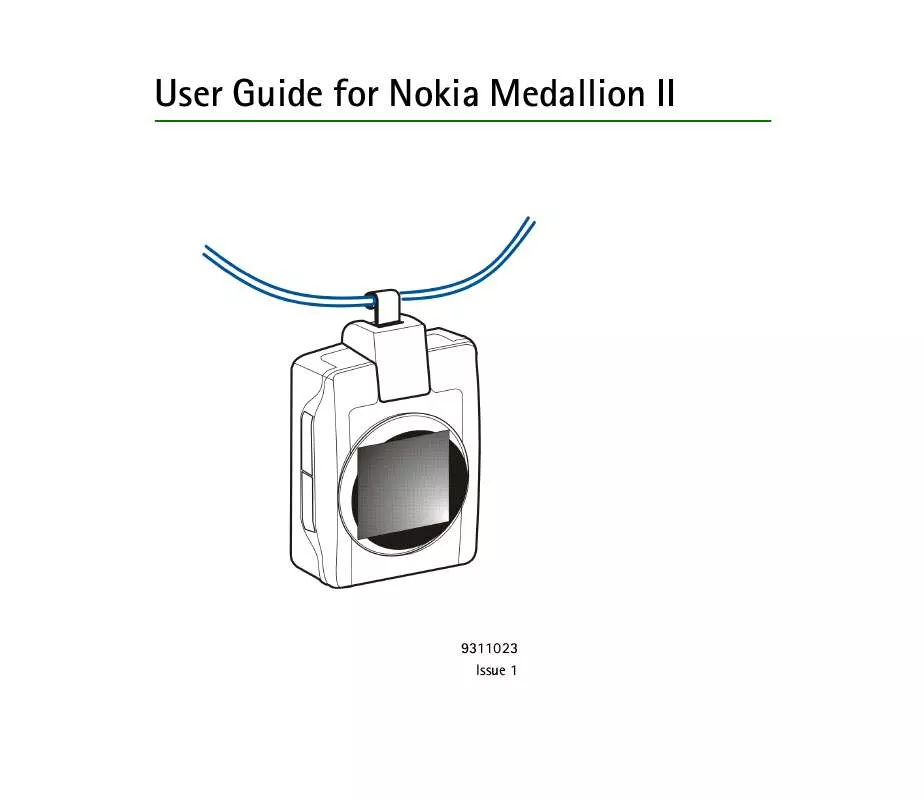User manual NOKIA RX-4
Lastmanuals offers a socially driven service of sharing, storing and searching manuals related to use of hardware and software : user guide, owner's manual, quick start guide, technical datasheets... DON'T FORGET : ALWAYS READ THE USER GUIDE BEFORE BUYING !!!
If this document matches the user guide, instructions manual or user manual, feature sets, schematics you are looking for, download it now. Lastmanuals provides you a fast and easy access to the user manual NOKIA RX-4. We hope that this NOKIA RX-4 user guide will be useful to you.
Lastmanuals help download the user guide NOKIA RX-4.
Manual abstract: user guide NOKIA RX-4
Detailed instructions for use are in the User's Guide.
[. . . ] Nokia reserves the right to revise this document or withdraw it at any time without prior notice. The availability of particular products may vary by region. Please check with the Nokia dealer nearest to you.
Contents
FOR YOUR SAFETY . . . . . . . . . . . . . . . . . . . . . . . . . . . . . . . . . . . . . . . . . . . . . . . . . . . . . . . . . . . . . . . . . . . . . . . . . . . . . . . . . . . . . . . . . . . . . . . . 4 Introduction. . . . . . . . . . . . . . . . . . . . . . . . . . . . . . . . . . . . . . . . . . . . . . . . . . . . . . . . . . . . . . . . . . . . . . . . . . . . . . . . . . . . . . . . . . . . . . . . . . . . . . . . . . . 5
Chargers and batteries. . . . . . . . . . . . . . . . . . . . . . . . . . . . . . . . . . . . . . . . . . . . . . . . . . . . . . . . . . . . . . . . . . . . . . . . . . . . . . . . . . . . . . . . . . . . . . . . . . . . . . . . . . . . . . . . . . . . . . . . . . . . . . . 5 Technical data . . . . . . . . . . . . . . . . . . . . . . . . . . . . . . . . . . . . . . . . . . . . . . . . . . . . . . . . . . . . . . . . . . . . . . . . . . . . . . . . . . . . . . . . . . . . . . . . . . . . . . . . . . . . . . . . . . . . . . . . . . . . . . . . . . . . . . . . . . . . . . [. . . ] IR connection has been lost or no connection is formed. Confirms that images have been successfully sent, received or deleted, or that the clock has been adjusted. The memory in Nokia Medallion II is full, eight images have been saved. The image is corrupted or not supported by Nokia Medallion II. For example, it may be too large or not in a compatible JPEG format. The animation stops when the battery is full. Nokia Medallion II is ready to delete an image.
Copyright © 2004 Nokia. All rights reserved.
8
Battery status. The icon is also shown when charging (the icon moves randomly) and when the battery is low (the icon appears in the upper left corner).
Connecting the cord or strap
You can connect a cord or strap to Nokia Medallion II to carry it around your neck or on your wrist. Connect the cord to Nokia Medallion II by sliding the hook hanging from the cord under the attachment bar on top of Nokia Medallion II (1). To connect the strap, attach the hook the same way as in the cord. Turn the strap bar down (2) and slide the strap under the bar. Secure the strap in place (3).
Copyright © 2004 Nokia. Using Nokia Medallion II
Charging the battery
Push down on the charging cradle and slide it in place around Nokia Medallion II as shown in the picture below. Make sure that the charging cradle and Nokia Medallion II fit as tightly together as possible. Connect the charger to the back of the charging cradle and to an AC wall socket.
While charging, the screensaver is shown on the display. If Nokia Medallion II is switched on, after approx. 30 seconds it automatically switches the power off for more efficient charging. When charging Nokia Medallion II for the first time, charge it until the battery is full. Note that when connecting the charger to Nokia Medallion II for the first
Copyright © 2004 Nokia. All rights reserved.
10
time or if you have not used Nokia Medallion II for a long period, you have to charge the device for at least five minutes before the charging icon appears on the display.
Switching the power on and off
Press Press to switch on Nokia Medallion II. to switch off the power.
Checking the time and battery status
To check the current time and battery status, briefly press when the power is switched on. [. . . ] When it warms up (to its normal temperature), moisture can form inside, which may damage electronic circuit boards. · Do not attempt to open Nokia Medallion II. · Do not drop, knock or shake Nokia Medallion II. Rough handling can break internal circuit boards. [. . . ]
DISCLAIMER TO DOWNLOAD THE USER GUIDE NOKIA RX-4 Lastmanuals offers a socially driven service of sharing, storing and searching manuals related to use of hardware and software : user guide, owner's manual, quick start guide, technical datasheets...manual NOKIA RX-4