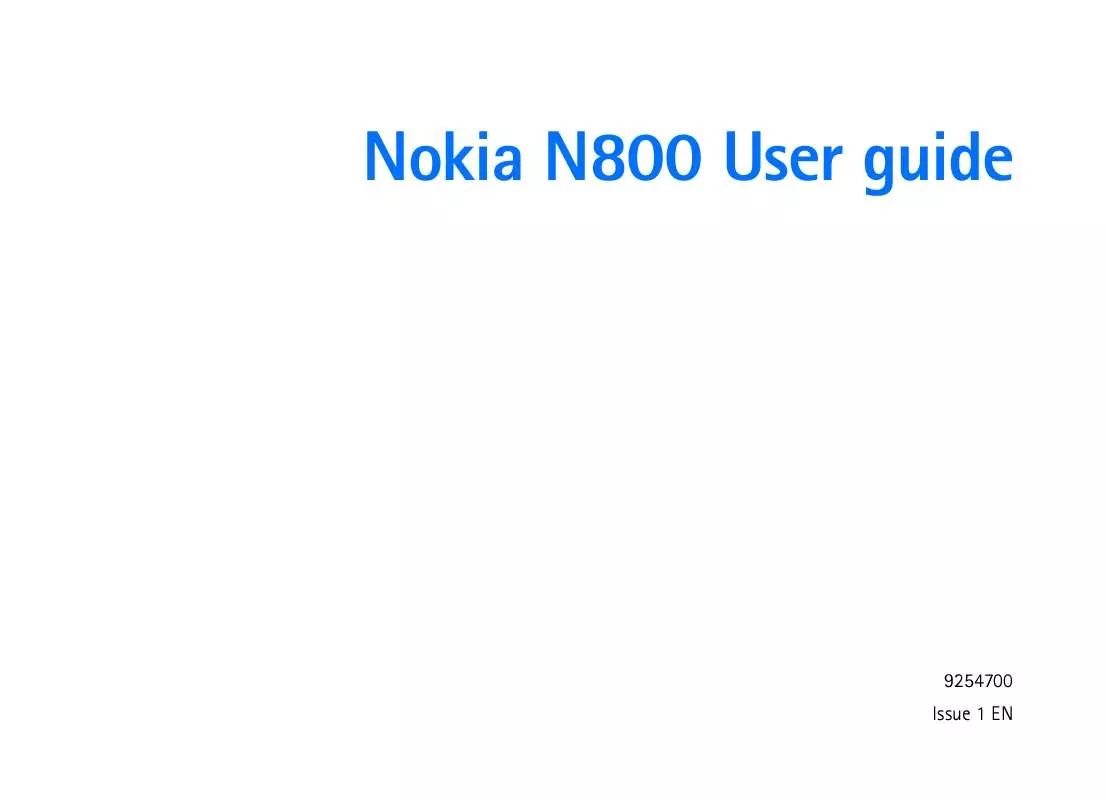User manual NOKIA TABLET
Lastmanuals offers a socially driven service of sharing, storing and searching manuals related to use of hardware and software : user guide, owner's manual, quick start guide, technical datasheets... DON'T FORGET : ALWAYS READ THE USER GUIDE BEFORE BUYING !!!
If this document matches the user guide, instructions manual or user manual, feature sets, schematics you are looking for, download it now. Lastmanuals provides you a fast and easy access to the user manual NOKIA TABLET. We hope that this NOKIA TABLET user guide will be useful to you.
Lastmanuals help download the user guide NOKIA TABLET.
Manual abstract: user guide NOKIA TABLET
Detailed instructions for use are in the User's Guide.
[. . . ] Also, Club Nokia is not available in the United States. Your mobile device is also designed to meet the requirements for exposure to radio waves established by the Federal Communications Commission (USA) and Industry Canada. These requirements set a SAR limit of 1. 6 W/kg averaged over 1 gram of tissue. The highest SAR value reported under this standard during product certification for use at the ear and when properly worn on the body for your device model may be found in your user guide or listed in the table below.
Device N70 N71 TABLET N90 N91
FCC ID QFXRM-84 OW3RM-67 QFXRM-180 QURRM-42 QEYRM-43
Ear 0. 55 W/kg 0. 42 W/kg 0. 40 W/kg 0. 22 W/kg 0. 74 W/kg
Body 0. 72 W/kg 0. 36 W/kg 0. 69 W/kg 0. 54 W/kg 0. 58 W/kg
Information about your device model can be found at http://www. fcc. gov/oet/fccid by searching the equipment authorization system using the FCC ID for your device listed above. Any warranty mentioned in the user guide is replaced by the US warranty and reference information booklet enclosed in your sales box. [. . . ] Predictive text input tries to guess which commonly used punctuation mark (. , ?!`) is needed. The
53
Messaging
order and availability of the punctuation marks depend on the language of the dictionary.
Messaging
input), Number mode, Cut (if text has been selected), Copy (if text has been selected), Paste (when text has been cut or copied first), Insert number, Insert symbol, and Writing language: (changes the input language for all editors in the device).
Write and send messages
The appearance of a multimedia message may vary, depending on the receiving device. Copyright protections may prevent some images, music (including ringing tones), and other content from being copied, modified, transferred or forwarded. You can start to create a message from any application that has the option Send. Select a file (image or text) to be added to the message, and select Options > Send. Before you can create a multimedia message or write an e-mail, you must have the correct connection settings in place. See `Receive MMS and e-mail settings', p. The wireless network may limit the size of MMS messages. If the inserted picture exceeds this limit, the device may make it smaller so that it can be sent by MMS.
Write compound words
Write the first half of a compound word; to confirm it, press . Write the last part of the compound word. To complete the compound word, press to add a space.
Turn predictive text input off
Press , and select Dictionary > Off to turn predictive text input off for all editors in the device.
Copy text to clipboard
1 To select letters and words, press and hold
. 8 To send the message, select Options > Send, or press . Your device supports the sending of text messages beyond the character limit for a single message. Longer messages are sent as a series of two or more messages. Your service provider may charge accordingly. Characters that use accents or other marks, and characters from some language options like Chinese, take up more space limiting the number of characters that can be sent in a single message. In the navigation bar, you can see the message length indicator counting backwards. For example, 10 (2) means that you can still add 10 characters for the text to be sent as two messages. Note: E-mail messages are automatically placed in Outbox before sending. If sending does not succeed, the e-mail is left in the Outbox with the Failed status. In Messaging you can also create presentations and send them in a multimedia message. In the multimedia message editor view, select Options > Create presentation (shown only if MMS creation
Copyright © 2006 Nokia. [. . . ] Areas with a potentially explosive atmosphere are often, but not always, clearly marked. They include below deck on boats, chemical transfer or storage facilities, vehicles using liquefied petroleum gas (such as propane or butane), and areas where the air contains chemicals or particles such as grain, dust, or metal powders.
Emergency calls
Important: Wireless phones, including this device, operate using radio signals, wireless networks, landline networks, and user-programmed functions. Because of this, connections in all conditions cannot be guaranteed. You should never rely solely on any wireless device for essential communications like medical emergencies.
Copyright © 2006 Nokia. [. . . ]
DISCLAIMER TO DOWNLOAD THE USER GUIDE NOKIA TABLET Lastmanuals offers a socially driven service of sharing, storing and searching manuals related to use of hardware and software : user guide, owner's manual, quick start guide, technical datasheets...manual NOKIA TABLET