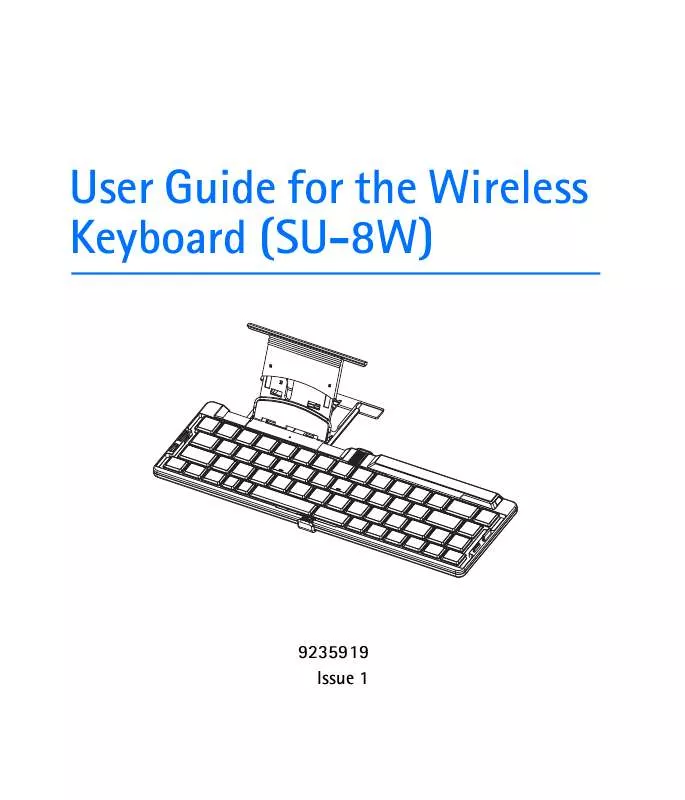User manual NOKIA WIRELESS KEYBOARD SU-8W
Lastmanuals offers a socially driven service of sharing, storing and searching manuals related to use of hardware and software : user guide, owner's manual, quick start guide, technical datasheets... DON'T FORGET : ALWAYS READ THE USER GUIDE BEFORE BUYING !!!
If this document matches the user guide, instructions manual or user manual, feature sets, schematics you are looking for, download it now. Lastmanuals provides you a fast and easy access to the user manual NOKIA WIRELESS KEYBOARD SU-8W. We hope that this NOKIA WIRELESS KEYBOARD SU-8W user guide will be useful to you.
Lastmanuals help download the user guide NOKIA WIRELESS KEYBOARD SU-8W.
Manual abstract: user guide NOKIA WIRELESS KEYBOARD SU-8W
Detailed instructions for use are in the User's Guide.
[. . . ] User Guide for the Wireless Keyboard (SU-8W)
9235919 Issue 1
English
DECLARATION OF CONFORMITY We, NOKIA CORPORATION declare under our sole responsibility that the product SU-8W is in conformity with the provisions of the following Council Directive: 1999/5/EC. A copy of the Declaration of Conformity can be found at http://www. nokia. com/phones/declaration_of_conformity/.
Copyright © 2004 Nokia. Reproduction, transfer, distribution or storage of part or all of the contents in this document in any form without the prior written permission of Nokia is prohibited. Nokia and Nokia Connecting People are registered trademarks of Nokia Corporation. [. . . ] 11
English
Backspace key (10) deletes a character on the left of the cursor.
Getting started
Messaging key (19) opens the messaging application on your compatible phone. Before you can start using the keyboard, you need to: · Install the batteries. · Install the Wireless Keyboard application from the memory card, and pair the keyboard with your compatible phone. · Place your phone in the cradle, if you wish. See page 23.
Installing and using the batteries
The Wireless Keyboard SU-8W is intended for use with standard AAA batteries.
12
Getting started
Battery operation times
The operation time of the supplied batteries is up to 50 hours. The operation time of other batteries varies depending on the battery type. The keyboard is automatically switched off when it is folded (or when it is left unused for 10 minutes while open).
Battery indicator
When the power in the batteries is low, the red indicator blinks every 3 seconds. When the batteries are discharged, the red indicator blinks every second. 13
English
Open the battery compartment of the keyboard by sliding the compartment cover from the keyboard. Place the two batteries in the compartment. The correct position of the batteries is indicated in the compartment. Close the compartment by sliding the cover towards the keyboard.
Getting started
Installing the memory card in a compatible phone
The memory card supplied with the keyboard can be inserted in a memory card slot that supports the full-size or reduced-size MultiMediaCard format. Check the type of the memory card slot from the user guide of your compatible phone. If your phone has a memory card slot that supports the reduced-size MultiMediaCard format, remove the adapter from the memory card by pushing the arrow marked on the
14
Getting started
Figure 2 To insert the memory card, see the instructions in the user guide of your compatible phone.
15
English
adapter and pulling the adapter away from the card as shown in Figure 2.
Getting started
Opening the keyboard
To open the keyboard, press the release button towards the text Nokia (Figure 3), and fold out the keyboard.
Figure 3
Switching the keyboard on or off
To switch on the keyboard, press and hold the power key for about 2 seconds. The green indicator is shown for 1 second. This indicator and the blue indicator blink fast until the keyboard is paired with your compatible phone (within 5 minutes). Once the devices have been paired, the green indicator continues to blink slower. If you do not 16
Getting started
To switch off the keyboard, close it, or press and hold the power key for about 2 seconds. The red indicator blinks for 1 second, and the keyboard is turned off.
Pairing the keyboard with a compatible phone
1. Switch off your phone, if necessary, and insert the memory card (supplied with the keyboard) into the memory card slot of your phone. For details, see the user guide of your phone. To install the Wireless Keyboard application, open the Install Kb application from the main menu on the phone.
17
English
use the keyboard within 10 minutes, it is automatically swithed off.
Getting started
4. [. . . ] (These look like metal strips on the battery. ) This might happen, for example, when you carry a spare battery in your pocket or purse. Short-circuiting the terminals may damage the battery or the connecting object. Leaving the battery in hot or cold places, such as in a closed car in summer or winter conditions, will reduce the capacity and lifetime of the battery. Battery performance is particularly limited in temperatures well below freezing. [. . . ]
DISCLAIMER TO DOWNLOAD THE USER GUIDE NOKIA WIRELESS KEYBOARD SU-8W Lastmanuals offers a socially driven service of sharing, storing and searching manuals related to use of hardware and software : user guide, owner's manual, quick start guide, technical datasheets...manual NOKIA WIRELESS KEYBOARD SU-8W