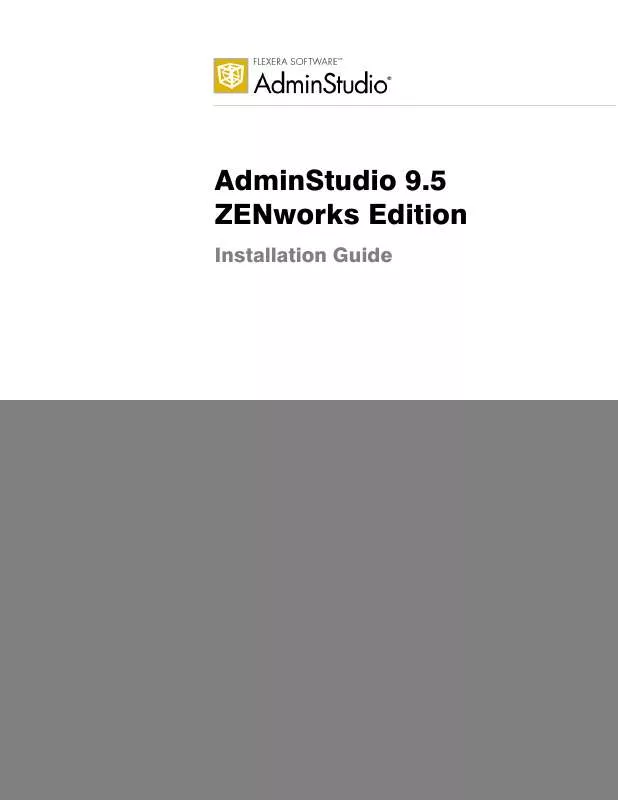User manual NOVELL ADMINSTUDIO 9.5 ZENWORKS EDITION INSTALLATION
Lastmanuals offers a socially driven service of sharing, storing and searching manuals related to use of hardware and software : user guide, owner's manual, quick start guide, technical datasheets... DON'T FORGET : ALWAYS READ THE USER GUIDE BEFORE BUYING !!!
If this document matches the user guide, instructions manual or user manual, feature sets, schematics you are looking for, download it now. Lastmanuals provides you a fast and easy access to the user manual NOVELL ADMINSTUDIO 9.5 ZENWORKS EDITION. We hope that this NOVELL ADMINSTUDIO 9.5 ZENWORKS EDITION user guide will be useful to you.
Lastmanuals help download the user guide NOVELL ADMINSTUDIO 9.5 ZENWORKS EDITION.
Manual abstract: user guide NOVELL ADMINSTUDIO 9.5 ZENWORKS EDITIONINSTALLATION
Detailed instructions for use are in the User's Guide.
[. . . ] AdminStudio 9. 5 ZENworks Edition
Installation Guide
Version 9. 5
Legal Information
Book Name: Part Number: Product Release Date: AdminStudio 9. 5 ZENworks Edition Installation Guide ADS-0950-IGZ0 23 November 2009
Copyright Notice
Copyright © 20012009 Flexera Software, Inc. This product contains proprietary and confidential technology, information and creative works owned by Flexera Software, Inc. Any use, copying, publication, distribution, display, modification, or transmission of such technology in whole or in part in any form or by any means without the prior express written permission of Flexera Software, Inc. Except where expressly provided by Flexera Software, Inc. [. . . ] Enter the appropriate login credentials for your organization and click Login. It is recommend that AdminStudio be installed on stable systems that are not run in virtual environments and that are not re-imaged frequently.
Authenticated Proxy Support for Activation
AdminStudio 7. 5 or later supports authenticated proxies for activation.
Offline Activation Via Email
If you are unable to activate through the automatic online method (due to firewalls, anti-virus software, or any other reason), an email activation is required.
Task:
To perform offline activation via email: 1. Attempt to activate AdminStudio through the Internet. If it cannot be completed, the activation wizard displays a message explaining why it could not occur. Click the Proceed with offline activation button. The Offline Activation dialog box opens. The Request text box contains your request text. The request text starts with <?xml version, and it ends with </Request>. Perform one of the following steps: · To copy the request text to the clipboard, click the Copy button. Note that all of the text in the Request text box must be selected when you do this. The activation wizard copies the request text to your clipboard, enabling you to paste it into another application, such as Notepad. Send the request text to the email address that is provided in the activation wizard. To save the request text to a text file that you can email from a different machine, click the Save button. The wizard lets you save the text as a . request file. Send the . request file to the email address that is displayed in the activation wizard. To print the request text, click the Print button. The wizard uses your machine's default text editor to print the request text to your machine's default printer. Send the request text to the email address that is provided in the activation wizard. To email the request text to AdminStudio Support from the machine that is running the activation wizard, click the E-mail button. The wizard opens a new email message in your default email client. The body of the message contains the request text that AdminStudio Support needs. The To field has the email address where you should send the message. [. . . ] Each time you open AdminStudio while you are in evaluation mode, this dialog box shows you how many days are left in your trial period.
AdminStudio 9. 5 ZENworks Edition Installation Guide
ADS-0950-IGZ0
21
Chapter 4: Evaluating AdminStudio Evaluating AdminStudio Enterprise Edition Client Tools
4.
If you have five or fewer days left in your trial period, the dialog box remains open, requiring you to click before you can proceed. If your trial period is not over, you can continue to use AdminStudio by selecting the Continue to Evaluate AdminStudio option and clicking Next. If you have already purchased a serial number or want to purchase one online, select Activate or Purchase AdminStudio and click Next.
Evaluating AdminStudio's Microsoft App-V Support
While evaluating the AdminStudio Enterprise Edition client tools, you will be able to convert a Windows Installer package to an App-V application using both the Windows Installer Converter and the InstallShield App-V Assistant. However, an App-V application built using an evaluation version of AdminStudio will display the following message every time it is launched:
Figure 4-1: Evaluation Version Message After purchasing the AdminStudio Virtualization Pack, you will be able to remove this message by rebuilding the App-V application.
Evaluating the Windows Installer Converter Batch Convert Option
The Batch Convert option of Windows Installer Converter is only available when purchased on the AdminStudio desktop licensing model. [. . . ]
DISCLAIMER TO DOWNLOAD THE USER GUIDE NOVELL ADMINSTUDIO 9.5 ZENWORKS EDITION Lastmanuals offers a socially driven service of sharing, storing and searching manuals related to use of hardware and software : user guide, owner's manual, quick start guide, technical datasheets...manual NOVELL ADMINSTUDIO 9.5 ZENWORKS EDITION