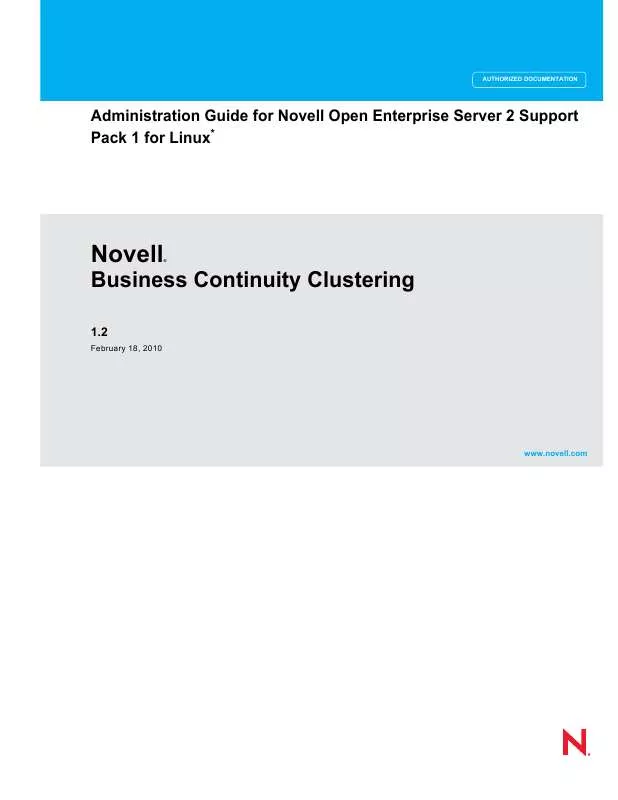Detailed instructions for use are in the User's Guide.
[. . . ] novdocx (en) 7 January 2010
AUTHORIZED DOCUMENTATION
Administration Guide for Novell Open Enterprise Server 2 Support Pack 1 for Linux*
Novell®
1. 2
February 18, 2010
Business Continuity Clustering
www. novell. com
BCC 1. 2: Administration Guide for OES 2 SP1 Linux
novdocx (en) 7 January 2010
Legal Notices
Novell, Inc. , makes no representations or warranties with respect to the contents or use of this documentation, and specifically disclaims any express or implied warranties of merchantability or fitness for any particular purpose. Further, Novell, Inc. , reserves the right to revise this publication and to make changes to its content, at any time, without obligation to notify any person or entity of such revisions or changes. Further, Novell, Inc. , makes no representations or warranties with respect to any software, and specifically disclaims any express or implied warranties of merchantability or fitness for any particular purpose. Further, Novell, Inc. , reserves the right to make changes to any and all parts of Novell software, at any time, without any obligation to notify any person or entity of such changes. [. . . ] It describes how to migrate cluster resources from one Novell Cluster ServicesTM cluster to another, to modify peer credentials for existing clusters, and to generate reports of the cluster configuration and status. IMPORTANT: Identity Manager must be configured and running on one node in each peer cluster before any BCC enabled cluster resource changes are made. Make sure that the Identity Manager server is part of the cluster and that it is working properly whenever you make BCC configuration changes to the BCC-enabled cluster resources. For information, see Chapter 8, "Configuring the Identity Manager Drivers for BCC, " on page 67. For information about using console commands to manage your business continuity cluster, see Appendix A, "Console Commands for BCC, " on page 129. Section 10. 1, "Migrating a Cluster Resource to a Peer Cluster, " on page 91 Section 10. 2, "Bringing a Downed Cluster Back in Service, " on page 93 Section 10. 3, "Changing Peer Cluster Credentials, " on page 93 Section 10. 4, "Viewing the Current Status of a Business Continuity Cluster, " on page 94 Section 10. 5, "Generating a Cluster Report, " on page 95 Section 10. 6, "Resolving Business Continuity Cluster Failures, " on page 95
10. 1 Migrating a Cluster Resource to a Peer Cluster
Although Novell Business Continuity Clustering provides an automatic failover feature that fails over resources between peer clusters, we recommend that you manually migrate cluster resources between the peer clusters instead. For information about configuring and using automatic failover for a business continuity cluster, see Appendix B, "Setting Up Auto-Failover, " on page 133. Section 10. 1. 1, "Understanding BCC Resource Migration, " on page 91 Section 10. 1. 2, "Migrating Cluster Resources between Clusters, " on page 92
10. 1. 1 Understanding BCC Resource Migration
A cluster resource can be migrated or failed over to nodes in the same cluster or to nodes in a peer cluster. Typically, you migrate or fail over locally to another node in the same cluster whenever it makes sense to do so. If one site fails (all nodes in a given cluster are not functional), you can use iManager to manually BCC migrate resources to any of the peer clusters. Each resource starts on its preferred node on the peer cluster where you have BCC migrated the resources.
Managing a Business Continuity Cluster
91
novdocx (en) 7 January 2010
Migrating a pool resource to another cluster causes the following to happen: 1. If the source cluster can be contacted, the state of the resource is changed to offline. The resource changes from primary to secondary on the source cluster. Any storage management unload script that is associated with the pool resource is run. The cluster scan for new devices command is executed on the peer cluster so that the cluster is aware of LUNs that are no longer available. On the destination peer cluster, the resource changes from secondary to primary so that it can be brought online. Any storage management load script that is associated with the pool resource is run. If a error is returned from the BCC load script, the resource is not brought online and remains in the offline, not comatose, state. The cluster scan for new devices command is executed on the destination peer cluster so that the cluster is aware of LUNs that are now available. Resources are brought online and load on the most preferred node in the cluster (that is, on the first node in the preferred node list). TIP: You can use the cluster migrate command to start resources on nodes other than the preferred node on the destination cluster. Resources appear as running and primary on the cluster where you have migrated them.
10. 1. 2 Migrating Cluster Resources between Clusters
WARNING: Do not migrate resources for a test failover if the storage connection between the source and destination cluster is down. [. . . ] If you are an existing user, review the change entries to readily identify modified content. If you are a new user, simply read the guide in its current state. This document was updated on the following dates: Section H. 1, "February 18, 2010, " on page 173 Section H. 2, "February 7, 2010 (BCC 1. 2. 0 Patch for OES 2 SP1 Linux), " on page 173 Section H. 3, "January 7, 2010, " on page 174 Section H. 4, "September 9, 2009, " on page 176 Section H. 5, "August 14, 2009, " on page 176 Section H. 6, "May 11, 2009, " on page 177 Section H. 7, "April 28, 2009, " on page 178
H
H. 1 February 18, 2010
Updates were made to the following section. Section H. 1. 1, "Updating (Patching) BCC 1. 2. 0 on OES 2 SP1 Linux, " on page 173
H. 1. 1 Updating (Patching) BCC 1. 2. 0 on OES 2 SP1 Linux
Location Change
Step 5 on page 58 Step 5 on page 59
Restart Tomcat by entering the following command at a terminal console prompt:
rcnovell-tomcat5 restart
H. 2 February 7, 2010 (BCC 1. 2. 0 Patch for OES 2 SP1 Linux)
Updates were made to the following sections. [. . . ]