User manual NOVELL LINUX ENTERPRISE DESKTOP 11 ADMINISTRATION GUIDE 17-03-2009
Lastmanuals offers a socially driven service of sharing, storing and searching manuals related to use of hardware and software : user guide, owner's manual, quick start guide, technical datasheets... DON'T FORGET : ALWAYS READ THE USER GUIDE BEFORE BUYING !!!
If this document matches the user guide, instructions manual or user manual, feature sets, schematics you are looking for, download it now. Lastmanuals provides you a fast and easy access to the user manual NOVELL LINUX ENTERPRISE DESKTOP 11. We hope that this NOVELL LINUX ENTERPRISE DESKTOP 11 user guide will be useful to you.
Lastmanuals help download the user guide NOVELL LINUX ENTERPRISE DESKTOP 11.
You may also download the following manuals related to this product:
Manual abstract: user guide NOVELL LINUX ENTERPRISE DESKTOP 11ADMINISTRATION GUIDE 17-03-2009
Detailed instructions for use are in the User's Guide.
[. . . ] SUSE Linux Enterprise Desktop
11
March 17, 2009
www. novell. com Administration Guide
Administration Guide
All content is copyright © 2006- 2009 Novell, Inc. Legal Notice This manual is protected under Novell intellectual property rights. By reproducing, duplicating or distributing this manual you explicitly agree to conform to the terms and conditions of this license agreement. This manual may be freely reproduced, duplicated and distributed either as such or as part of a bundled package in electronic and/or printed format, provided however that the following conditions are fulfilled: That this copyright notice and the names of authors and contributors appear clearly and distinctively on all reproduced, duplicated and distributed copies. [. . . ] By default, the user-specific directory ~/. fonts is already entered in /etc/fonts/fonts. conf. Accordingly, all you need to do to install additional fonts is to copy them to ~/. fonts. You can also insert rules that influence the appearance of the fonts. For example, enter
<match target="font"> <edit name="antialias" mode="assign"> <bool>false</bool> </edit> </match>
to disable antialiasing for all fonts or
<match target="font"> <test name="family"> <string>Luxi Mono</string> <string>Luxi Sans</string> </test> <edit name="antialias" mode="assign"> <bool>false</bool>
The X Window System
169
</edit> </match>
to disable antialiasing for specific fonts. By default, most applications use the font names sans-serif (or the equivalent sans), serif, or monospace. These are not real fonts but only aliases that are resolved to a suitable font, depending on the language setting. Users can easily add rules to ~/. fonts. conf to resolve these aliases to their favorite fonts:
<alias> <family>sans-serif</family> <prefer> <family>FreeSans</family> </prefer> </alias> <alias> <family>serif</family> <prefer> <family>FreeSerif</family> </prefer> </alias> <alias> <family>monospace</family> <prefer> <family>FreeMono</family> </prefer> </alias>
Because nearly all applications use these aliases by default, this affects almost the entire system. Thus, you can easily use your favorite fonts almost everywhere without having to modify the font settings in the individual applications. Use the command fc-list to find out which fonts are installed and available for use. For instance, the command fc-list returns a list of all fonts. To find out which of the available scalable fonts (:scalable=true) contain all glyphs required for Hebrew (:lang=he), their font names (family), their style (style), their weight (weight) and the name of the files containing the fonts, enter the following command:
fc-list ":lang=he:scalable=true" family style weight
The output of this command could look like the following:
Lucida Sans:style=Demibold:weight=200 DejaVu Sans:style=Bold Oblique:weight=200
170
Administration Guide
Lucida Sans Typewriter:style=Bold:weight=200 FreeSerif:style=Bold, polkrepko:weight=200 FreeSerif:style=Italic, lezece:weight=80 FreeSans:style=Medium, navadno:weight=80 DejaVu Sans:style=Oblique:weight=80 FreeSans:style=Oblique, lezece:weight=80
Important parameters that can be queried with fc-list: Table 14. 2 Parameter family foundry style Parameters of fc-list Meaning and Possible Values Name of the font family, for example, FreeSans. The manufacturer of the font, for example, urw. The font style, such as Medium, Regular, Bold, Italic or Heavy. The language that the font supports, for example, de for German, ja for Japanese, zh-TW for traditional Chinese or zh-CN for simplified Chinese. The font weight, such as 80 for regular or 200 for bold. The slant, usually 0 for none and 100 for italic. The name of the file containing the font. true for outline fonts or false for other fonts. true for scalable fonts or false for other fonts. true for bitmap fonts or false for other fonts. In connection with fc-list, this option only makes sense for bitmap fonts.
lang
weight slant file outline scalable bitmap pixelsize
The X Window System
171
14. 3 For More Information
Install the packages xorg-x11-doc and howtoenh to get more in-depth information about X11. More information on the X11 development can be found on the project's home page at http://www. x. org. [. . . ] The basic mode of operation of rsync does not require any special configuration. rsync directly allows mirroring complete directories onto another system. As an example, the following command creates a backup of the home directory of tux on a backup server named sun:
rsync -baz -e ssh /home/tux/ tux@sun:backup
The following command is used to play the directory back:
rsync -az -e ssh tux@sun:backup /home/tux/
Up to this point, the handling does not differ much from that of a regular copying tool, like scp. rsync should be operated in "rsync" mode to make all its features fully available. [. . . ]
DISCLAIMER TO DOWNLOAD THE USER GUIDE NOVELL LINUX ENTERPRISE DESKTOP 11 Lastmanuals offers a socially driven service of sharing, storing and searching manuals related to use of hardware and software : user guide, owner's manual, quick start guide, technical datasheets...manual NOVELL LINUX ENTERPRISE DESKTOP 11

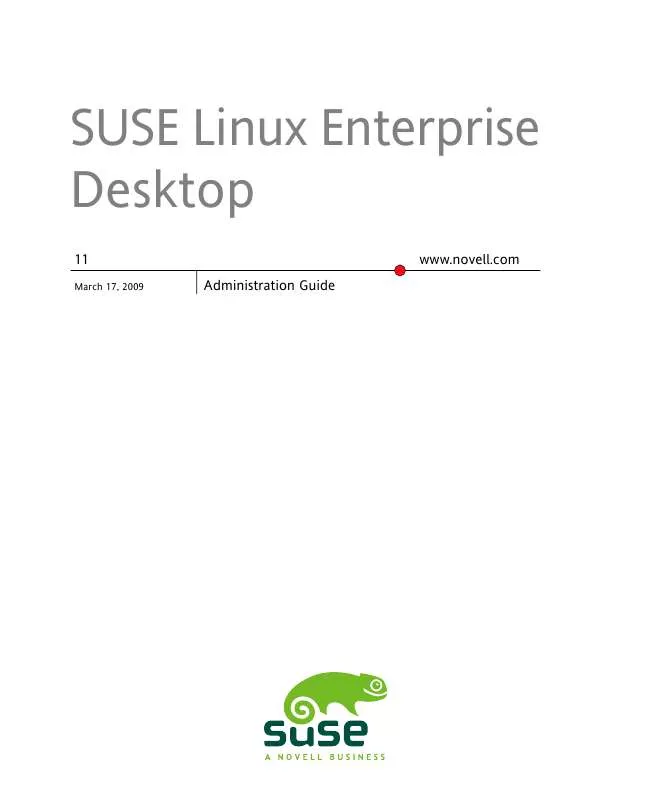
 NOVELL LINUX ENTERPRISE DESKTOP 11 KDE 17-03-2009 (3234 ko)
NOVELL LINUX ENTERPRISE DESKTOP 11 KDE 17-03-2009 (3234 ko)
 NOVELL LINUX ENTERPRISE DESKTOP 11 KDE QUICK START (2116 ko)
NOVELL LINUX ENTERPRISE DESKTOP 11 KDE QUICK START (2116 ko)
 NOVELL LINUX ENTERPRISE DESKTOP 11 GNOME 17-03-2009 (3361 ko)
NOVELL LINUX ENTERPRISE DESKTOP 11 GNOME 17-03-2009 (3361 ko)
 NOVELL LINUX ENTERPRISE DESKTOP 11 GNOME QUICK START (2323 ko)
NOVELL LINUX ENTERPRISE DESKTOP 11 GNOME QUICK START (2323 ko)
 NOVELL LINUX ENTERPRISE DESKTOP 11 OPENOFFICE QUICK START (583 ko)
NOVELL LINUX ENTERPRISE DESKTOP 11 OPENOFFICE QUICK START (583 ko)
 NOVELL LINUX ENTERPRISE DESKTOP 11 INSTALLATION QUICK START (2500 ko)
NOVELL LINUX ENTERPRISE DESKTOP 11 INSTALLATION QUICK START (2500 ko)
 NOVELL LINUX ENTERPRISE DESKTOP 11 SECURITY GUIDE 17-03-2009 (3094 ko)
NOVELL LINUX ENTERPRISE DESKTOP 11 SECURITY GUIDE 17-03-2009 (3094 ko)
 NOVELL LINUX ENTERPRISE DESKTOP 11 DEPLOYMENT GUIDE 17-03-2009 (4139 ko)
NOVELL LINUX ENTERPRISE DESKTOP 11 DEPLOYMENT GUIDE 17-03-2009 (4139 ko)
 NOVELL LINUX ENTERPRISE DESKTOP 11 APPLICATION GUIDE 17-03-2009 (7905 ko)
NOVELL LINUX ENTERPRISE DESKTOP 11 APPLICATION GUIDE 17-03-2009 (7905 ko)
