Detailed instructions for use are in the User's Guide.
[. . . ] SUSE Linux Enterprise Server
10
August 04, 2006
www. novell. com Architecture-Specific Information
Architecture-Specific Information
List of Authors: Wolfgang Engel, Berthold Gunreben, Ulrich Hecht, Jana Jaeger, Bernhard Kaindl, Ihno Krumreich, Susanne Oberhauser, Hannes Reinecke, Jörg Reuter, Tanja Roth, Thomas Rölz, Thomas Schraitle, Frank Sundermeyer, Rebecca Walter This publication is intellectual property of Novell Inc. Its contents can be duplicated, either in part or in whole, provided that a copyright label is visibly located on each copy. All information found in this book has been compiled with utmost attention to detail. However, this does not guarantee complete accuracy. [. . . ] This example defines one DASD, one OSA-2 network device, and a tape device for LPAR Z1. For further information about how to set up the IOCDS for Linux, refer to IBM hardware documentation of your machine (http://www . s390. ibm. com/linux/press. html). Example 2. 1 An Example IOCDS
CHPID PATH=FD, TYPE=DSD, PART=(Z1) CHPID PATH=FE, TYPE=OSA, PART=(Z1) CHPID PATH=10, TYPE=CNC, PART=(Z1) CNTLUNIT CUNUMBR=FD00, PATH=FD, UNITADD=((00, 1)), UNIT=3990-2 IODEVICE ADDRESS=(FD00, 1), CUNUMBR=FD00, UNIT=3390 CNTLUNIT CUNUMBR=FE20, PATH=FE, UNIT=OSA, UNITADD=((20, 1)) IODEVICE ADDRESS=(FE20, 1), CUNUMBR=FE20, UNIT=OSA, PART=Z1 CNTLUNIT CUNUMBR=100A, PATH=10, UNIT=3480, UNITADD=((0A, 1)) IODEVICE ADDRESS=100A, CUNUMBR=100A, UNIT=3480, PART=Z1
Proceed with Section 2. 4. 1, "LPAR Installation" (page 29).
26
Architecture-Specific Information
2. 3. 2 z/VM Installation
Adding a Linux Guest
The first step is to attach and format one or multiple DASDs in the system to be used by the Linux guest in z/VM. The example shows the directory for a user LINUX1 with the password LINPWD, 256 MB of memory (extendable up to 512 MB), 32 MB of expanded RAM (XSTORE), some minidisks (MDISK), two CPUs and an OSA QDIO device. TIP: Assigning Memory to z/VM guests When assigning memory to a z/VM guest, make sure that the memory size suits the needs of your preferred installation type. See Section "Memory Requirements" (page 12).
Preparing for Installation
27
Example 2. 2 Configuration of a z/VM Directory
USER LINUX1 LINPWD 256M 512M G *____________________________________________ * LINUX1 *____________________________________________ * This VM Linux guest has two CPUs defined. CPU 01 CPUID 111111 CPU 02 CPUID 111222 IPL CMS PARM AUTOCR IUCV ANY IUCV ALLOW MACH ESA 10 OPTION MAINTCCW RMCHINFO SHARE RELATIVE 2000 XSTORE 32M CONSOLE 01C0 3270 A SPOOL 000C 2540 READER * SPOOL 000D 2540 PUNCH A SPOOL 000E 3203 A * OSA QDIO DEVICE DEFINITIONS DEDICATE 9A0 9A0 DEDICATE 9A1 9A1 DEDICATE 9A2 9A2 * LINK MAINT 0190 0190 RR LINK MAINT 019E 019E RR LINK MAINT 019D 019D RR * MINIDISK DEFINITIONS MDISK 201 3390 0001 0050 DASD40 MR ONE4ME TWO4ME THR4ME MDISK 150 3390 0052 0200 DASD40 MR ONE4ME TWO4ME THR4ME MDISK 151 3390 0253 2800 DASD40 MR ONE4ME TWO4ME THR4ME
This example uses minidisk 201 as the guest's home disk. Minidisk 150 with 200 cylinders is the Linux swap device. Disk 151 with 2800 cylinders holds the Linux installation. Now add (as the user MAINT) the guest to the user directory with DIRM FOR LINUX1 ADD. Enter the name of the guest (LINUX1) and press F5 . Set up the environment of the user with:
DIRM DIRECT DIRM USER WITHPASS
The last command returns a reader file number. This number is needed for the next command:
RECEIVE <number> USER DIRECT A (REPL)
28
Architecture-Specific Information
Assign the directories to the guest with DIRMAP USER DIRECT A. You can now log in on the guest as user LINUX1. Proceed with Section 2. 4. 2, "z/VM Installation" (page 30).
2. 4 IPLing the SUSE Linux Enterprise Server Installation System
2. 4. 1 LPAR Installation
There are different ways to IPL SUSE Linux Enterprise Server into an LPAR. The preferred way is to use the Load from CD-ROM or server feature of the SE or HMC.
IPL from CD-ROM
Mark the LPAR to install and select Load from CD-ROM or server. Leave the field for the file location blank or enter the path to the root directory of the first CD-ROM then select continue. In the list of options that appears, choose the default selection. Operating system messages should now show the kernel boot messages.
IPL from ESCON or FICON Attached Tape
If you cannot IPL from CD-ROM, create a channel attached tape from which to IPL the SUSE Linux Enterprise Server installation image. Use the LOAD button in the SE or HMC with the tape device address as the load address to IPL the SUSE Linux Enterprise Server installation system. There are many ways to create an IPLable tape. One is to copy the files:
/boot/tapeipl. ikr /boot/parmfile /boot/initrd
as binary files from CD 1 (for example, using FTP from a Linux workstation). [. . . ] For WriteChannel, enter the number of the WRITE channel. For Portname, enter an appropriate port name. Make sure that the READ channel carries an even device number. · Interface hsi for HiperSockets and VM guest LANs:
ReadChannel=0. 0. 0624 WriteChannel=0. 0. 0625 DataChannel=0. 0. 0626
For ReadChannel, enter the appropriate number for the READ channel. [. . . ]

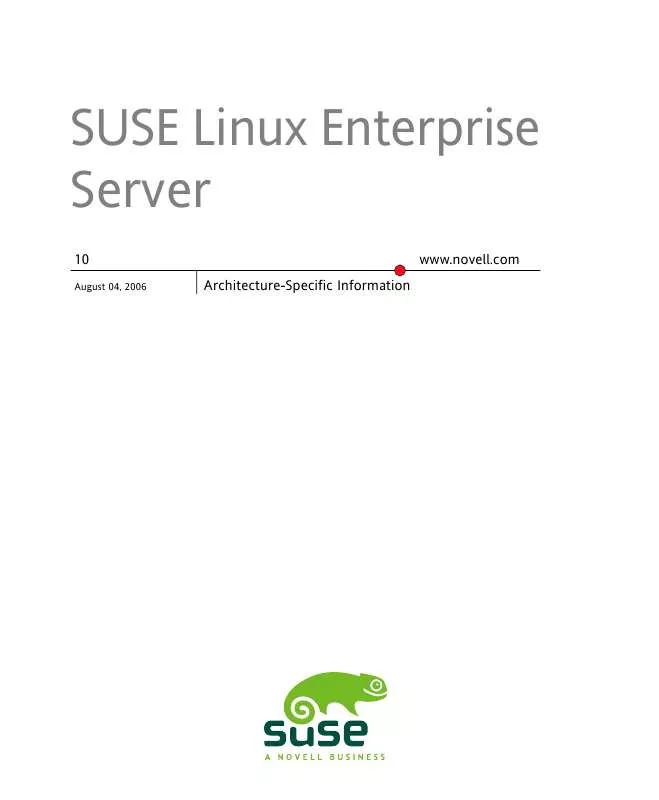
 NOVELL LINUX ENTERPRISE SERVER 10 START-UP GUIDE 06-12-2006 (264 ko)
NOVELL LINUX ENTERPRISE SERVER 10 START-UP GUIDE 06-12-2006 (264 ko)
 NOVELL LINUX ENTERPRISE SERVER 10 STORAGE ADMINISTRATION GUIDE 7-2007 (1386 ko)
NOVELL LINUX ENTERPRISE SERVER 10 STORAGE ADMINISTRATION GUIDE 7-2007 (1386 ko)
 NOVELL LINUX ENTERPRISE SERVER 10 STORAGE ADMINISTRATION GUIDE FOR EVMS (1275 ko)
NOVELL LINUX ENTERPRISE SERVER 10 STORAGE ADMINISTRATION GUIDE FOR EVMS (1275 ko)
 NOVELL LINUX ENTERPRISE SERVER 10 INSTALLATION AND ADMINISTRATION 04-08-2006 (9306 ko)
NOVELL LINUX ENTERPRISE SERVER 10 INSTALLATION AND ADMINISTRATION 04-08-2006 (9306 ko)
 NOVELL LINUX ENTERPRISE SERVER 10 INSTALLATION AND ADMINISTRATION 08-05-2008 (9115 ko)
NOVELL LINUX ENTERPRISE SERVER 10 INSTALLATION AND ADMINISTRATION 08-05-2008 (9115 ko)
 NOVELL LINUX ENTERPRISE SERVER 10 INSTALLATION AND ADMINISTRATION 11-05-2007 (9920 ko)
NOVELL LINUX ENTERPRISE SERVER 10 INSTALLATION AND ADMINISTRATION 11-05-2007 (9920 ko)
 NOVELL LINUX ENTERPRISE SERVER 10 ARCHITECTURE-SPECIFIC INFORMATION 11-12-2006 (259 ko)
NOVELL LINUX ENTERPRISE SERVER 10 ARCHITECTURE-SPECIFIC INFORMATION 11-12-2006 (259 ko)
