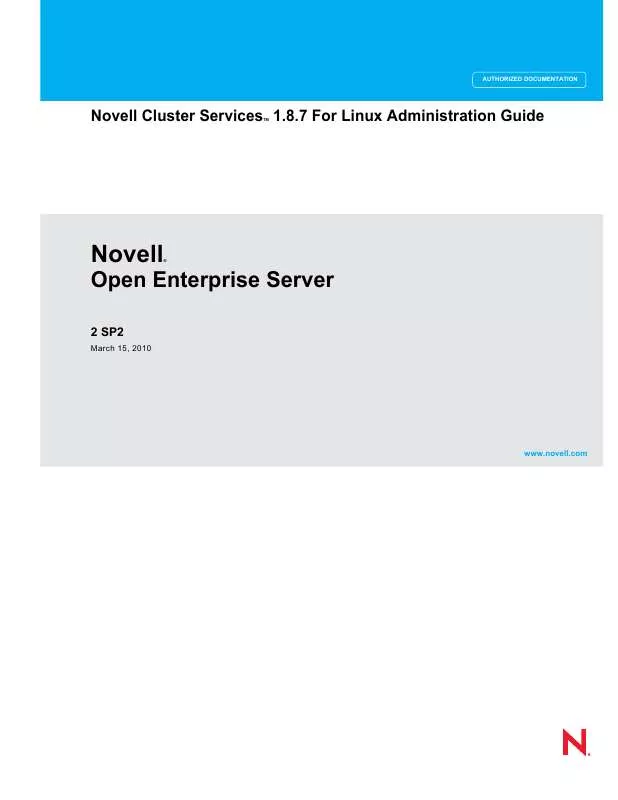Detailed instructions for use are in the User's Guide.
[. . . ] novdocx (en) 7 January 2010
AUTHORIZED DOCUMENTATION
Novell Cluster ServicesTM 1. 8. 7 For Linux Administration Guide
Novell®
2 SP2
March 15, 2010
Open Enterprise Server
www. novell. com
OES 2 SP2: Novell Cluster Services 1. 8. 7 for Linux Administration Guide
novdocx (en) 7 January 2010
Legal Notices
Novell, Inc. , makes no representations or warranties with respect to the contents or use of this documentation, and specifically disclaims any express or implied warranties of merchantability or fitness for any particular purpose. Further, Novell, Inc. , reserves the right to revise this publication and to make changes to its content, at any time, without obligation to notify any person or entity of such revisions or changes. Further, Novell, Inc. , makes no representations or warranties with respect to any software, and specifically disclaims any express or implied warranties of merchantability or fitness for any particular purpose. Further, Novell, Inc. , reserves the right to make changes to any and all parts of Novell software, at any time, without any obligation to notify any person or entity of such changes. [. . . ] Use the EVMSGUI (or EVMSN or EVMS) tool to check the names of the devices if needed, and only use the base (leaf) names (such as sdb or mpathd) with the -d option. For example, you might enter something similar to the following:
sbdutil -c -n mycluster1 -d sdb
2 Modify the Cluster object in eDirectory to enable its NCS: Shared Disk Flag attribute. 2a In a Web browser, open iManager, then log in to the Novell eDirectory tree that contains the cluster you want to manage. IMPORTANT: Log in as an administrator user who has sufficient rights in eDirectory to delete and modify eDirectory objects.
Managing Clusters
111
novdocx (en) 7 January 2010
2b Click eDirectory Administration, then click Modify Object. 2c Browse to locate and select the Cluster object of the cluster you want to manage, then click OK. 2d Under Valued Attributes, select the NCS: Shared Disk Flag, then click Edit. 2e Select (enable) the NCS: Shared Disk Flag check box, then click OK. 3 Reboot all cluster nodes.
8. 16. 4 Creating a Mirrored Cluster SBD Partition
If the cluster has a shared disk system, you can achieve a greater level of fault tolerance for the SBD partition by mirroring it. Novell Cluster Services uses the NSS software RAID capability to mirror the SBD partition. You can mirror the SBD partition when you install Novell Cluster Services on the first node, or you can create it afterwards by using the sbdutil utility or the evmsgui utility to create a mirrored cluster partition. "Using SBDUTIL to Create a Mirrored Cluster SBD Partition" on page 112 "Using EVMSGUI to Create a Mirrored Cluster SBD Partition" on page 113 Using SBDUTIL to Create a Mirrored Cluster SBD Partition 1 As the root user, enter the following at the terminal console of a Linux cluster server:
sbdutil -c -n clustername -d device_name -d device_name
Replace device_name with the name of the devices where you want to create the cluster partition and its mirror. Use the EVMSGUI (or EVMSN or EVMS) tool to check the names of the devices if needed, and only use the base (leaf) names (such as sdb or mpathd) with the -d option. For example, you might enter something similar to the following:
sbdutil -c -n mycluster1 -d sdb -d sdc
2 Modify the Cluster object in eDirectory to enable its NCS: Shared Disk Flag attribute. 2a In a Web browser, open iManager, then log in to the Novell eDirectory tree that contains the cluster you want to manage. IMPORTANT: Log in as an administrator user who has sufficient rights in eDirectory to delete and modify eDirectory objects. 2b Click eDirectory Administration, then click Modify Object. 2c Browse to locate and select the Cluster object of the cluster you want to manage, then click OK. 2d Under Valued Attributes, select the NCS: Shared Disk Flag, then click Edit. 2e Select (enable) the NCS: Shared Disk Flag check box, then click OK. 3 Reboot all cluster nodes.
112 OES 2 SP2: Novell Cluster Services 1. 8. 7 for Linux Administration Guide
novdocx (en) 7 January 2010
Using EVMSGUI to Create a Mirrored Cluster SBD Partition 1 At the Linux terminal console of a cluster server, log in as the root user, then enter evmsgui to start the EVMS GUI utility. 2 In evmsgui, create an SBD partition: 2a Click Action, then click Create. 2b Click Segment, choose the NetWare Segment Manager, then click Next. [. . . ] Cluster Objects, " on page 40
248 OES 2 SP2: Novell Cluster Services 1. 8. 7 for Linux Administration Guide
novdocx (en) 7 January 2010
Location
Change
Section 3. 5. 1, "Installing Novell Cluster Services during a OES 2 Linux Installation, " on page 42
This section has been revised for OES 2 SP1.
E. 18. 10 Managing Clusters
Location Change
Section 8. 13, "Moving a The procedure can also be used to modify the administrator user, or to Cluster, or Changing IP modify the password of the existing administrator user. Addresses, LDAP Server, or Administrator Credentials for The procedure has been updated for clarity. a Cluster, " on page 105
E. 18. 11 Overview of Novell Cluster Services
Location Change
Section 1. 1, "Why Should I Use Clusters?, " on page 15
This section is new.
Section 1. 4, "Clustering for This scenario was relocated from Section 1. 2, "Benefits of Novell Cluster High-Availability, " on page 16 Services, " on page 15. Section 1. 5, "Shared Disk Scenarios, " on page 18 This section was reorganized for clarity.
E. 18. 12 Troubleshooting Novell Cluster Services
Location Change
Section 13. 5, "Cluster Resource Goes Comatose Immediately After Migration or Failover, " on page 197
This section is new.
Section 13. 8, "NSS Takes Up This section is new. [. . . ]