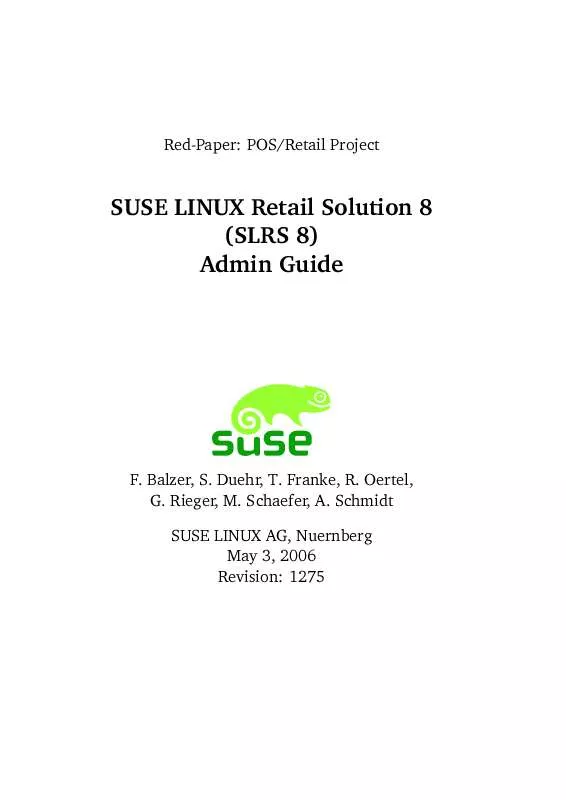Detailed instructions for use are in the User's Guide.
[. . . ] Red-Paper: POS/Retail Project
SUSE LINUX Retail Solution 8 (SLRS 8) Admin Guide
F. Schmidt SUSE LINUX AG, Nuernberg May 3, 2006 Revision: 1275
Contents
1 Introduction
7
2 Architectural Overview 9 2. 1 Administration Server . 16 3 Quick Start Guide 3. 1 Installation Process . 3. 2 Installation of the Administration Server 3. 3 Installation of the Branch Server . [. . . ] With this entry, a different domain can be chosen.
Table 7. 3: Location Attributes for PosAdmin 83
7 PosAdmin
posAdmin. pl --user cn=admin, o=mycorp, c=de \ --password secret \ --base cn=server, cn=habor, ou=berlin, o=mycorp, c=de \ --add --scBranchServer --cn bs Now add a network interface card with a static IP address from the subnet already defined. This is a scNetworkcard object with the must attributes -scDevice and --scIpHostNumber. A description of all scNetworkcard attributes is shown in Table 7. 4. posAdmin. pl --user cn=admin, o=mycorp, c=de \ --password secret \ --base cn=bs, cn=server, cn=habor, ou=berlin, o=mycorp, c=de \ --add --scNetworkcard --scDevice eth0 \ --ipHostNumber 192. 168. 1. 1 Attribute --scDevice --ipHostNumber --macAddress --scModul --scModulOption --ipNetmaskNumber Type must must may may may may Explanation This is the name of network device of the card, for example, eth0 or eth1. This is the IP address, for example, 192. 168. 1. 1. This is the MAC address of the network interface card. This is the name of the Linux kernel module for the network interface card. These are the module options of the Linux kernel module for the network interface card. If the ipHostNumber is not inside the defined subnet of the location, add the netmask belonging to the IP address assigned to the network interface card.
Table 7. 4: Network Interface Attributes for PosAdmin The next step is to set up services running on a branch server. At least define the required DNS, TFTP and DHCP services. You can attain this using the scService option, which has six must attributes: The examples below show how to add the services DNS, TFTP and DHCP; note that the DNS service is used as the `canonical' entry. A description of all scService attributes is shown in Table 7. 5 on page 86. posAdmin. pl --user cn=admin, o=mycorp, c=de \ --password secret \ --base cn=bs, cn=server, cn=habor, ou=berlin, o=mycorp, c=de \ --add --scService --cn dns --ipHostNumber 192. 168. 1. 1 \ 84
7. 2 Basic Actions
--scDnsName dns;C --scServiceName dns \ --scServiceStartScript named \ --scServiceStatus TRUE; posAdmin. pl --user cn=admin, o=mycorp, c=de \ --password secret \ --base cn=bs, cn=server, cn=habor, ou=berlin, o=mycorp, c=de \ --add --scService --cn tftp --ipHostNumber 192. 168. 1. 1 \ --scDnsName tftp --scServiceName tftp \ --scServiceStartScript atftpd \ --scServiceStatus TRUE; posAdmin. pl --user cn=admin, o=mycorp, c=de \ --password secret \ --base cn=bs, cn=server, cn=habor, ou=berlin, o=mycorp, c=de \ --add --scService --cn dhcp --ipHostNumber 192. 168. 1. 1 \ --scDnsName dhcp --scServiceName dhcp \ --scServiceStartScript dhcpd \ --scServiceStatus TRUE;
7. 2. 4 Adding a Highly Available Branch Server Pair
The difference between a branch server and a highly available branch server pair is: · two servers · at least two network interface cards per server · instead of scService, scHAService Compared with section 7. 2. 3 on page 82 we had to add two servers in a scServerContainer, for example, bs1 and bs2, as shown in the example below: ## bs1 posAdmin. pl --user cn=admin, o=mycorp, c=de \ --password secret \ --base cn=server, cn=habor, ou=berlin, o=mycorp, c=de \ --add --scBranchServer --cn bs1 ## bs2 posAdmin. pl --user cn=admin, o=mycorp, c=de \ --password secret \ --base cn=server, cn=habor, ou=berlin, o=mycorp, c=de \ --add --scBranchServer --cn bs2 85
7 PosAdmin
Attribute --cn --ipHostNumber --scDnsName
Type must must must
--scServiceName --scServiceStartScript --scServiceStatus
must must must
Explanation This is the common name of the service. This is the existing IP address assigned to a network interface card. This is the DNS Name of the service, which will be created by the posldap2dns. pl script. For correct `reverse' resolution of service IP addresses to DNS names, exactly one of the service names for an IP address may be marked as the canonical name. The scDnsName attribute is marked by a semicolon, followed by the letter `C' or the word `Canonical'. This name will be used for the reverse lookup table for the IP address by posldap2dns. pl. The IP addresses belonging to a branch server have their reverse lookup set up automatically, so only virtual or external IP addresses need to have a `canonical' address specified explicitly. This is the name of the init script in /etc/init. d. For example, atftp for the tftp service. This is the flag to enable or disable the service. [. . . ] Utility command poscheckip. pl returns an error code as shown below, # poscheckip. pl # echo $?1 instead of printing the correct host name, address, netmask and domain. # poscheckip. pl bs 192. 168. 150. 1 # echo $?0 Hints · Make sure that /etc/named. conf lists the right parent DNS servers as forwarders. [. . . ]