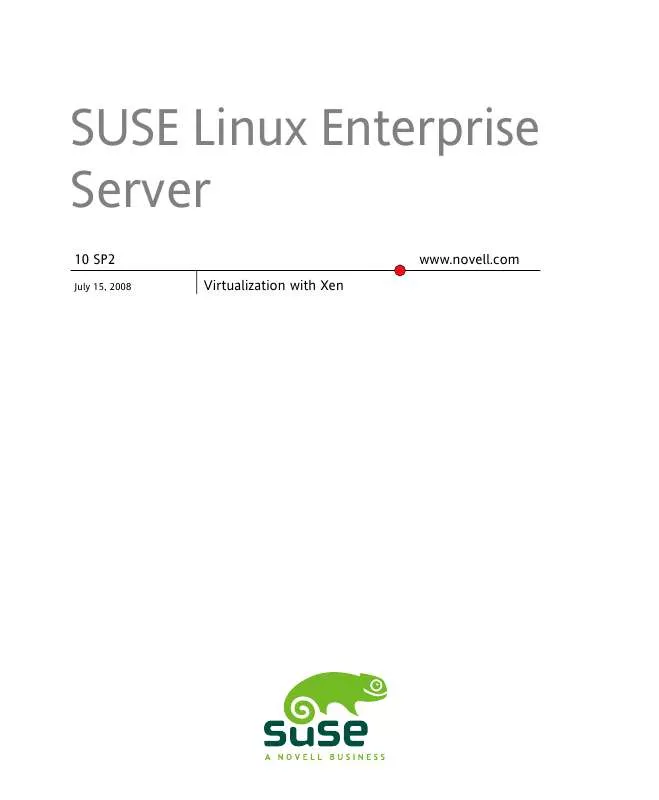User manual NOVELL XEN ADMINISTRATION
Lastmanuals offers a socially driven service of sharing, storing and searching manuals related to use of hardware and software : user guide, owner's manual, quick start guide, technical datasheets... DON'T FORGET : ALWAYS READ THE USER GUIDE BEFORE BUYING !!!
If this document matches the user guide, instructions manual or user manual, feature sets, schematics you are looking for, download it now. Lastmanuals provides you a fast and easy access to the user manual NOVELL XEN. We hope that this NOVELL XEN user guide will be useful to you.
Lastmanuals help download the user guide NOVELL XEN.
Manual abstract: user guide NOVELL XENADMINISTRATION
Detailed instructions for use are in the User's Guide.
[. . . ] SUSE Linux Enterprise Server
10 SP2
July 15, 2008
www. novell. com Virtualization with Xen
Virtualization with Xen
All content is copyright © Novell, Inc. Legal Notice This manual is protected under Novell intellectual property rights. By reproducing, duplicating or distributing this manual you explicitly agree to conform to the terms and conditions of this license agreement. This manual may be freely reproduced, duplicated and distributed either as such or as part of a bundled package in electronic and/or printed format, provided however that the following conditions are fulfilled: That this copyright notice and the names of authors and contributors appear clearly and distinctively on all reproduced, duplicated and distributed copies. [. . . ] To set the default to use SDL instead of VNC, change the virtual machine's configuration information to the following. For instructions, see Section 4. 3, "Configuring a Virtual Machine by Modifying its xend Settings" (page 30). · If it is a fully virtual machine, use vnc=0 and sdl=1. · If it is a paravirtual virtual machine, use vfb=["type=sdl"]. Remember that, unlike a VNC viewer window, closing an SDL window terminates the virtual machine.
5. 4 The Boot Loader Program
The boot loader controls how the virtualization software boots and runs. You can modify the boot loader properties by using YaST, or by directly editing the boot loader configuration file. The YaST boot loader program is located at YaST > System > Boot Loader. The Boot Loader Settings screen lists the sections that appear as options on the boot menu. From this screen, you can change the boot loader so it auto-selects the virtual machine host option when booting.
42
Virtualization with Xen
Figure 5. 3 Boot Loader Settings
Select the Xen section, then click Edit to manage the way the boot loader and Xen function. Figure 5. 4 Boot Loader Settings: Section Management
You can use the Boot Loader program to specify functionality, such as: · Pass kernel command line parameters · Specify the kernel image and intial RAM disk
Virtualization: Configuration Options and Settings
43
· Select a specific hypervisor · Pass additional parameters to the hypervisor (see /usr/share/doc/packages/ xen/pdf/user. pdf section "Xen Boot Options" after installing the package xen-doc-pdf). You can customize your virtualization environment by editing the /boot/grub/ menu. lst file. If the Xen option does not appear on the GRUB boot menu, you can compare your updated GRUB boot loader file with the examples below to confirm that it was updated correctly. The first example shows a typical GRUB boot loader file updated to load the kernel that supports virtualization software. The second example shows a GRUB boot loader file that loads the PAE-enabled virtualization kernel. Example 5. 1 Xen Section in the menu. lst File (Typical)
title XEN root (hd0, 5) kernel /boot/xen. gz hyper_parameters module /boot/vmlinuz-xen kernel_parameters module /boot/initrd-xen
Example 5. 2 Xen Section in the menu. lst File (PAE)
title XEN root (hd0, 5) kernel /boot/xen-pae. gz hyper_parameters module /boot/vmlinuz-xenpae kernel_parameters module /boot/initrd-xenpae
The title line defines sections in the boot loader file. Do not change this line, because YaST looks for the word XEN to verify that packages are installed. The root line specifies which partition holds the boot partition and /boot directory. Replace hd0, 5 with the correct partition. For example, if the drive designated as hda1 holds the /boot directory, the entry would be hd0, 0. The kernel line specifies the directory and filename of the hypervisor. Replace hyper_parameters with the parameters to pass to the hypervisor. A common parameter is dom0_mem=<amount_of_memory>, which specifies how much memory 44 Virtualization with Xen
to allocate to Domain0. [. . . ] 3a Launch YaST by entering yast2 at a terminal. 3b Select Software > Software Management. 3c Search for xen-kmp and make sure that the appropriate drivers are installed for your system.
Virtual Machine Drivers
89
If they are not selected, select them and click Accept to complete the installation. Setup your virtual machine to use the paravirtualized disk drivers: 1 In the VM Guest, edit the file /boot/grub/menu. lst. [. . . ]
DISCLAIMER TO DOWNLOAD THE USER GUIDE NOVELL XEN Lastmanuals offers a socially driven service of sharing, storing and searching manuals related to use of hardware and software : user guide, owner's manual, quick start guide, technical datasheets...manual NOVELL XEN