User manual NOVELL ZENWORKS PATCH MANAGEMENT 6.4
Lastmanuals offers a socially driven service of sharing, storing and searching manuals related to use of hardware and software : user guide, owner's manual, quick start guide, technical datasheets... DON'T FORGET : ALWAYS READ THE USER GUIDE BEFORE BUYING !!!
If this document matches the user guide, instructions manual or user manual, feature sets, schematics you are looking for, download it now. Lastmanuals provides you a fast and easy access to the user manual NOVELL ZENWORKS PATCH MANAGEMENT 6.4. We hope that this NOVELL ZENWORKS PATCH MANAGEMENT 6.4 user guide will be useful to you.
Lastmanuals help download the user guide NOVELL ZENWORKS PATCH MANAGEMENT 6.4.
You may also download the following manuals related to this product:
Manual abstract: user guide NOVELL ZENWORKS PATCH MANAGEMENT 6.4
Detailed instructions for use are in the User's Guide.
[. . . ] User Guide
Agent Management Center v6. 4
02_013N_6. 4. 2. 10
Novell, Inc. 1800 South Novell Place Provo, UT 84606 Phone: 800. 858. 4000 www. novell. com Copyright © 1997-2007 PatchLink® Corporation. This manual, as well as the software described in it, is furnished under license. No part of this manual may be reproduced, stored in a retrieval system, or transmitted in any form--electronic, mechanical, recording, or otherwise--except as permitted by such license.
LIMIT OF LIABILITY/DISCLAIMER OF WARRANTY: PATCHLINK® CORPORATION MAKES NO REPRESENTATIONS OR WARRANTIES IN REGARDS TO THE ACCURACY OR COMPLETENESS OF THE INFORMATION PROVIDED IN THIS MANUAL. [. . . ] To Remove All selected computers click the double left arrow ( << ) button.
- 30 -
Agent Management Center v6. 4 - User Guide 9. The Install to All or New Machines page opens.
Figure 3. 17 Install to All or New Machines
10. Select whether to install the ZENworks Patch Management Agent on All selected devices, or only New devices that do not already have an agent installed. The Agent Installation Credentials page opens.
Figure 3. 18 Agent Installation Credentials
- 31 -
Discovering Available Nodes 12. If credentials other than those used during the discovery are required for agent installation, clear the Use discovered computers' default credentials option and select the appropriate credentials from the Credential list. The Agent Installation Results page opens displaying the Agent installation progress in the Current Status grid.
Figure 3. 19 Agent Installation Results
You may cancel the installation on an per device basis, using the Cancel button shown in grid, or cancel all installations using the Cancel button at the bottom of the page. The installation results can be exported to a comma separated (csv) file using Export. Note: It is not necessary to wait for all of the tasks to show as completed prior to exiting the wizard. If you close the wizard before all tasks have completed, you can see the progress by selecting to view the AMC Status or Activity Log. To exit the wizard, click Finish.
- 32 -
Agent Management Center v6. 4 - User Guide
Using the Wizard to Perform Reverse DNS Lookup
Whether or not your Agent Management Center is installed on a computer within domain, you can use the Discovery and Installation Wizard to search for other devices using a reverse DNS scan and querying your DNS Server. Select Wizards > Discovery and Agent Installation to open the Discovery and Installation Wizard. The Welcome page opens.
Figure 3. 20 Welcome page
- 33 -
Discovering Available Nodes 2. The Detection Type page opens.
Figure 3. 21 Detection Type page
3.
Select Reverse DNS Lookup and click Next. The Credentials page opens.
Figure 3. 22 Credentials
4.
Select a credential, with the rights to search your network, from the User list.
- 34 -
Agent Management Center v6. 4 - User Guide 5. The Reverse DNS Lookup page opens.
Figure 3. 23 Reverse DNS Lookup
6. 7.
Define both a Starting IP and Ending IP value. The DNS Server page opens.
Figure 3. 24 DNS Server
8.
To use the default DNS Server, select the Use Default DNS option.
- 35 -
Discovering Available Nodes 9. To define a specific DNS Server, select the Use Specified DNS option and type the DNS Server name in the Specified DNS field.
10. The DNS Server is searched and the Select Machines to Install page opens displaying a list of available devices.
Figure 3. 25 Select Target Machines
11. Select one or multiple devices on which to install the ZENworks Patch Management Agent. To Add individually selected computers click the right arrow ( > ) button. To Add All computers click the double right arrow ( >> ) button. [. . . ] 61 AMC activity logs . . . . . . . . . . . . . . . . . . . . . . . . . . . 63 configuration. . . . . . . . . . . . . . . . . . . . . . . . . . 16 installation pre-requisites. . . . . . . . . . . 1 installing . . . . . . . . . . . . . . . . . . . . . . . . . . . . . [. . . ]
DISCLAIMER TO DOWNLOAD THE USER GUIDE NOVELL ZENWORKS PATCH MANAGEMENT 6.4 Lastmanuals offers a socially driven service of sharing, storing and searching manuals related to use of hardware and software : user guide, owner's manual, quick start guide, technical datasheets...manual NOVELL ZENWORKS PATCH MANAGEMENT 6.4

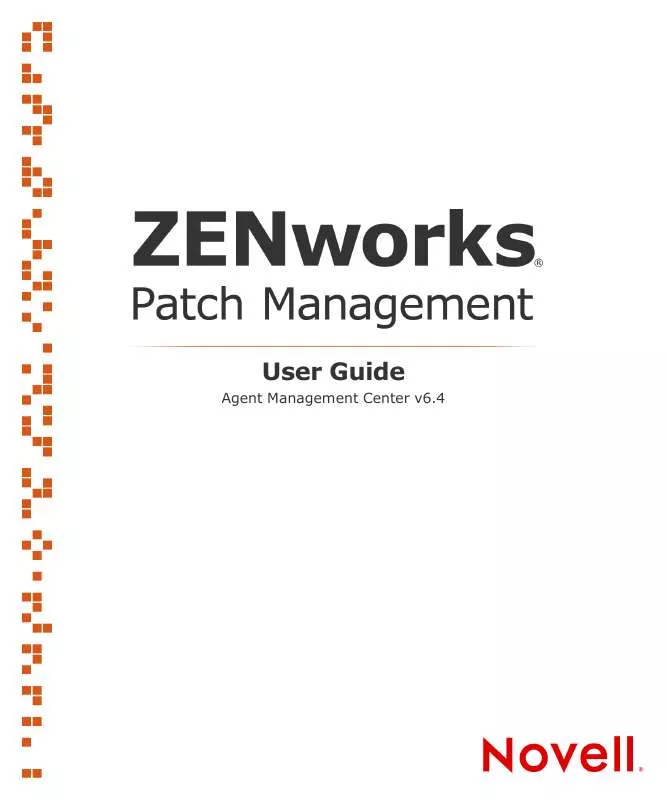
 NOVELL ZENWORKS PATCH MANAGEMENT 6.4 RELEASE NOTES (483 ko)
NOVELL ZENWORKS PATCH MANAGEMENT 6.4 RELEASE NOTES (483 ko)
 NOVELL ZENWORKS PATCH MANAGEMENT 6.4 AGENT INSTALLATION GUIDE (1044 ko)
NOVELL ZENWORKS PATCH MANAGEMENT 6.4 AGENT INSTALLATION GUIDE (1044 ko)
