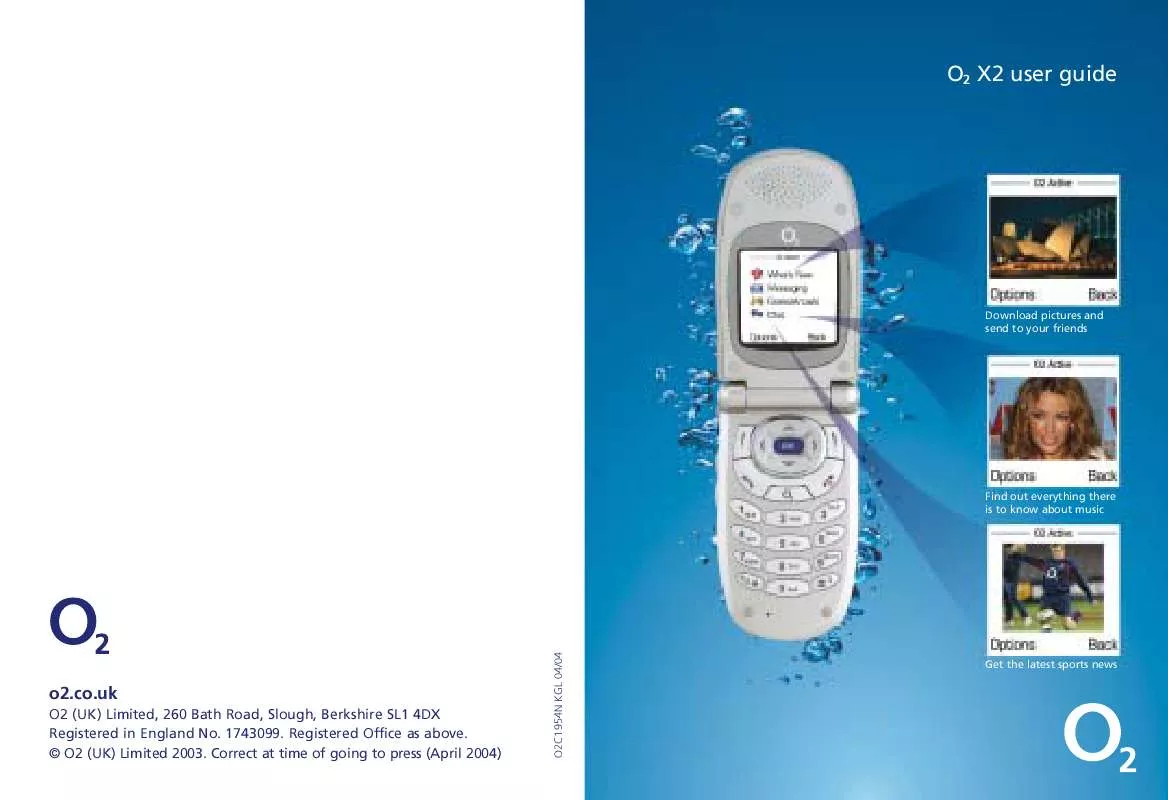User manual O2 X2
Lastmanuals offers a socially driven service of sharing, storing and searching manuals related to use of hardware and software : user guide, owner's manual, quick start guide, technical datasheets... DON'T FORGET : ALWAYS READ THE USER GUIDE BEFORE BUYING !!!
If this document matches the user guide, instructions manual or user manual, feature sets, schematics you are looking for, download it now. Lastmanuals provides you a fast and easy access to the user manual O2 X2. We hope that this O2 X2 user guide will be useful to you.
Lastmanuals help download the user guide O2 X2.
Manual abstract: user guide O2 X2
Detailed instructions for use are in the User's Guide.
[. . . ] O2 X2 user guide
Download pictures and send to your friends
Find out everything there is to know about music
O2C1954N KGL 04/04
Get the latest sports news
o2. co. uk
O2 (UK) Limited, 260 Bath Road, Slough, Berkshire SL1 4DX Registered in England No. Correct at time of going to press (April 2004)
Contents
Welcome Chapter 1 Before using your mobile Package contents Handset description External display Main idle screen Icons Function keys Navigation key Chapter 2 Preparing your mobile for use Inserting your SIM card Using the battery Charging the battery Important battery information Chapter 3 Basic functions Turning your mobile on and off Menu navigation Basic functions Making a call Ending a call Receiving calls Making an international call Making emergency calls Voicemail
O2 is a trademark of O2 Limited.
vi 1 2 3 6 7 8 10 12 15 16 18 19 21 23 24 26 30 30 31 31 32 32 34
i
Chapter 4 Main menu Contacts Adding contacts to you phonebook Finding contacts in your phonebook Edit Copy Delete Caller groups Privacy Manager Business card Memory in use My number SIM status Calls Missed, dialled and received calls Delete all Duration Costs Operations during a call Call menu Messaging Text Multimedia Voicemail Delete messages Memory status Text messaging Write a text message Read messages
37 38 38 43 44 44 45 45 46 48 48 49 49 51 51 53 53 54 56 60 63 63 63 63 64 64 65 65 70
Inbox Outbox Sent items Drafts Templates Message settings
71 71 72 73 74 74 77 77 87 89 90 90 92 93 93 95 96 98 99 101 103 103 111 111 115 115 115 115 116
Media Messaging Create a media message Read messages Inbox Outbox Sent items Drafts Templates Settings Camera Camera settings Take a picture Managing your pictures View your pictures O2 Active O2 Active How to access O2 Active Start browser WAP message Enter address Resume Clear cache WAP settings
ii
iii
Games O2 Games Arcade Organiser Calendar Alarm clock To do list Notes Voice memo Currency converter Tools My services Calculator Melodies Stop watch Countdown timer Memory status Settings Wallpaper Date and time Profiles Display Audio Call settings Flip activate Network Security Power saving mode
119 119 125 125 131 133 135 136 138 141 141 141 142 148 149 149 151 151 153 155 160 165 165 169 170 171 175
Language Factory reset Input Chapter 5 Miscellaneous Abbreviations and acronyms Questions and answers Technical data Chapter 6 Safety Safety information for mobiles Mobile care Driving safety Electronic devices Other safety guidelines Cautions R&TTE Directive 1999/05/EC
175 175 175 177 178 182 185 187 188 190 194 195 197 198 199
iv
v
Welcome
Your new O2 X2 mobile features the latest in handset technology. It's one of the best, most up-to-date ways to stay in touch, have fun, get things done and much more. As well as a dazzling 65, 000 colour screen, your new mobile features an integrated camera, picture messaging, polyphonic ring tones, stunning games and is also a tri-band handset so you can use your O2 X2 in the USA and Canada. [. . . ] · Scroll to O2 Games Arcade and press How to download games · In the O2 Active main menu, scroll to Games and press to select · Here you can see the O2 Top 10 games, Game of the Month, or select Get Games to see a list of all the games
118
119
· You will then see a list of all the categories New, Arcade, Action, Puzzles, Sport and Others · Select the category you want and a list of all the available games will appear on screen · Just choose the game you want to play and select to get a full description · If you want to buy the game select Buy · On the following screen select Download. It may take a minute for the game to download please don't cancel before it has finished downloading · The game should now be saved
Alpha Wing Fight through alien defences to destroy their base in this graphically stunning action packed shoot `em up. Collect weapons and power ups as you prepare for the final battle!Compete with other O2 gamers and post your score to the O2 Games high score league table. Cannons Destroy the enemy tank by setting the right angle and power for your shell. Hit the power ups to gain an advantage, use trees to give you natural cover and watch out for the wind!Featuring 3 different levels of difficulty and multiple landscapes. Cave Man Help Fred the cave man collect all the coins from all 10 levels by solving puzzles and avoiding monsters and falling rocks. Make sure you avoid those eggs.
© Copyright 2002-2004 Macrospace Ltd. For terms and conditions, and charges see www. o2. co. uk
To play a game you have downloaded · Select Games from the main menu · Then scroll to Games and press · Select the game that you have downloaded · You're now ready to play!
120
121
Crash N Burn Make your opponents crash and burn in this awesome top down racer. With 3 different game modes, multiple car upgrades and whopping 24 races and 8 different tracks, this is the ultimate mobile racer. Commander Zack Masters of the Freedom Alliance your mission is to destroy the Xieon Empire weapons guarded by Dr Zork and his army of robots. Featuring 12 levels and 4 secret power ups with progressively intelligent AI. Dragon Island Take control of a mighty axe wielding hero in this graphically lush platform adventure. You must battle your way past multiple enemies on your way to Dragon Island where you must defeat the ancient dragon and restore peace to the kingdom.
Pipeworks Build the longest water pipe possible before the water reaches the end of the pipe. Keep an eye out for the next piece in the top right hand corner and don't forget that bonus points are awarded for using both directions of a cross-pipe!Soccer Unlimited Packed full of crunching tackles, inchperfect 50 yard passes, diving headers and curled shots, Soccer Unlimited is footballing perfection for your pocket!
© Copyright 2002-2004 Macrospace Ltd. For terms and conditions, and charges see www. o2. co. uk
122
123
Organiser
· From the standby menu press , then scroll to Organiser and press to select
Calendar
You can use the calendar to set up memos for forthcoming events such as a meeting, an appointment, or a friend's birthday. The calendar will also remind you about events you have previously scheduled. · Select Calendar by pressing · When you open the calendar, the current date will be highlighted Please note: If you have not set the current date on your mobile, go to the menu Settings Date & Time and set. · In the calendar screen, press to move the red box to the date where you wish create a memo
124
125
· To go to a future or past date, select Option by pressing and select Go to Date, then enter the desired date and press · When the red box is highlighting the desired date, select Option by pressing select Add by pressing to open the memo editor · In the memo editor screen, scroll to the data field you wish to edit, and then select Edit by pressing , or press the alphanumeric keys to begin entering data You can enter data in the following fields: Change the memo's assigned date. In the calendar screen, press to scroll to the date where you wish to create the memo, and then press . [. . . ] If in-vehicle wireless equipment is improperly installed and the air bag inflates, serious injury could result. WARNING: Failure to follow these instructions may lead to serious personal injury and possible property damage.
Electronic devices
Most modern electronic equipment is shielded from RF energy. However, certain electronic equipment may not be shielded against the RF signals from your mobile.
Pacemakers
The Health Industry Manufacturers' Association recommends that a minimum separation of six (6") inches be maintained between a mobile and a pacemaker to avoid potential interference with the pacemaker. These recommendations are consistent with the independent research by and recommendations of Wireless Technology Research. [. . . ]
DISCLAIMER TO DOWNLOAD THE USER GUIDE O2 X2 Lastmanuals offers a socially driven service of sharing, storing and searching manuals related to use of hardware and software : user guide, owner's manual, quick start guide, technical datasheets...manual O2 X2