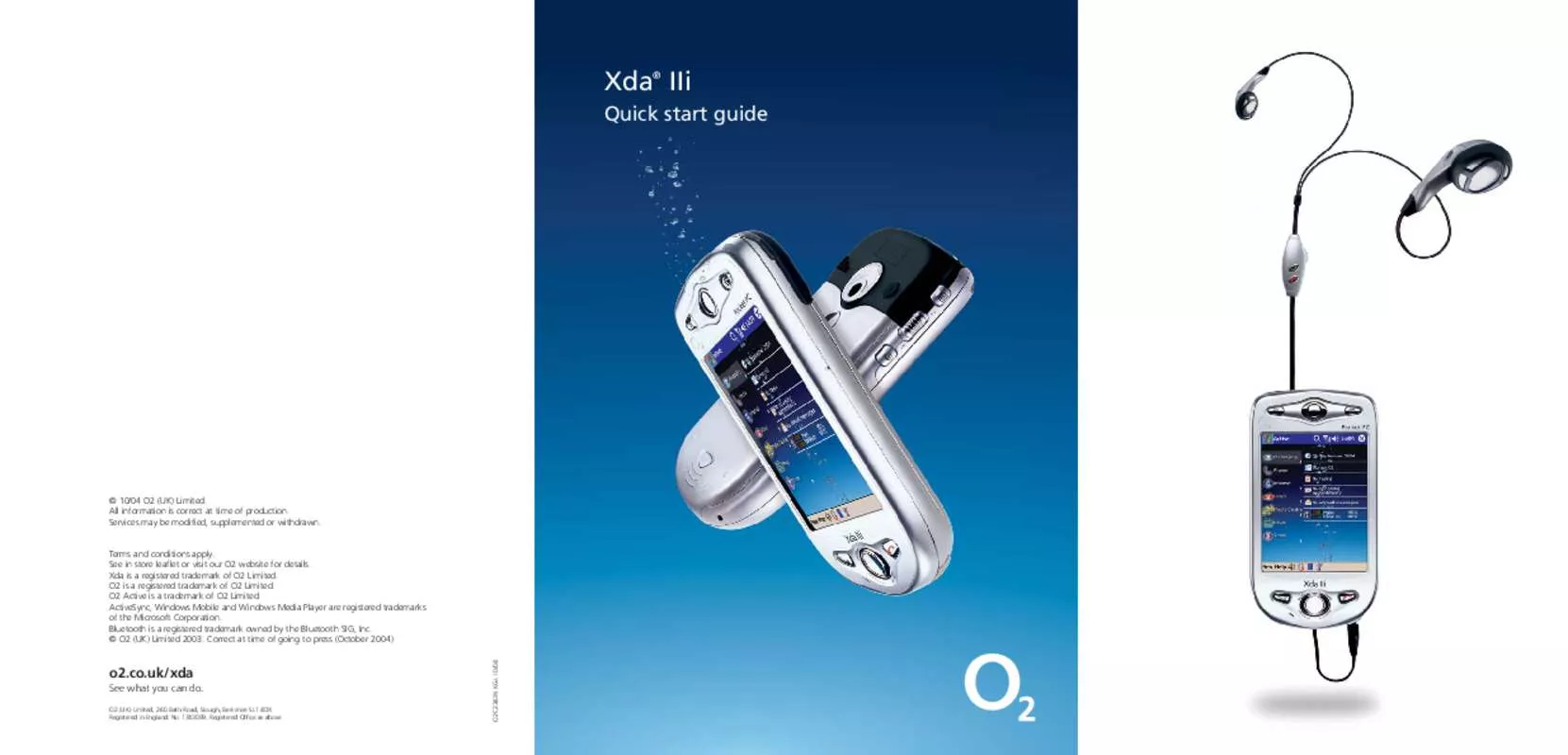User manual O2 XDA EXEC
Lastmanuals offers a socially driven service of sharing, storing and searching manuals related to use of hardware and software : user guide, owner's manual, quick start guide, technical datasheets... DON'T FORGET : ALWAYS READ THE USER GUIDE BEFORE BUYING !!!
If this document matches the user guide, instructions manual or user manual, feature sets, schematics you are looking for, download it now. Lastmanuals provides you a fast and easy access to the user manual O2 XDA EXEC. We hope that this O2 XDA EXEC user guide will be useful to you.
Lastmanuals help download the user guide O2 XDA EXEC.
Manual abstract: user guide O2 XDA EXEC
Detailed instructions for use are in the User's Guide.
[. . . ] Xda IIi
®
Quick start guide
© 10/04 O2 (UK) Limited. All information is correct at time of production. Services may be modified, supplemented or withdrawn.
Terms and conditions apply. See in store leaflet or visit our O2 website for details. [. . . ] 2 Volume control Push up or down to change the volume. 3 Camera button Press to go directly to the camera.
Back panel components
1 Camera Allows you to take pictures and video clips. 2 Aerial connector Remove the cover to use with the Xda IIi carkit. 3 Mirror Use when taking pictures of yourself. 4 Battery/SIM cover The cover is removable, and the battery and SIM are found beneath it. 5 Main battery unit The main battery is found under the battery and SIM cover. 6 SIM reader The SIM reader is located beneath the main battery. 7 Battery/SIM cover button Depress to remove the battery cover.
8
Help and troubleshooting advice can be found at www. o2. co. uk/xda –
9
Your Xda IIi – a tour Navigation bar
The navigation bar, located at the top of the screen, displays the name of the active program and current time. Below are some of the icons you may see. Please note: If there is not enough room to display all the icons that are needed, the notification icon, , can be seen in the navigation bar. Tap to view all icons.
Status icon
Meaning
Tap here to go back to the O2 Active menu This icon turns blue when the device has a data connection open
1
2
3
Active
Displays the name of the current active Program e. g. Active
Tap here to control the PDA and phone volume
Battery low
Bottom edge components
Battery very low
1 Soft reset Press into the hole with the end of your stylus to soft reset your device. This is the same as shutting down and restarting your PC. 2 Sync/Charge connector This connector is used when synchronising/ transmitting data or recharging. 3 Earphone jack Allows you to use the hands-free kit supplied with your Xda IIi.
Data connection is active
Synchronisation is occurring
Notification that one or more instant messages were received
Notification that one or more email/SMS messages were received
Indicates the phone is on and the signal strength is strong
Indicates the phone is on and the signal strength is weak
The phone is searching for a network
Indicates the phone connection is switched off
10
– Visit www. o2. co. uk/xda to find out how to get the most out of your Xda IIi
11
Baseline navigation bar
The baseline navigation bar, located at the bottom of the screen, displays the following icons to help you navigate around your Xda IIi.
Status icon New
Meaning
Tap here to open a new Word or Excel file, write a note, send an email or text
Help
Need Help on the O2 Active menu?Tap here
Turn the sound on or off
Bluetooth™. Tap here to turn Bluetooth on or off, or make your Xda IIi ‘discoverable’
Bluetooth Manager. Tap here to use the Bluetooth Manager
Turns the Wireless LAN manager on and off
12
– Help and troubleshooting advice can be found at www. o2. co. uk/xda
13
O2 Active menu
TM This section takes a quick look at the contents of the O2 Active menu on your Xda IIi. Take a picture and send it as a postcard to someone’s home address. Even record a short video clip and send it direct to someone’s mobile phone*. Email, text, pictures and even sound clips – it’s amazing what you can do. Messaging links you to: • Inbox • Email Setup • Text • Multimedia • Photocards • Call Voicemail • MSN Messenger Internet Surf the same full colour Internet you can at home. [. . . ] How do I use the audio recording feature on my Xda IIi?There a two ways of recording on the Xda IIi. One will record in . pwi format which cannot be played in Windows Media Player. The other will record in . wav format which will play in Windows Media Player. [. . . ]
DISCLAIMER TO DOWNLOAD THE USER GUIDE O2 XDA EXEC Lastmanuals offers a socially driven service of sharing, storing and searching manuals related to use of hardware and software : user guide, owner's manual, quick start guide, technical datasheets...manual O2 XDA EXEC