User manual OAKLEY 05167
Lastmanuals offers a socially driven service of sharing, storing and searching manuals related to use of hardware and software : user guide, owner's manual, quick start guide, technical datasheets... DON'T FORGET : ALWAYS READ THE USER GUIDE BEFORE BUYING !!!
If this document matches the user guide, instructions manual or user manual, feature sets, schematics you are looking for, download it now. Lastmanuals provides you a fast and easy access to the user manual OAKLEY 05167. We hope that this OAKLEY 05167 user guide will be useful to you.
Lastmanuals help download the user guide OAKLEY 05167.
You may also download the following manuals related to this product:
Manual abstract: user guide OAKLEY 05167
Detailed instructions for use are in the User's Guide.
[. . . ] MANUAL
1
TABLE OF CONTENTS
Getting Started Setting Up OAKLEY THUMP to Play Music Supported Music File Formats Store Any Kind of File Charging the Battery Accessories Troubleshooting Safety and Handling Cleaning Specifications Service and Support Communication Regulation Information 2 3-5 6 7 8 9 10-11 12-14 15 16-18 19-22 23-25
© 2004 Oakley, Inc.
2
3
GETTING STARTED
OAKLEY THUMP allows you to transfer AAC, MP3, WMA and WAV files from your computer and listen to music anywhere. You can also use OAKLEY THUMP to backup important files and transport any kind of file from one computer to another. OAKLEY THUMP combines a digital music player with Oakley's world-class sunglass technology. Patented XYZ Optics® maintains critical clarity at all angles of vision, even at the periphery of raked-back lens contours that maximize protection against sun, wind and side impact. [. . . ] Connect OAKLEY THUMP to your computer and open the folder that shows the contents of the OAKLEY THUMP memory. Your computer will refer to this folder as a removable drive. (See "Setting Up OAKLEY THUMP to Play Music" for more information. )
· Make sure you have the correct music file formats loaded into the OAKLEY THUMP memory. OAKLEY THUMP plays AAC, MP3, WMA and WAV file formats. IF SONGS PLAY AT DIFFERENT VOLUME LEVELS · Prerecorded music (WAV files or compressed files that were originally recorded in analog) may sound louder or quieter than other songs on OAKLEY THUMP. When recording WAV files or converting analog files to digital format, be careful to adjust the volume level to match the other songs in your music collection. SOFTWARE RESTORE AND UPDATE Oakley periodically updates OAKLEY THUMP software to add features and improve performance. You can choose to either restore or update your OAKLEY THUMP software. · If you choose restore, all songs and data files stored on OAKLEY THUMP will be erased when the internal software is restored. · If you choose update, the software will be updated but songs and data files stored on OAKLEY THUMP will not be affected. Visit www. oakley. com/thump/support to ensure you have the latest software available.
12
13
SAFETY AND HANDLING
WARNING: USE AT YOUR OWN RISK WARNING: Using headphones while operating a motor vehicle, motorcycle, watercraft or bicycle may be dangerous, and is illegal in some states. Use caution while using your OAKLEY THUMP when you are engaging in ANY activity that requires your full attention. While engaging in any such activity, removal of the speakers from your ear area or turning off your OAKLEY THUMP will keep you from being distracted, so as to avoid accident or injury. AVOID HEARING DAMAGE WARNING: Using the headphones at high volume may result in permanent hearing loss. If you experience ringing in your ears, reduce the volume or discontinue using OAKLEY THUMP. With continued use at high volume, your ears may become accustomed to the sound level, which may result in permanent damage to your hearing. Keep OAKLEY THUMP volume at a safe level. DO NOT EXPOSE TO MOISTURE WARNING: Using OAKLEY THUMP in or near water or other liquids, or in wet locations, may cause electric shock and serious injury. The frame is not waterproof, so follow these safeguards: · Do not use OAKLEY THUMP during prolonged periods of perspiration. · Do not use OAKLEY THUMP while swimming or bathing. · Do not wear OAKLEY THUMP in the rain. · If any food or liquid is spilled on OAKLEY THUMP or its optional power adapter, unplug the USB cable from OAKLEY THUMP and unplug the power adapter from the electrical outlet before drying. [. . . ] NOTE: This equipment has been tested and found to comply with the limits for a Class B digital device, pursuant to Part 15 of the FCC Rules. These limits are designed to provide reasonable protection against harmful interference in a residential installation. This equipment generates, uses and can radiate radio frequency energy and, if not installed and used in accordance with the instructions, may cause harmful interference to radio communications. However, there is no guarantee that interference will not occur in a particular installation. [. . . ]
DISCLAIMER TO DOWNLOAD THE USER GUIDE OAKLEY 05167 Lastmanuals offers a socially driven service of sharing, storing and searching manuals related to use of hardware and software : user guide, owner's manual, quick start guide, technical datasheets...manual OAKLEY 05167

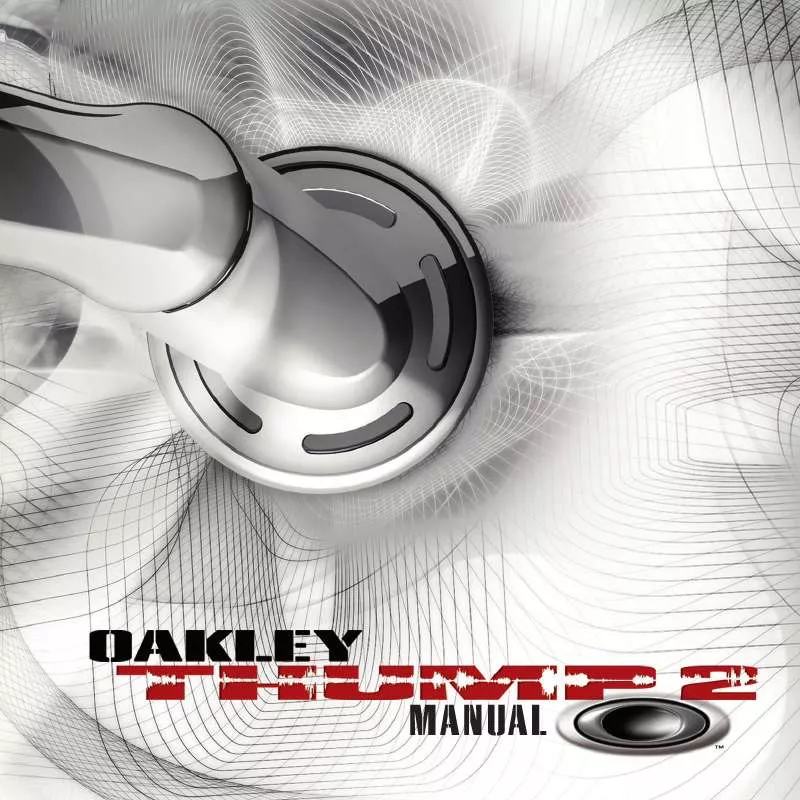
 OAKLEY 05167 QUICK GUIDE (146 ko)
OAKLEY 05167 QUICK GUIDE (146 ko)
