User manual OBERHEIM MATRIX 1000
Lastmanuals offers a socially driven service of sharing, storing and searching manuals related to use of hardware and software : user guide, owner's manual, quick start guide, technical datasheets... DON'T FORGET : ALWAYS READ THE USER GUIDE BEFORE BUYING !!!
If this document matches the user guide, instructions manual or user manual, feature sets, schematics you are looking for, download it now. Lastmanuals provides you a fast and easy access to the user manual OBERHEIM MATRIX 1000. We hope that this OBERHEIM MATRIX 1000 user guide will be useful to you.
Lastmanuals help download the user guide OBERHEIM MATRIX 1000.
You may also download the following manuals related to this product:
Manual abstract: user guide OBERHEIM MATRIX 1000
Detailed instructions for use are in the User's Guide.
[. . . ] Operation of this equipment in a residential area is likely to cause interference in which case the user at his own expense will be required to take whatever measures may be required to correct the interference.
© 1986 - Oberheim - A division of ECC Development Corporation 11650 W. , Los Angeles, CA 90064 All rights reserved. Reproduction in whole or in part is prohibited without permission. Oberheim, the Oberheim logo, Prommer, Matrix-12, Stretch, DMX, and DX are trademarks of ECC Development Corporation. [. . . ] Absolute value format (identified by a decimal point after the data) shows the decimal value of the eight bit data in memory. Sign & magnitude format interprets the lower seven bits of data as a decimal number and the eighth bit as a sign (0=positive, 1=negative). This mode is useful for examining sound data. Hexadecimal mode (number base 16) is handy for examining MIDI data and is identified by the letter H to the right of the data. Press PARAMETERS again to return to examining memory.
MODIFYING MEMORY In the absolute value and sign & magnitude display modes, you may modify the data that is currently displayed by using the number pad and the +/- button to enter a new value directly. Note: The protect status of a block is NOT checked before data is modified with this function.
Prommer User's Guide 39
Block Functions
Chapter 8 - SOUND MODIFICATIONS The Prommer has several sound modification features which change the data stored in memory. ENVELOPING A S O U N D One of these is the envelope function which will modulate the current block with a decay envelope. Suppose you have recorded a drum sound and there is a sudden cut-off of the sound at the end of the block. You can use the envelope function to make the cut-off more gradual. Press the ENVELOPE button to see the display: 2 ENVELOPE *
Pressing the EXECUTE button now will modify the currrent block. However, you will probably want to set the envelope parameters before you go on. The current mix ratio also applies to blocks being ring modulated and can be set by pressing the PARAMETERS button as described above.
Prommer User's Guide 41
Sound Modifications
STRETCHING AND SQUASHING You can double the length of the current block with the stretch function. Press the STRETCH button: 2 STRETCH * When you press EXECUTE, this function will stretch the current block to twice its original length. The block length parameter is doubled automatically. Bytes from the original block are spread out to occupy every other address of the new block and the spaces between are filled with the average value of the data on either side. WARNING: The protect status of the memory following the current block is NOT checked before the stretch function is executed. Press STRETCH again to access the squash function: 2 SQUASH * This function is the opposite of stretch - it will shorten the current block to half it's original length, copying every other byte of the original block to the new block. The new block is located at the same start address as the original block and the leftover part of the original block is not disturbed. When you play back a block that has been stretched, you will hear that the pitch is an octave lower. Squashing a block will raise the apparent pitch by one octave. You should understand that when you squash a block you will lose half of the information contained in the original block, and that stretching it out again will only fill in the gaps with approximated data. Squashing and then stretching a block will act as a sort of low pass filter.
Prommer User's Guide 42
Sound Modifications
Chapter 9 - MIDI MIDI is a standardized digital communication interface common to many electronic musical instruments. [. . . ] Breach of any express or implied warranty, including the Implied Warranty of Merchantability, applicable to this product. Oberheim shall not be liable for damage or loss resulting from the negligent or intentional acts of the shipper or his contract affiliates. The owner of the product should contact the shipper for proper claims procedures in the event of damage or loss resulting from shipment.
HOW TO OBTAIN WARRANTY
SERVICE
If you have reason to believe that your Oberheim product is malfunctioning or otherwise not operating properly, do the following: STEP 1: CONTACT YOUR NEAREST ECC / OBERHEIM SERVICE C E N T E R Telephone them as soon as the problem is discovered. Be prepared to discuss the problem as completely and accurately as possible. [. . . ]
DISCLAIMER TO DOWNLOAD THE USER GUIDE OBERHEIM MATRIX 1000 Lastmanuals offers a socially driven service of sharing, storing and searching manuals related to use of hardware and software : user guide, owner's manual, quick start guide, technical datasheets...manual OBERHEIM MATRIX 1000

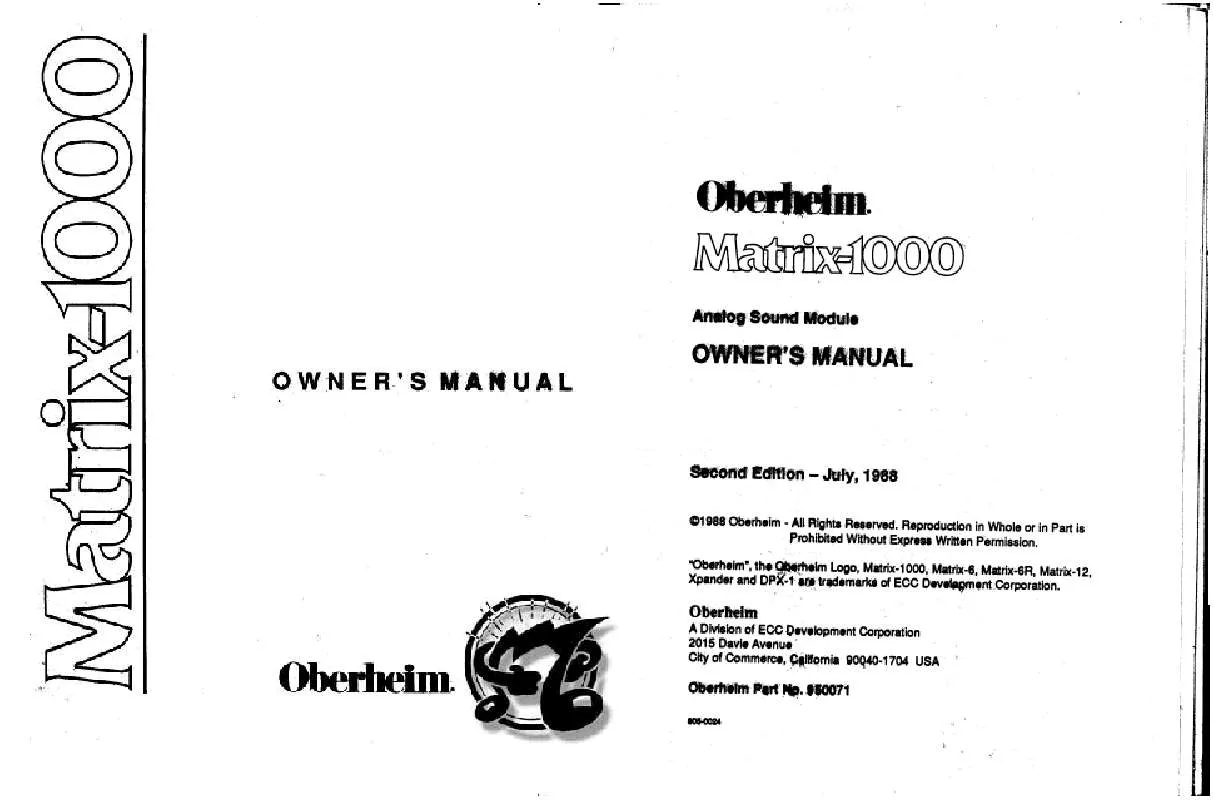
 OBERHEIM MATRIX-1000 (2321 ko)
OBERHEIM MATRIX-1000 (2321 ko)
