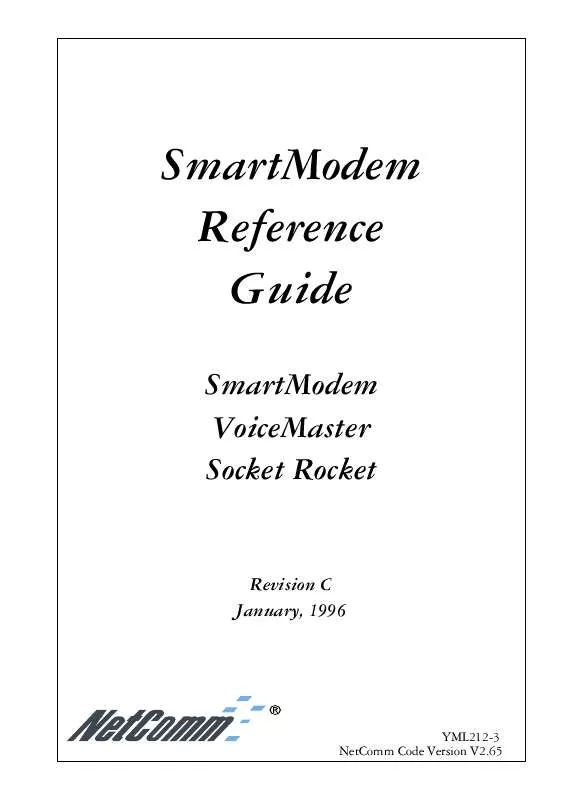User manual OCTEK SMARTMDM
Lastmanuals offers a socially driven service of sharing, storing and searching manuals related to use of hardware and software : user guide, owner's manual, quick start guide, technical datasheets... DON'T FORGET : ALWAYS READ THE USER GUIDE BEFORE BUYING !!!
If this document matches the user guide, instructions manual or user manual, feature sets, schematics you are looking for, download it now. Lastmanuals provides you a fast and easy access to the user manual OCTEK SMARTMDM. We hope that this OCTEK SMARTMDM user guide will be useful to you.
Lastmanuals help download the user guide OCTEK SMARTMDM.
Manual abstract: user guide OCTEK SMARTMDM
Detailed instructions for use are in the User's Guide.
[. . . ] SmartModem Reference Guide
SmartModem VoiceMaster Socket Rocket
Revision C January, 1996
YML212-3 NetComm Code Version V2. 65
ISBN 0 947206 95 7
Copyright
This manual is copyright. Apart from any fair dealing for the purposes of private study, research, criticism or review, as permitted under the Copyright Act, no part may be reproduced, stored in a retrieval system or transmitted in any form, by any means, be it electronic, mechanical, recording or otherwise, without the prior written permission of NetComm Limited.
Disclaimer
NetComm Limited accepst no liability or responsibility, for consequences arising from the use of this product. NetComm Limited reserves the right to change the specifications and operating details of this product without notice.
Trademarks
NetComm, ProRack, Faxnet, CellModem and Cooee are registered trademarks of NetComm Limited SmartModem, AutoModem, PocketModem, Smart/Rack, PC Fax Card, FastFix, TNP, and AutoSoft are trademarks of NetComm Limited MNP is a registered trademark of Microcom Inc Microcom Networking Protocol is a trademark of Microcom Inc Hayes is a registered trademark of Hayes Microcomputer Products Inc IBM is a registered trademark of International Business Machines Corporation MS-DOS is a registered trademark of Microsoft Inc WordStar is a registered trademark of Micropro International Corporation WordPerfect is a registered trademark of WordPerfect Corporation ©1995 NetComm Limited ACN:002490486 PO Box 379 North Ryde NSW 2113 Australia Incorporated in New South Wales Australia
SmartModem Reference Guide
i
NetComm Limited
SOFTWARE PROGRAM LICENSE 1. NetComm grants its Customers a non-exclusive license (the "License") to use any software programs (the "Programs") used in connection with the Products and supplied by NetComm. [. . . ] If you are still in doubt, use pulse dialling. Most exchanges supporting tone dialling also support pulse dialling, although the reverse is not always true. Contact the supplier of your telephone line if you wish to have tone dialling accessible on your line.
114
SmartModem Reference Guide
Command Descriptions
Commands R reverse mode
This modifier enables you to switch to answer mode after dialling. When connecting to another modem, one modem must be in originate mode and the other in answer mode to establish a connection. When you use a dial command, your modem is normally in the originate mode. The R dial modifier enables you to connect to originate only modems. This is also useful when you want to send information at 1200/75 bps (CCITT V. 23 standard communications). If you communicate with another computer in originate mode at 1200/ 75 bps, you will be sending data at 75 bps and receiving at 1200 bps. If you have a lot of information to send and not much to receive, it makes sense to switch to answer mode, so that you are sending at the faster rate. For example: To dial the number 999-9876 and switch to answer mode: · Type: ATD9999876R <E>
@ wait for quiet answer
The @ modifier orders the modem to wait for one or more rings within the time specified by S Register 7, followed by a period of five seconds of silence occuring some time before dialling the remaining numbers in a phone number. The default value of S Register 7 is 30. Using this default, the modem will dial the first number, listen for a period of five seconds silence during the next 30 seconds and then, if the silence is detected, dial the next part of the number. If five seconds of continuous silence is not detected, the modem will hang up and return a message: NO ANSWER If the phone number is engaged, the modem will return a message:
BUSY
This modifier is useful for remote access databases which require an identification code to be tone dialled before those databases generate an answer tone.
SmartModem Reference Guide
115
Command Descriptions
Commands
For example: To tone dial a remote database on 999-1234, wait for a five-second silence and then tone dial an ID code of 1234: · Type: ATDT9991234@1234 <E>
J initiate MNP 10 at 1200 bps
This modifier allows you to select MNP 10 and make the initial connection at 1200 bps (V. 22). MNP 10 is able to automatically adjust the line speed to suit the quality of the phone line. Refer to the chapter titled `Error Correction' for details of MNP 10. For example: To dial the number 999-9876 using MNP10: · Type: ATDJ9999876 <E>
M initiate MNP 10 at 4800 bps
This modifier allows you to select MNP 10 and make the initial connection at 4800 bps (V. 32). MNP 10 is able to automatically adjust the line speed to suit the quality of the phone line. For example: · Type: ATDM9999876 <E>
K MNP 10 Cellular Option
The K dial modifier allows MNP 10 automatic power level adjustment for this call only. Normally MNP 10 power level adjustment is switched on and off with the )M command.
F or
^
disable calling tones
The F dial modifier (or the dial modifier ^) allows you to switch off calling tones for a data call. 116
SmartModem Reference Guide
Command Descriptions
Commands L last number redial
This modifier allows the last number dialled to be re-dialled. The L can be used as a modifier after a number prefix ( but cannot have any number following). The last number dialled is saved in NVRAM. [. . . ] Tele-downloading See Software Downloading. Teleload See Software Downloading.
Glossary
SmartModem Reference Guide
311
Glossary Teletext A non-interactive information system that was the predecessor to videotex systems. Teletext terminals consist of a specially modified television set and keypad to provide 24 lines of 40 column colour text and graphics. Connection is made to teletext systems by specially assigned television broadcast channels, hence the need to use a television set. [. . . ]
DISCLAIMER TO DOWNLOAD THE USER GUIDE OCTEK SMARTMDM Lastmanuals offers a socially driven service of sharing, storing and searching manuals related to use of hardware and software : user guide, owner's manual, quick start guide, technical datasheets...manual OCTEK SMARTMDM